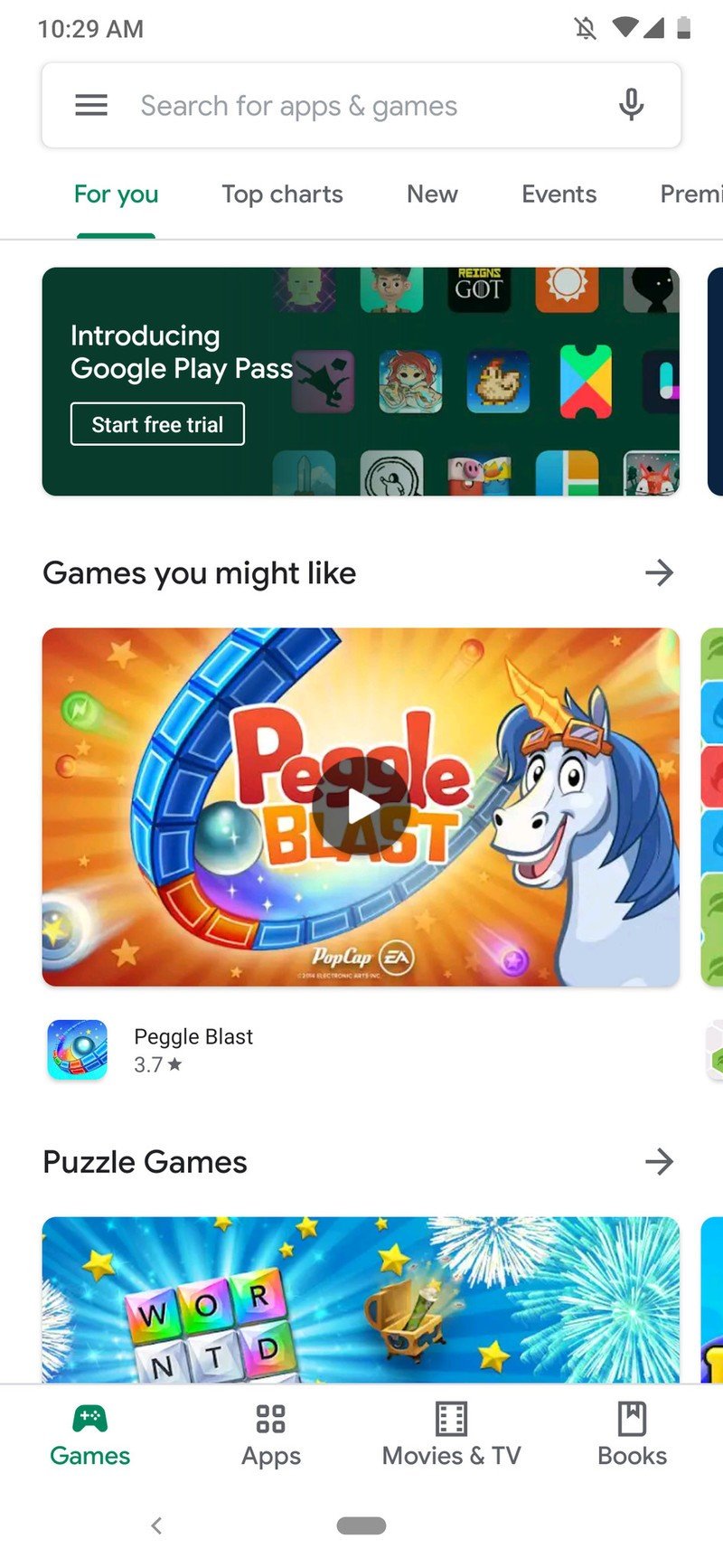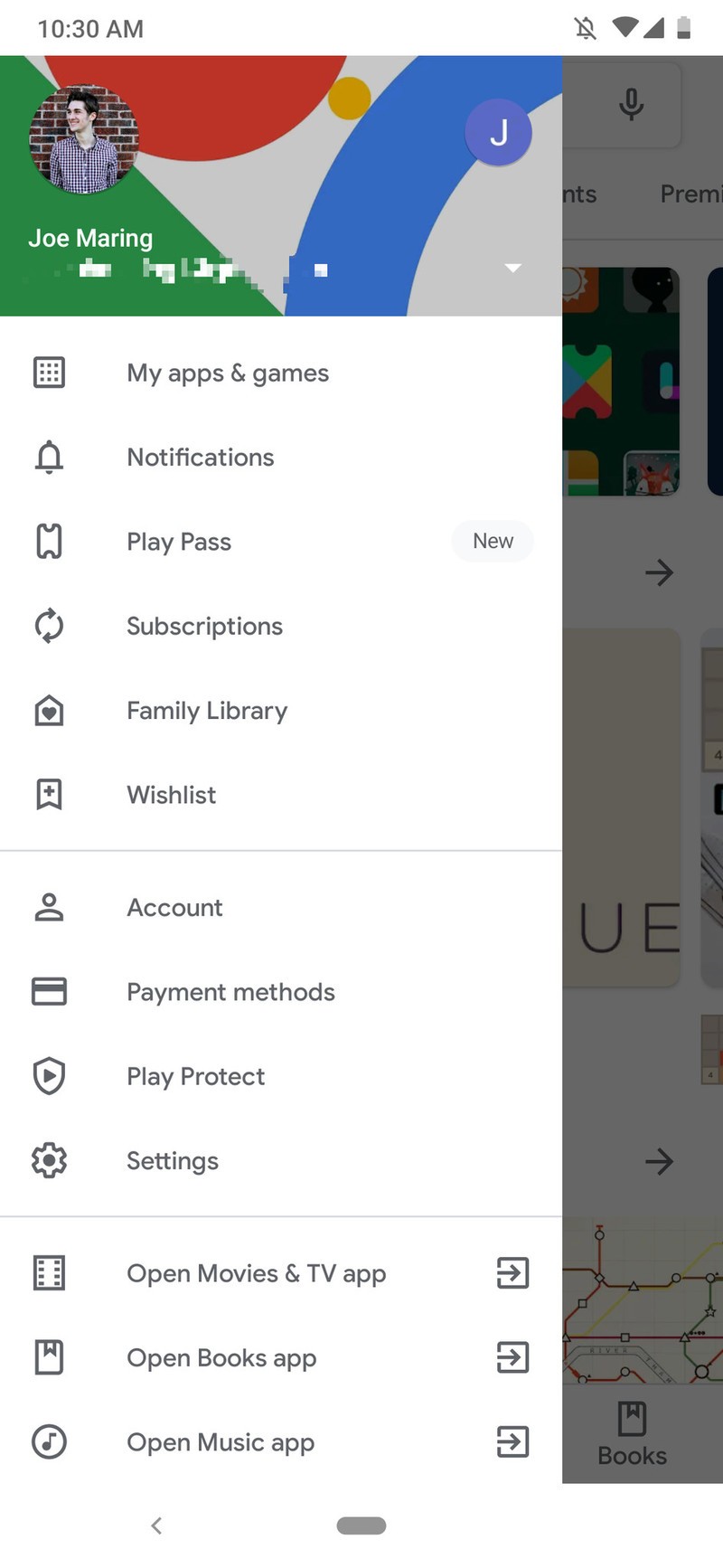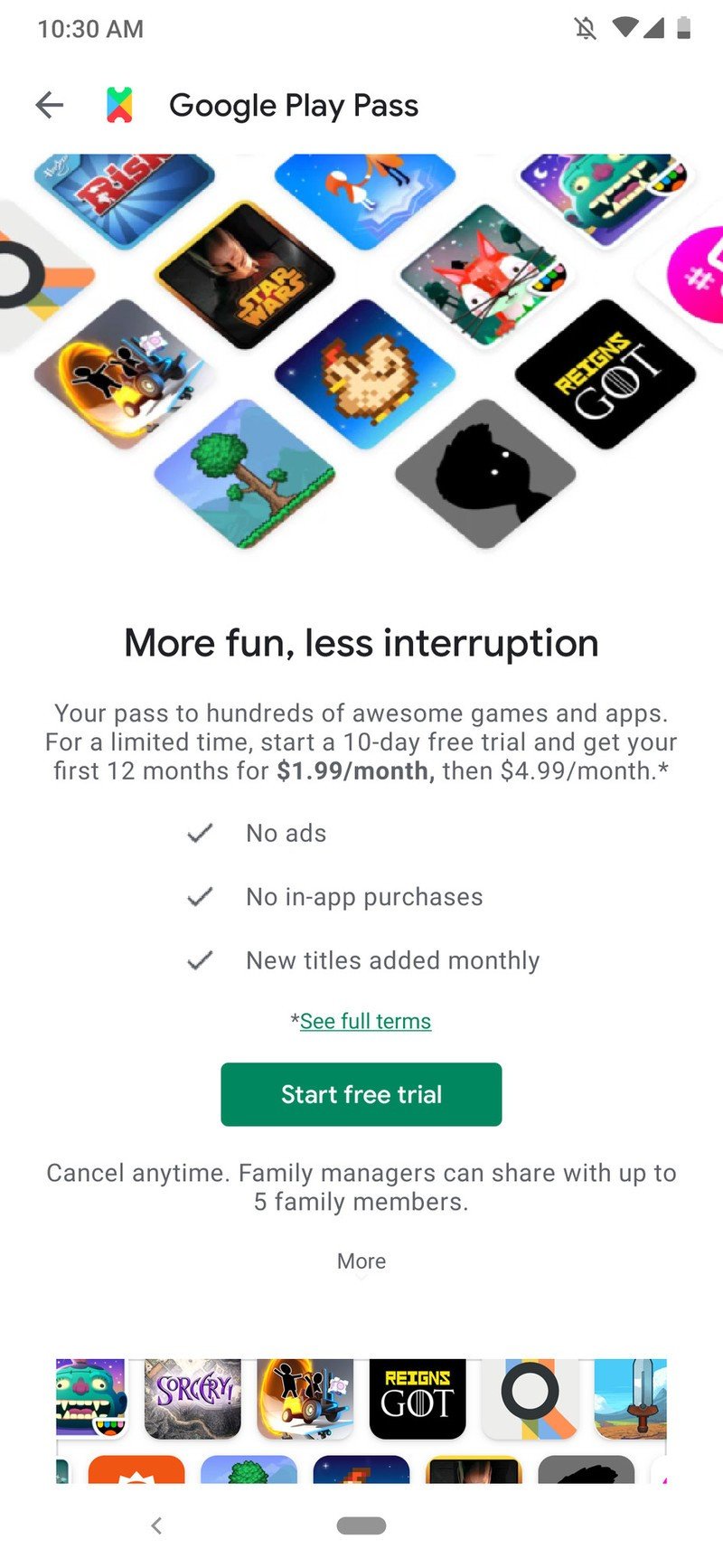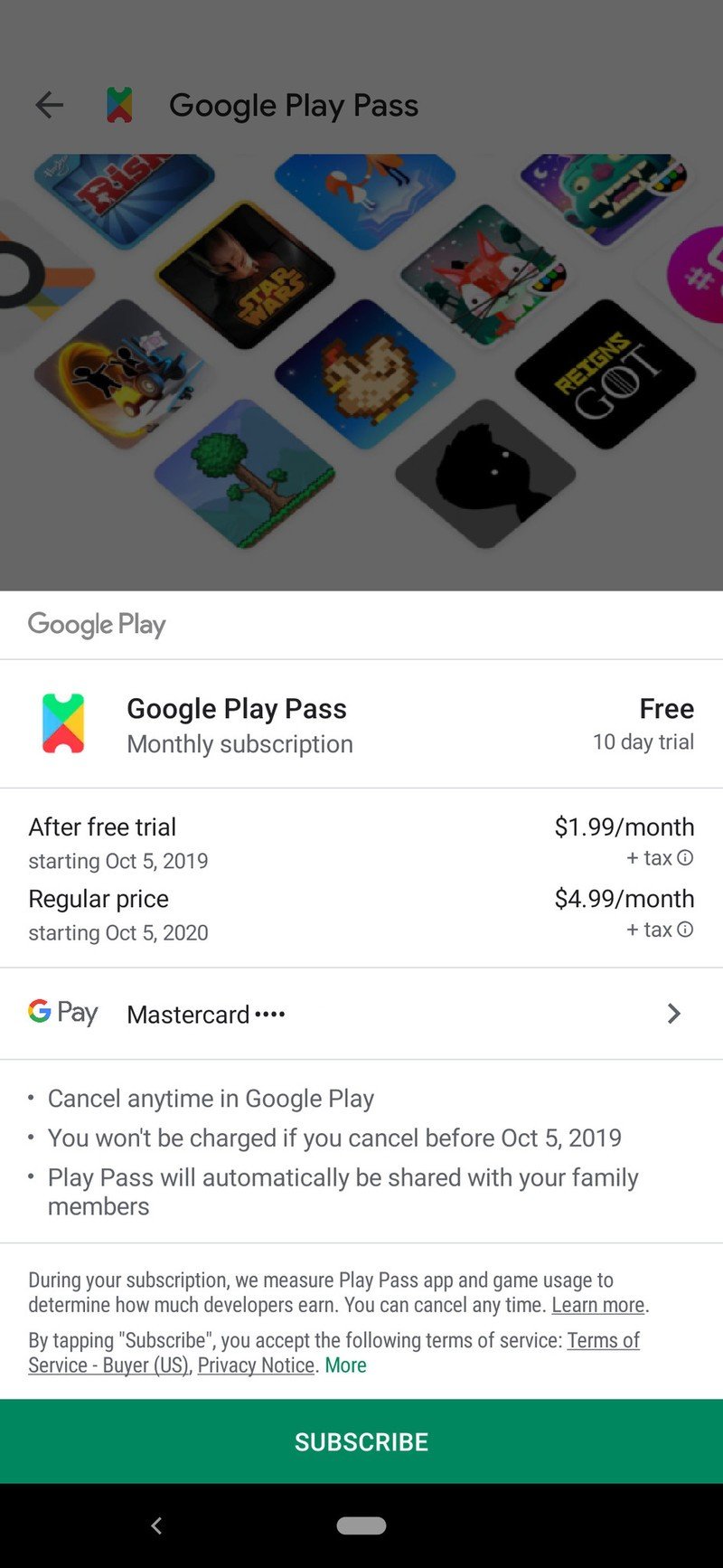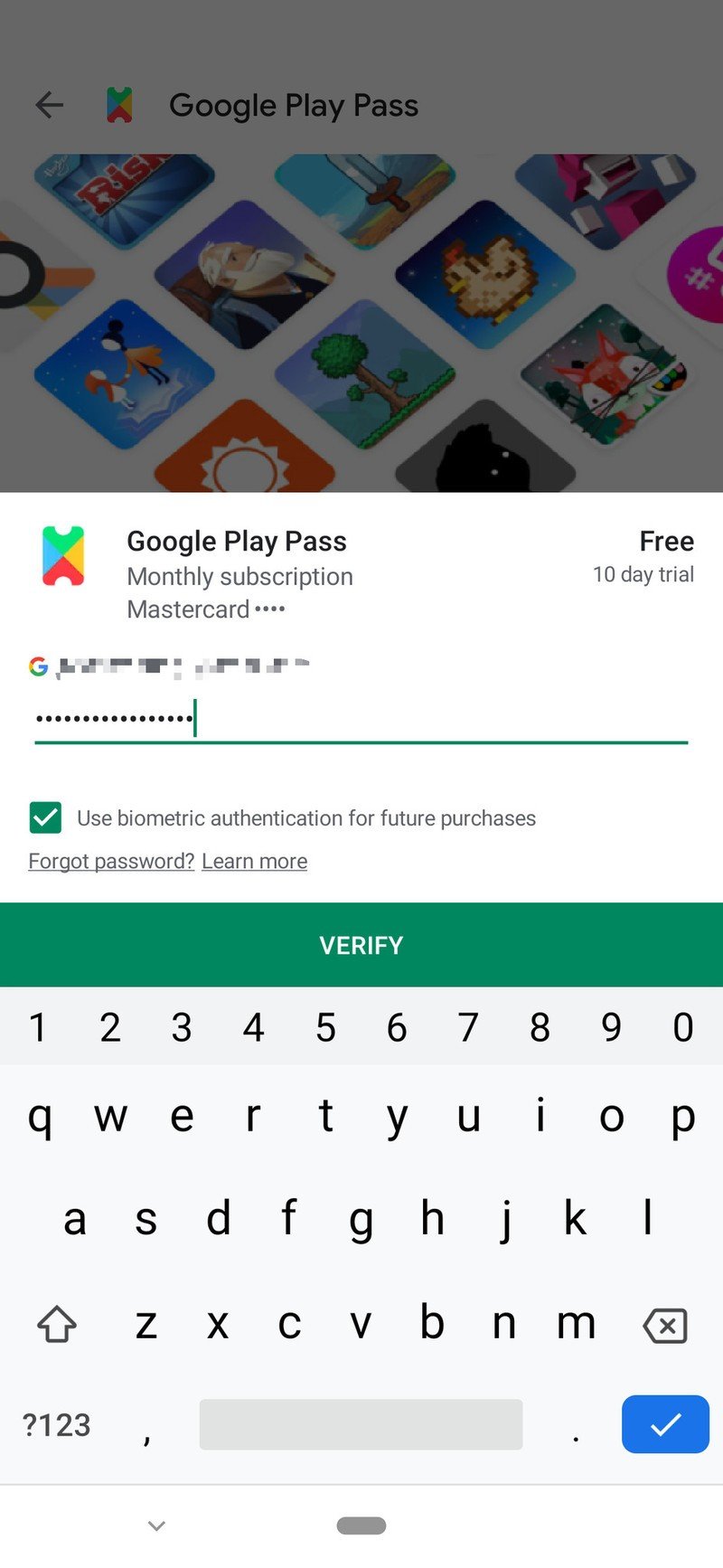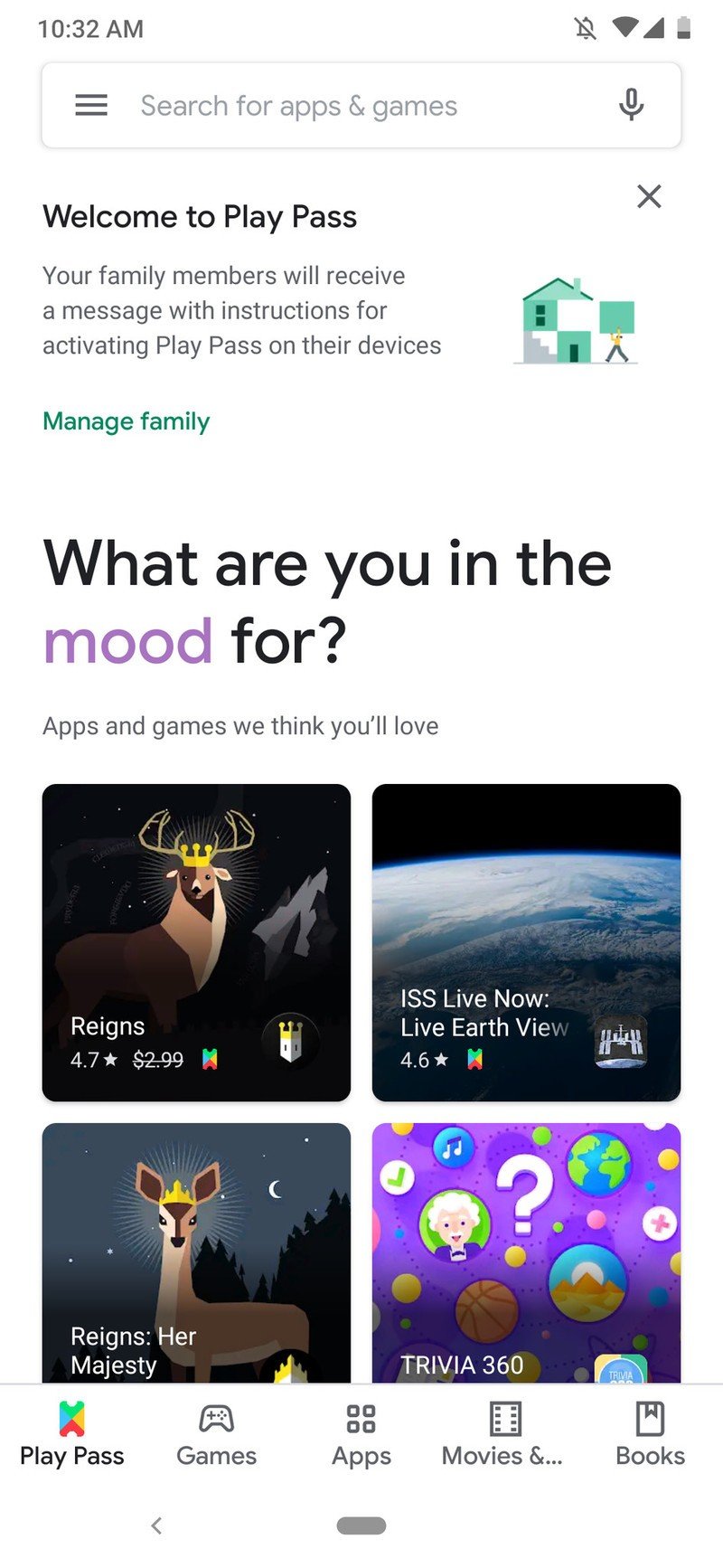How to sign up for Google Play Pass
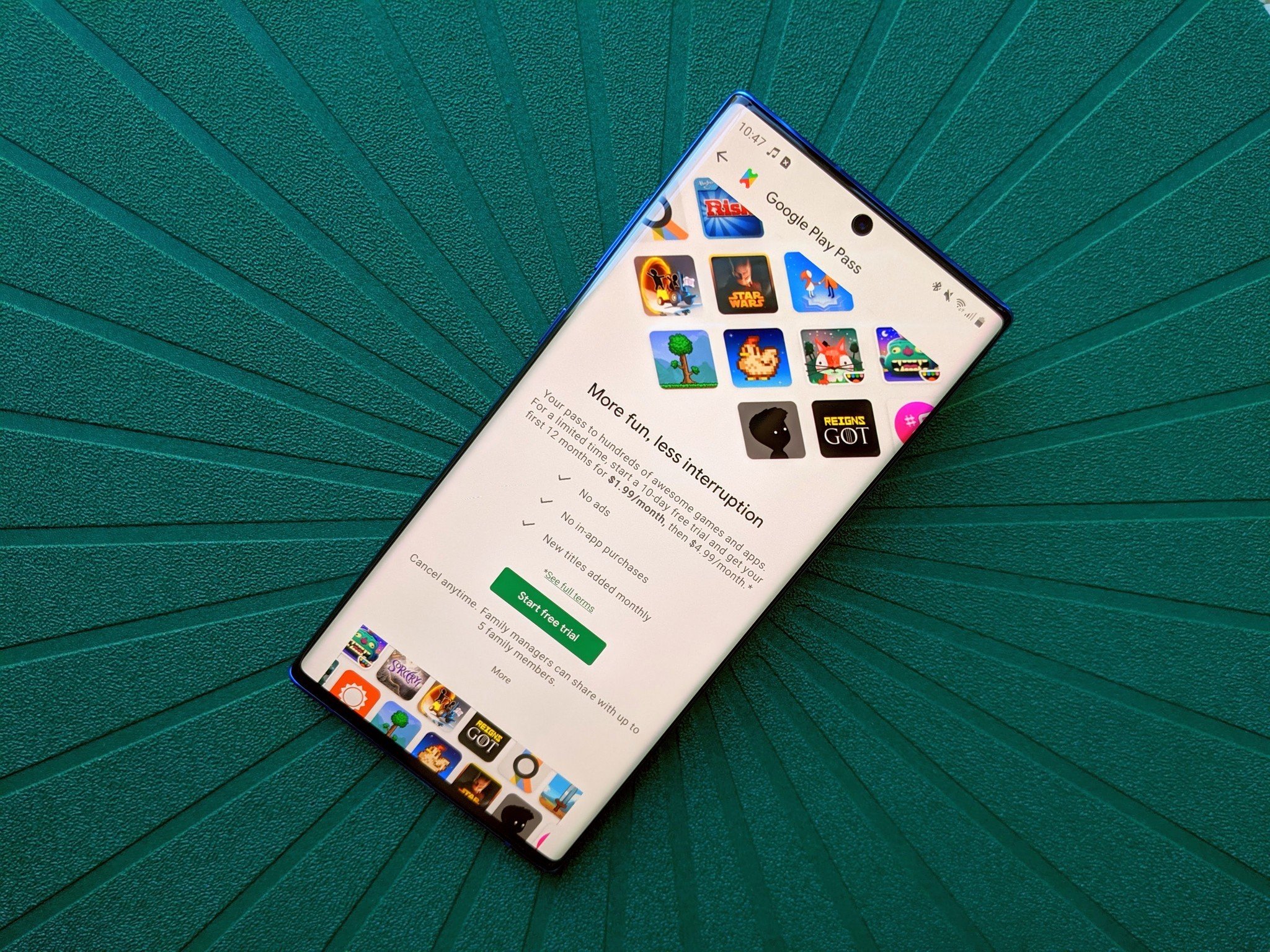
Get the latest news from Android Central, your trusted companion in the world of Android
You are now subscribed
Your newsletter sign-up was successful
Google Play Pass is finally here and quite competitively priced, allowing you to unlock premium games and apps for the price of a Pumpkin Spice Latte. While the list of available titles right now is small, there are still some compelling apps and games to gain from it. Here's how to grab your Google Play Pass and say goodbye to ads and paywalls.
How to sign up for Google Play Pass
- Open Google Play.
- Tap the three-line menu icon in the top left corner of the screen or swipe in from the left side of the screen.
- Tap Play Pass. If you don't see this option, the server-side rollout for Google Play Pass hasn't reached your device yet. Try again later.
- Tap Start free trial.
- Confirm that your payment method is the one you want to use before tapping Subscribe.
- Type in the password for your Google account.
- Tap Verify.
Now you're all set up and ready to play your heart out. There are hundreds of games and apps to explore, and everyone in your Google Family Group can use Play Pass, too, which makes the $5/month even more of a bargain for parents and the $2/month promotion running until October 10 an absolute steal.
Don't have a Google Family Group set up? Here's how to get one started.
Get the latest news from Android Central, your trusted companion in the world of Android
Ara Wagoner was a staff writer at Android Central. She themes phones and pokes YouTube Music with a stick. When she's not writing about cases, Chromebooks, or customization, she's wandering around Walt Disney World. If you see her without headphones, RUN. You can follow her on Twitter at @arawagco.