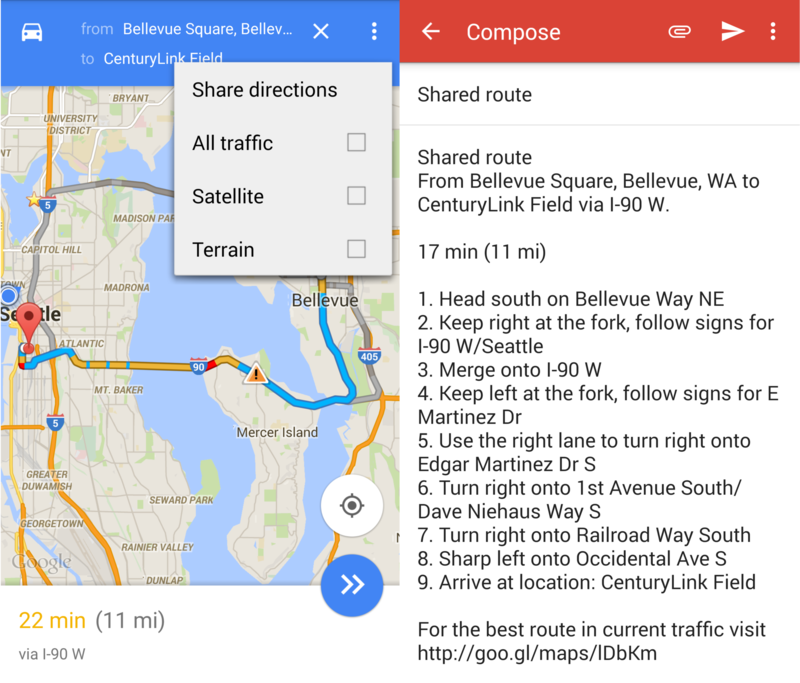How to share directions in Google Maps for Android

Get the latest news from Android Central, your trusted companion in the world of Android
You are now subscribed
Your newsletter sign-up was successful
The process is extremely simple, and gives you step-by-step text directions that can be read by anyone on any device, whether they use Google Maps or not. And though most folks with smartphones sharing location information to another smartphone user will be better off sharing a proper Maps location, this is how you can share basic directions — read along.
In order to share step-by-step directions from one place to another, simply put the start and end points into the Google Maps app, choose a mode of transportation and a route, and then instead of hitting the navigation button press the menu button (top right corner). Now behind the button along with the toggles for traffic, you'll see an option for Share directions.
Tap the Share directions button and you'll be able to share out the list of directions to any app that can handle text. For example you may want to send the direction list to Gmail, Evernote or maybe just your SMS app of choice. Choose the app you want to send to, and the app will take in a numbered list of directions showing the start and end points you selected, the travel time and distance, followed by the steps and a goo.gl short link to the directions on the web.
For most folks it'll still be easier to share a location to someone and have them navigate from a specific point they want, but if you need basic step-by-step directions from pre-determined points the latest version of Maps has you covered.
Get the latest news from Android Central, your trusted companion in the world of Android

Andrew was an Executive Editor, U.S. at Android Central between 2012 and 2020.