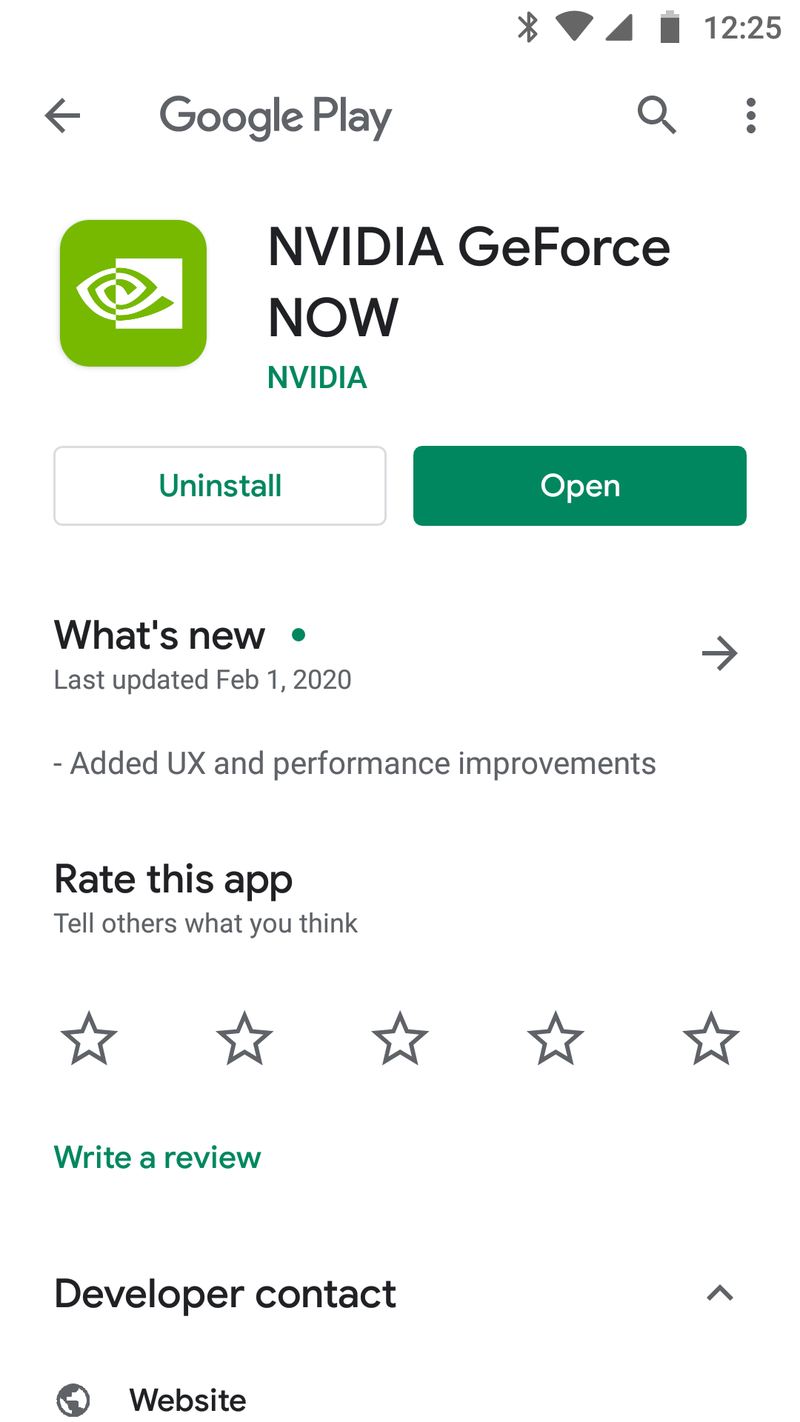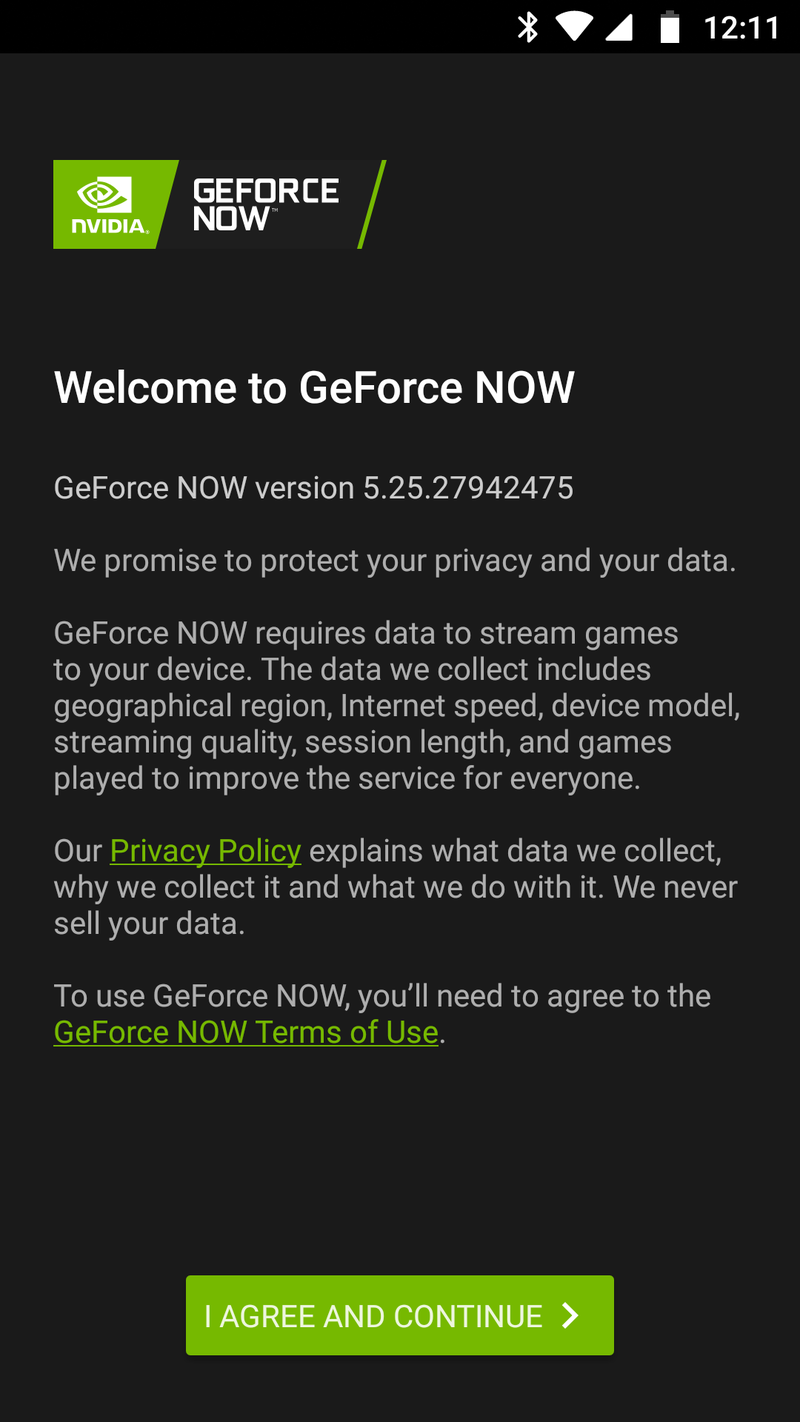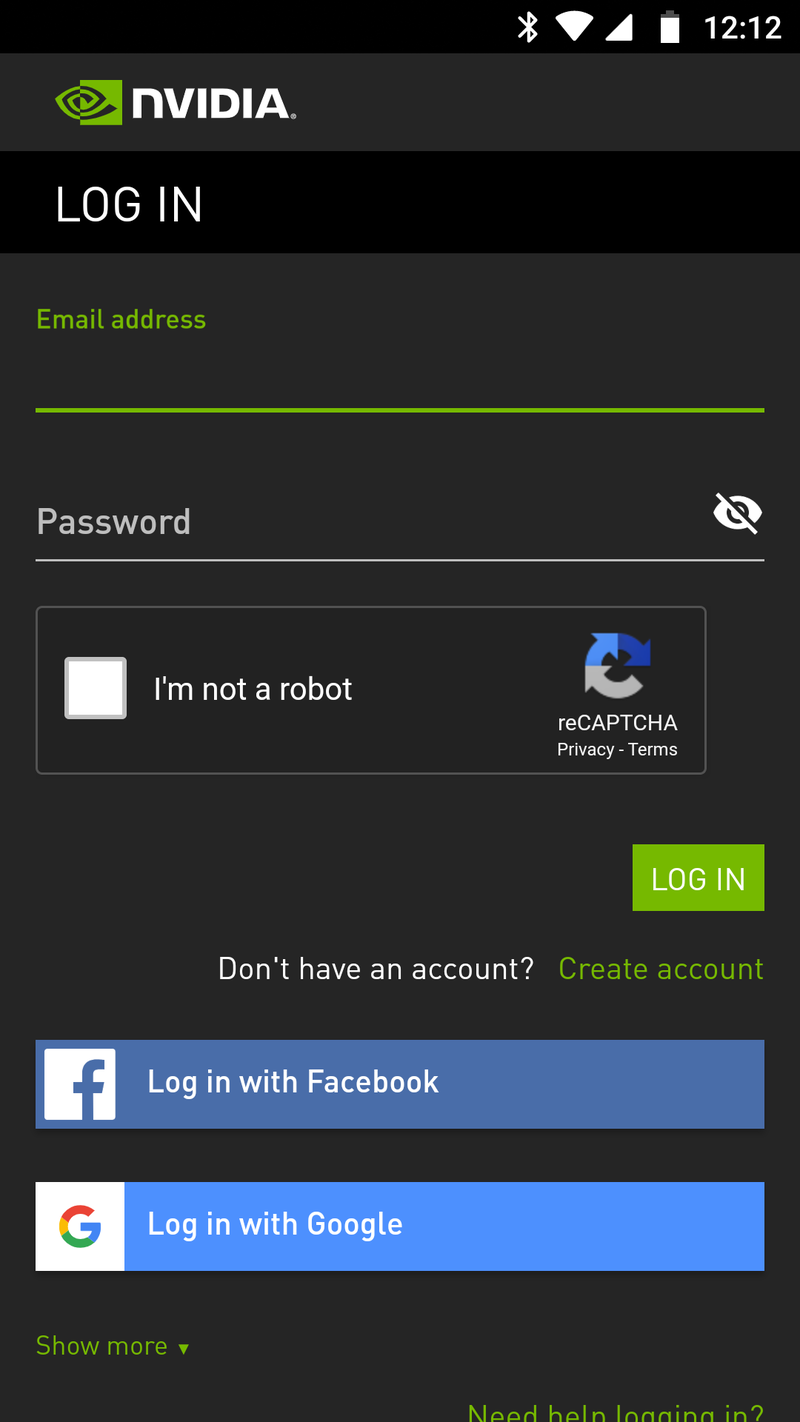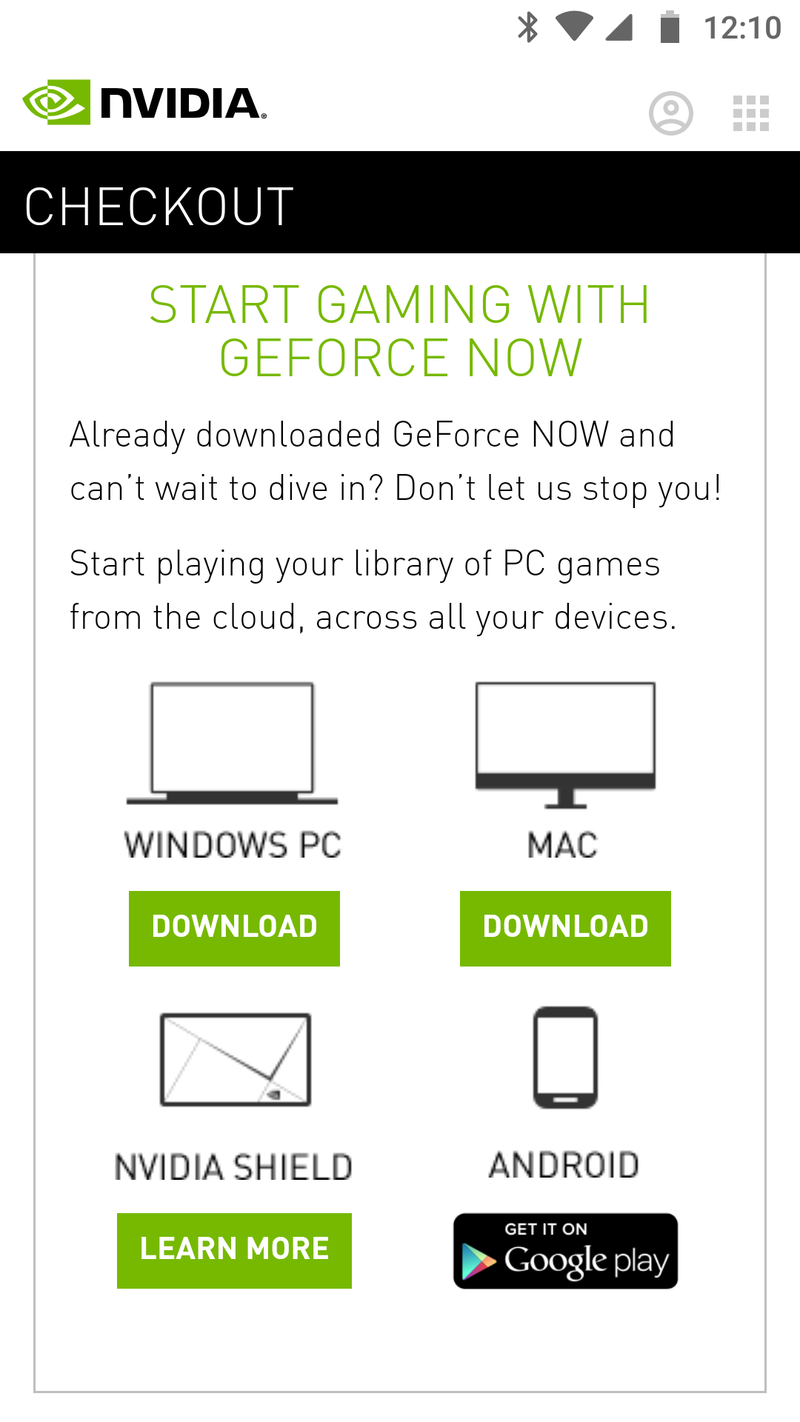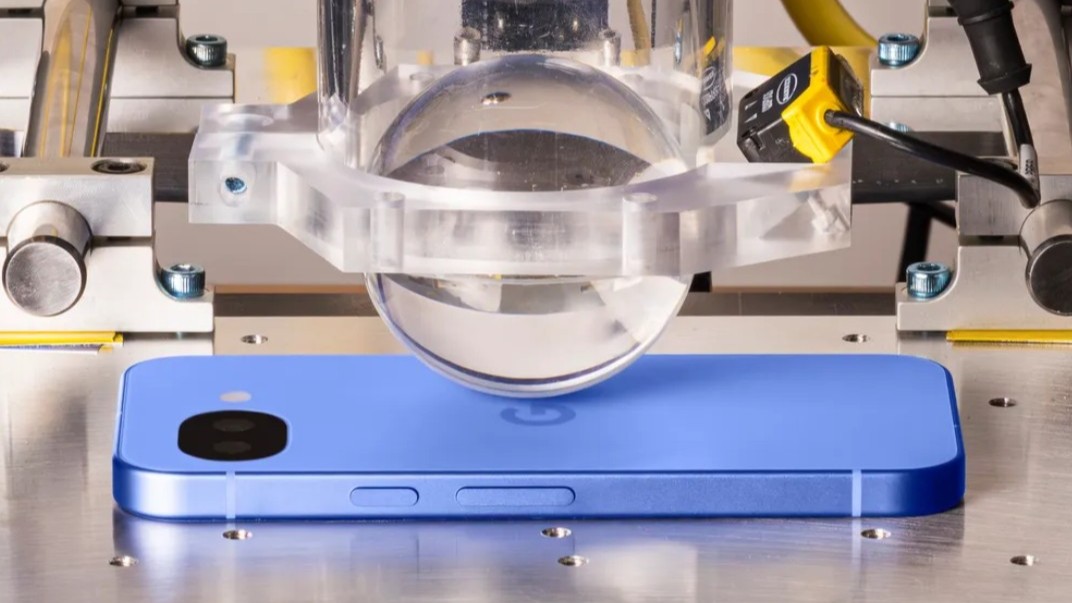How to set up NVIDIA GeForce Now on your Android phone
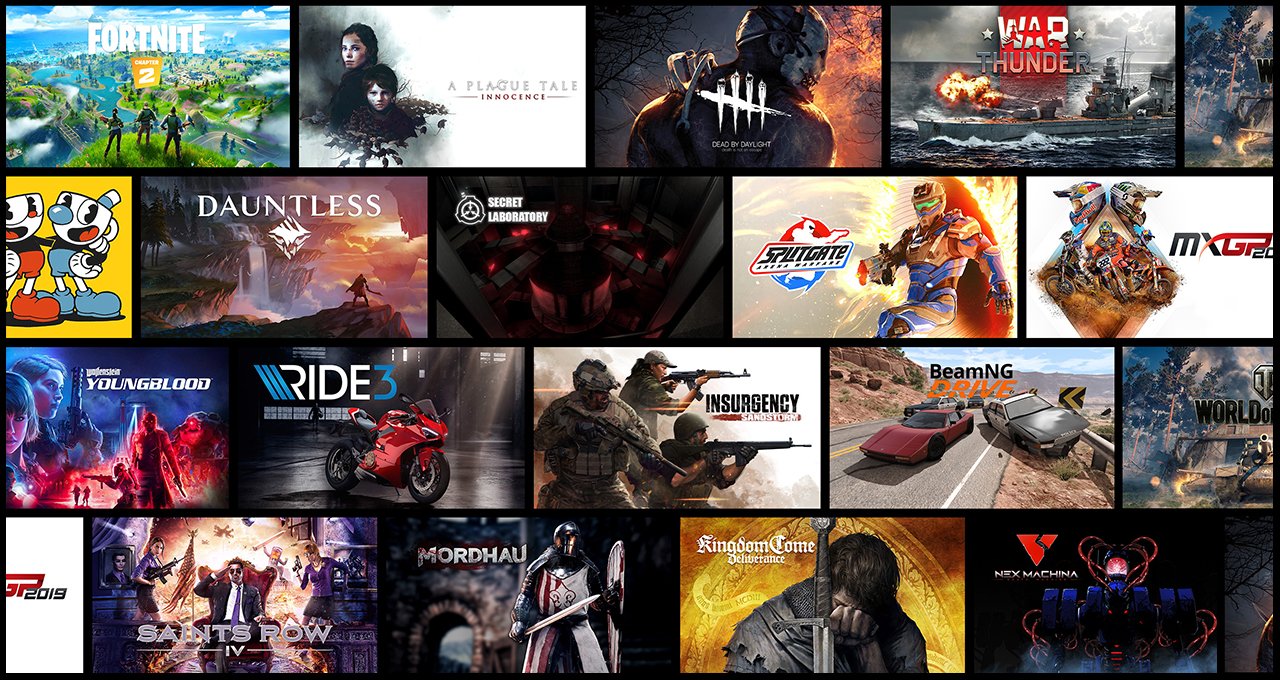
Get the latest news from Android Central, your trusted companion in the world of Android
You are now subscribed
Your newsletter sign-up was successful
Were you looking into streaming games to your phone? The unique thing about NVIDIA GeForce Now, compared to most other streaming services, is that you get to play Steam games you already own, along with other games from Epic and Uplay. Play what you know and love, even on the go. Best of all, it's easy to set up, here's how.
Products used in this guide
- Get the app: NVIDIA GeForce NOW (Free at Google Play)
- "Gamepad Required": SteelSeries Stratus Duo (From $50 at Amazon)
Setting up NVIDIA GeForce Now
- On your Android phone, go to the Google Play Store page for NVIDIA GeForce NOW.
- Click Install followed by Open once available.
- A welcome screen will appear with the privacy policy and terms of use. Hit agree and continue.Source: Android Central
- Log into GeForce Now if you already have a GeForce ID or click Join Today.
- Join Today takes you to the Nvidia website to make an account.
- Choose your subscription level.
- A login screen will pop up. Enter your email, password, and prove you aren't a robot, or log in with your Facebook or Google account.Source: Android Central
- Congratulations, welcome to GeForce Now! Select where you would like to play, in this case, select the Android option by clicking the icon.
- This takes you back to Google Play, click Open once again on the app.
- Tap Log In.
- Re-enter the log information you set on the website or use Facebook or Google account to log in.
Joining for free gives you standard access and a one-hour-long session length. You can also become a founder for $5 a month for 12 months. This gets you priority access, extended session length, RTX On, and a free 90-day introductory period.
Now that you are logged into GeForce Now, you can access the Steam games you own and more. Just click on a game you want to play or use the search function to find one of your favorites, and you are off. NVIDIA will run a quick analysis of your network to make sure your speeds are up to the challenge of streaming, and then you will be prompted to enter your account information for Steam, Epic, or Uplay, depending on the game you picked. Now you are free to launch the game!
Stream your Steam

Stream Steam
GeForce Now is a streaming service that allows you to access NVIDIA's servers to stream games you already own. Unlike other services where you buy games to play them, GeForce Now allows players to play almost anything that's in their gaming library, or games you already own.

A necessary accessory
Most of the games available on NVIDIA GeForce Now require a gamepad to play. One of our favorite budget-friendly gamepads is the Steel Series Stratus Duo. You can get it for just Android or PC + Android. The combined option is a little more expensive but handy if you regularly use both systems.
Get the latest news from Android Central, your trusted companion in the world of Android