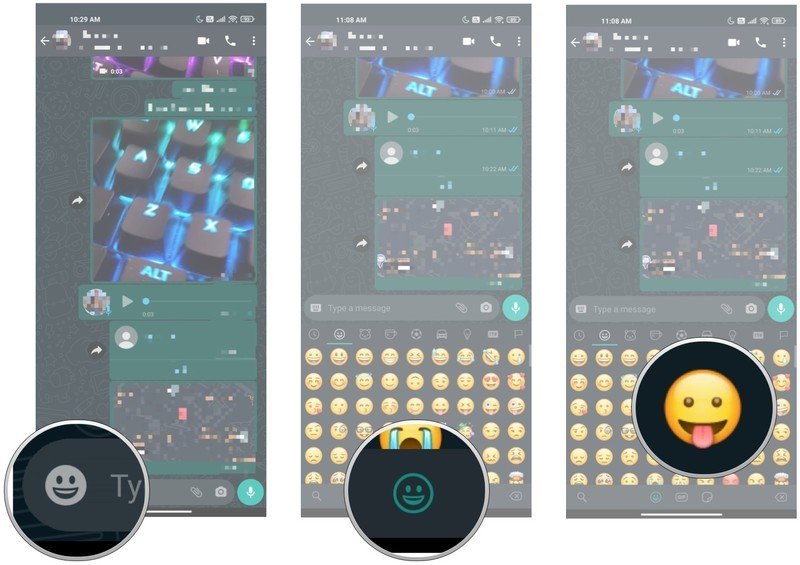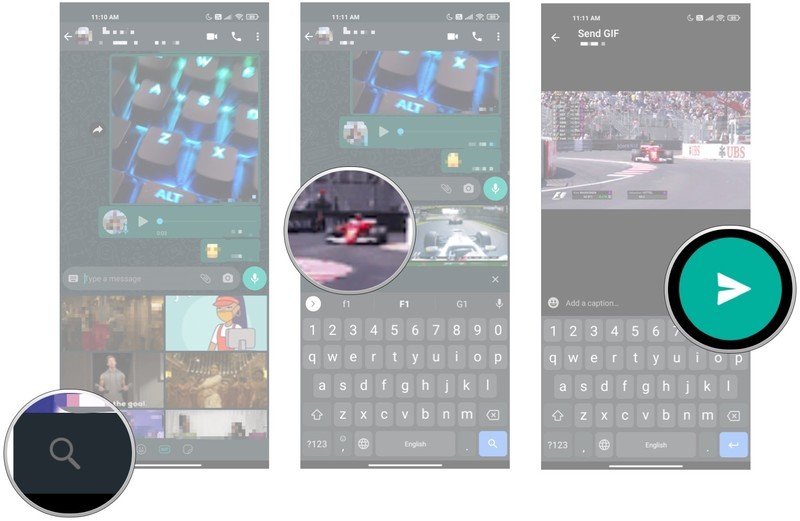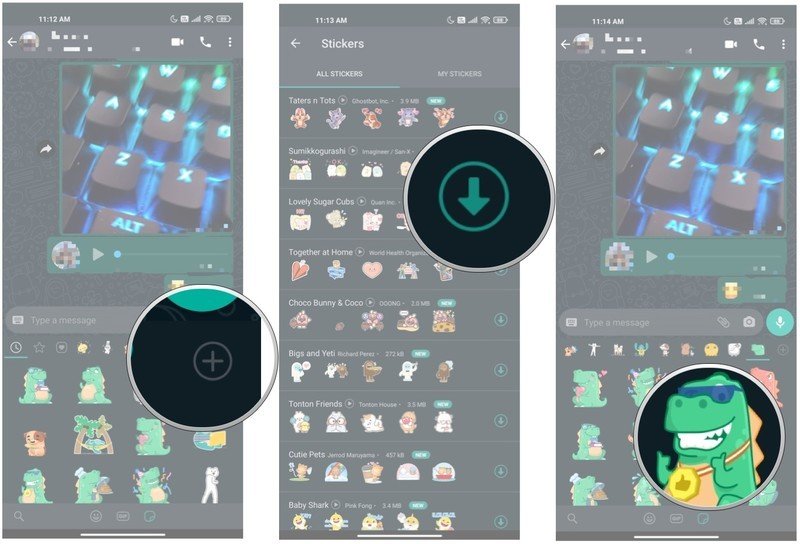How to send emoji, stickers, and GIFs in WhatsApp for Android

The easiest way to liven up a conversation in WhatsApp is by using emoji and GIFs. WhatsApp has partnered with GIPHY to integrate GIFs easily into the platform. You also get all the emoji available on Android and dozens of fun sticker packs — including a few animated options. Here's how you can easily send emoji, stickers, and GIFs in WhatsApp.
How to send emoji, stickers, and GIFs in WhatsApp for Android
- In the message window, hit the emoji button.
- You'll now see a menu with three tabs at the bottom: the first is for emoji, the second is GIFs, and the third is stickers.
- In the emoji tab, select an emoji and hit the Send button to send it to your contact.
- The GIF tab shows popular GIFs. You can search for a particular GIF using the search button on the left.
- Select the GIF you want to send.
- You can then add a caption to the GIF. Hit the Send button to send the GIF.
- The Stickers tab lets you send fun stickers within chats. Tap the Plus icon at the far right to add a new sticker pack.
- Download the sticker packs that you like. I'm partial to the Komo pack.
- Once you've downloaded stickers, you can just browse to the pack and select a sticker to add it to a chat.
That's all there is to it. The sticker packs you downloaded will be tied to your account, so even if you switch phones and re-install WhatsApp, you won't have to download the sticker packs again. WhatsApp is one of the best messaging apps on Android — and it works the same whether you're using one of the best phones under $200 or a flagship in the Galaxy S21 series.
Get the latest news from Android Central, your trusted companion in the world of Android

Harish Jonnalagadda is Android Central's Senior Editor overseeing mobile coverage. In his current role, he leads the site's coverage of Chinese phone brands, networking products, and AV gear. He has been testing phones for over a decade, and has extensive experience in mobile hardware and the global semiconductor industry. Contact him on Twitter at @chunkynerd.