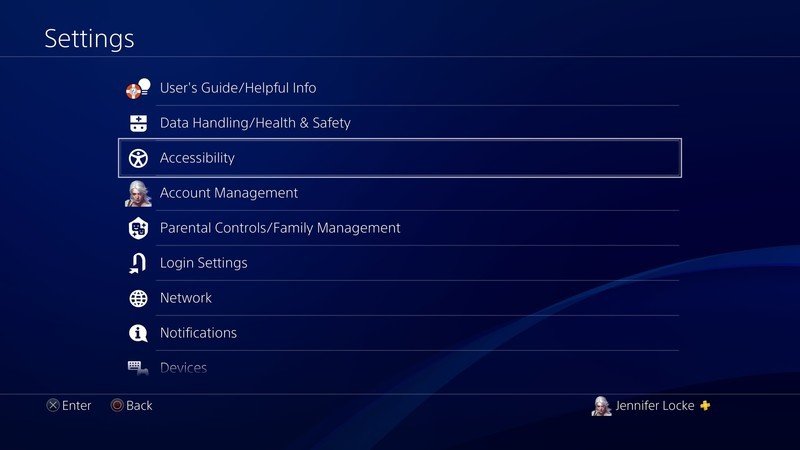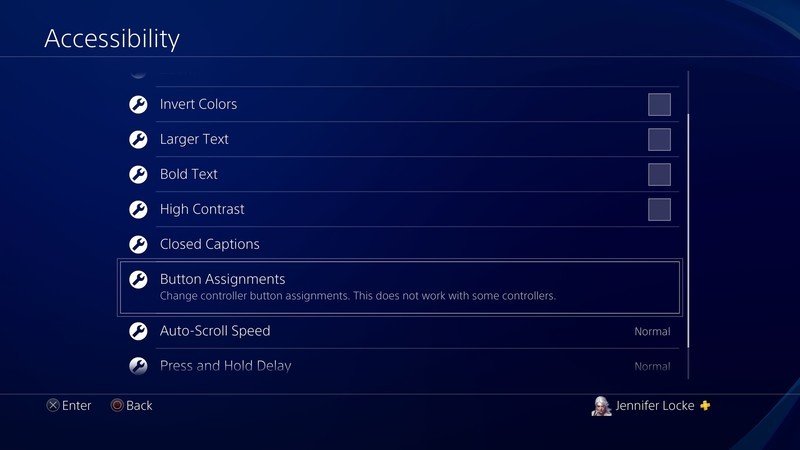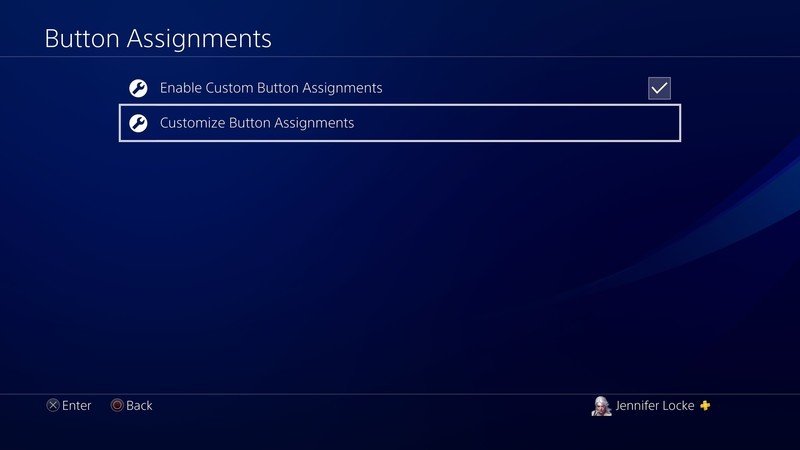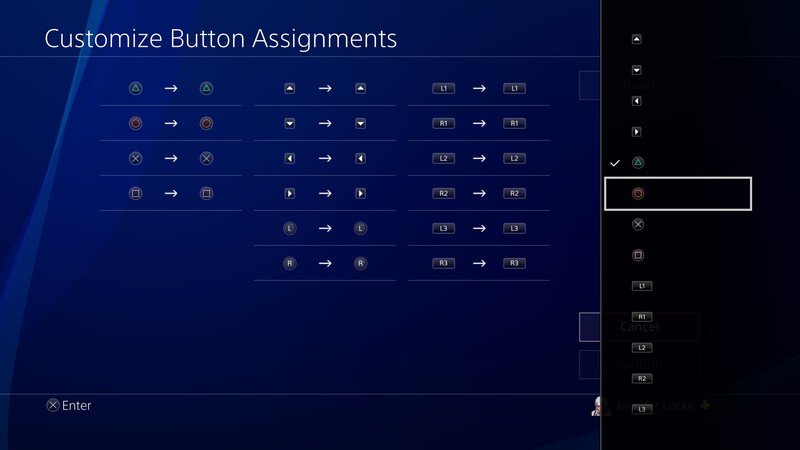How to remap buttons on a DualShock 4 controller

Get the latest news from Android Central, your trusted companion in the world of Android
You are now subscribed
Your newsletter sign-up was successful
Most people don't know this, but you can actually remap nearly all of the buttons on a DualShock 4 controller in the PS4's settings. It's not a widely advertised feature so it tends to go unnoticed. If you find that you need to remap your controller in any way, doing so with a DualShock controller is much more convenient than going out and buying a premium controller to do the job. Remapping your DualShock is a simple process that should only take a few minutes at the most unless you take the time to test which button scheme works best for you.
How to remap buttons on a DualShock 4 controller for PS4
- Go to Settings.
- Select Accessibility.
- Scroll down and select Button Assignments.
- Select Enable Custom Button Assignments.
- Select Customize Button Assignments.
- Select which button you'd like to remap.
- Choose which button you'd like to remap it with.
- Select Confirm when you are done.
As nice as this feature is, there is still a limit to how much customization you can do. When you're remapping buttons you need to remember that you cannot remap two buttons to the same input. For example, if you remap X to O, then O will automatically be remapped to X, effectively flipping their positions on your controller. Both X and O cannot be mapped to O. Other buttons that you are unable to remap include the touchpad, start button, PS button, and share button.
Get the latest news from Android Central, your trusted companion in the world of Android

Jennifer Locke has been playing video games nearly her entire life. You can find her posting pictures of her dog and obsessing over PlayStation and Xbox, Star Wars, and other geeky things.