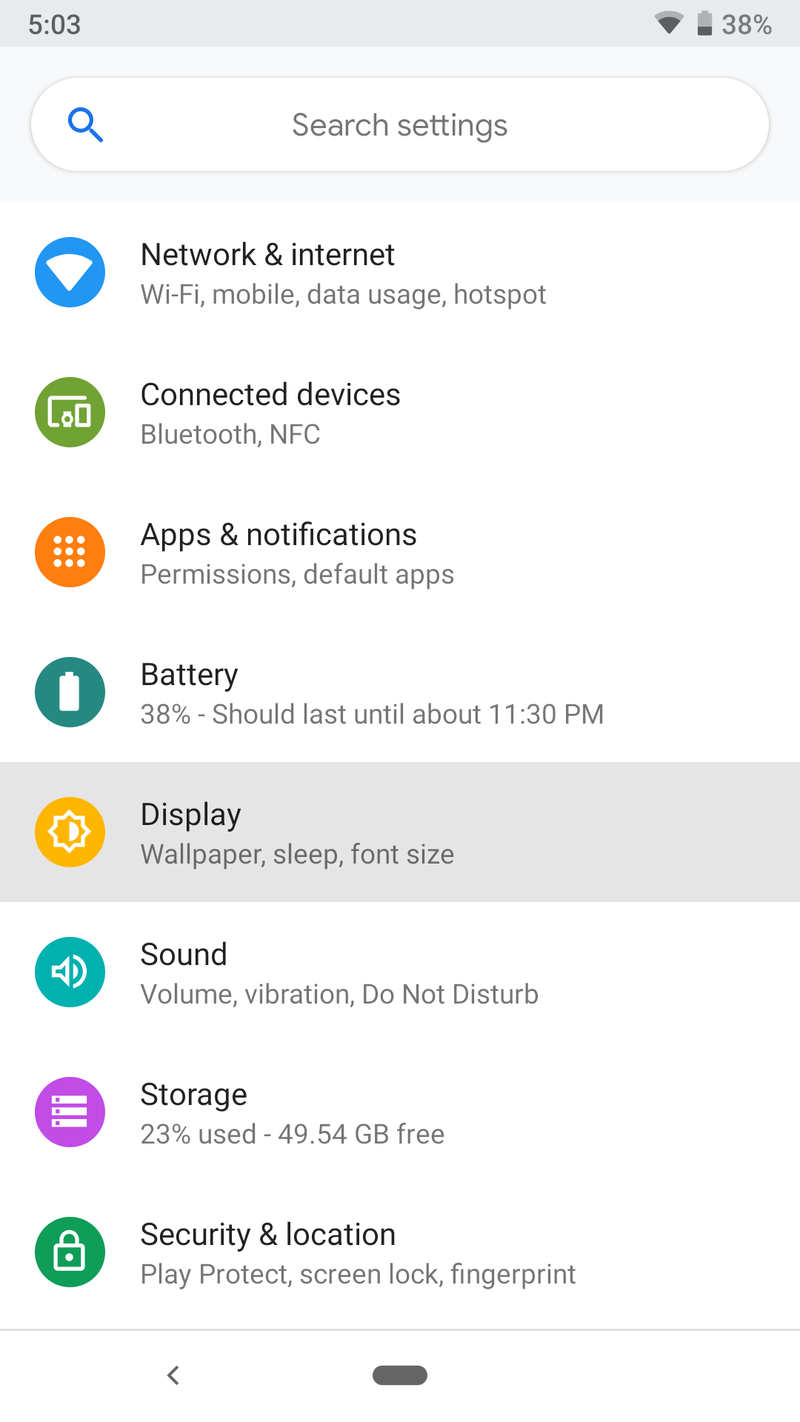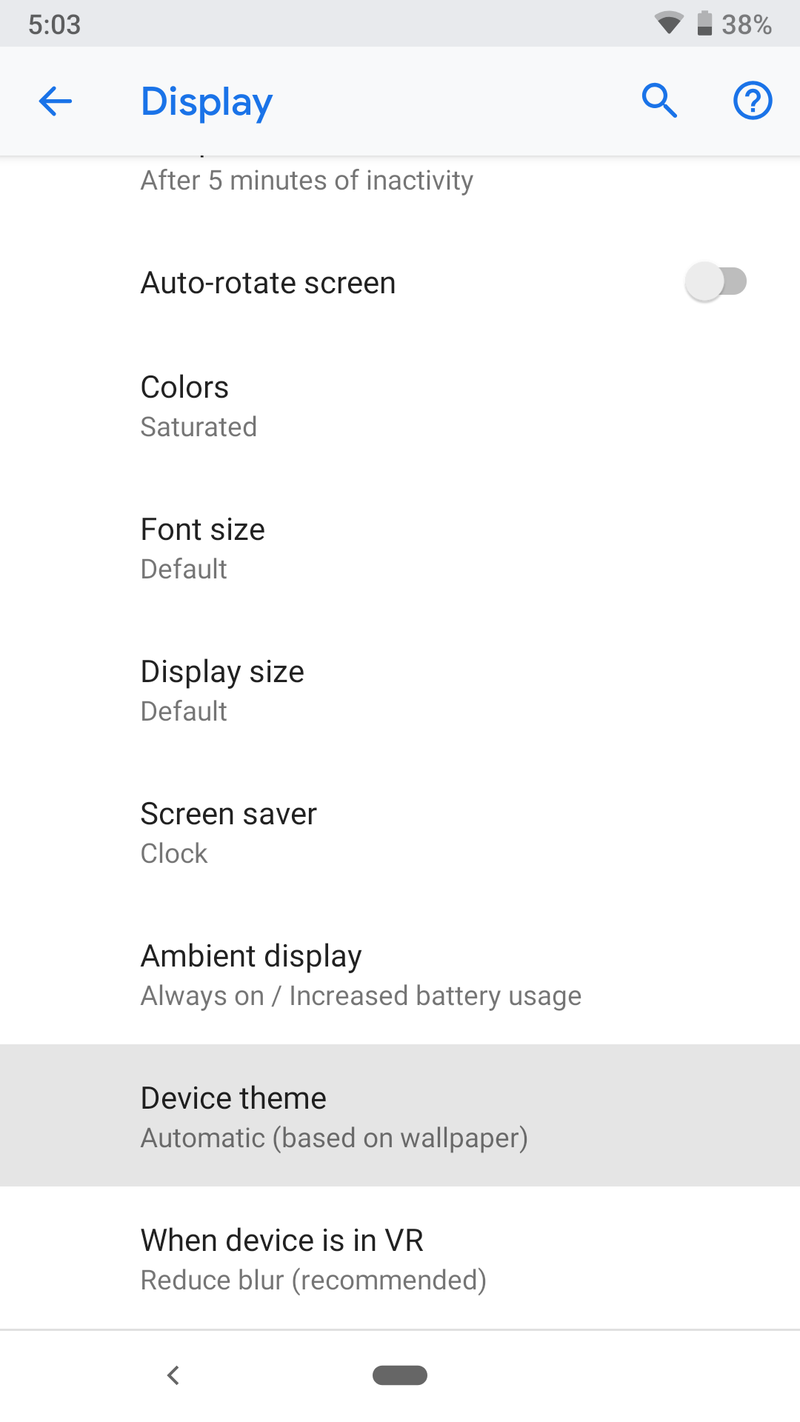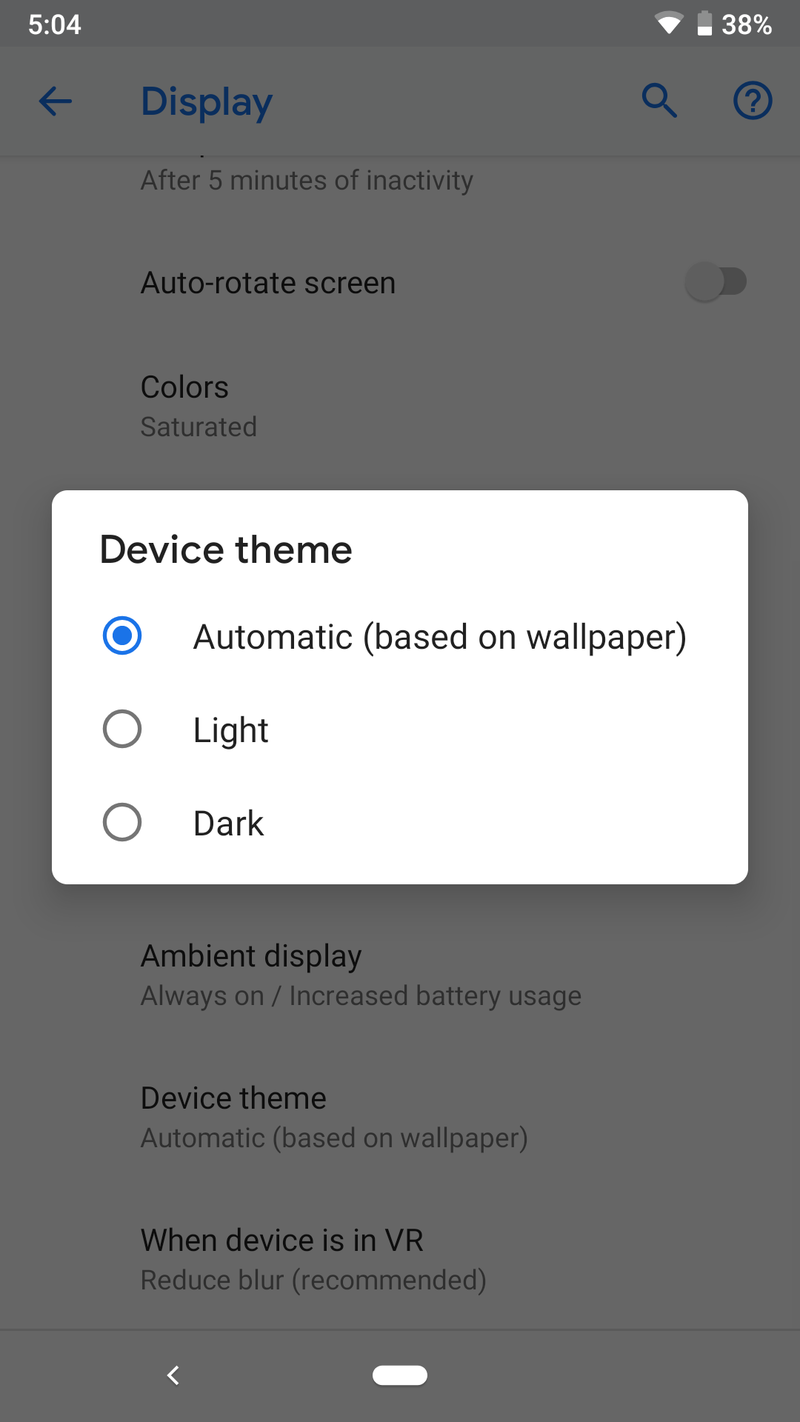How to manually turn on dark mode in Android Pie

Get the latest news from Android Central, your trusted companion in the world of Android
You are now subscribed
Your newsletter sign-up was successful
The final build of Android P is officially here, and while there are a ton of features to keep track of, there's one particular one we're quite excited about — a manual dark mode. Google told us this was coming in mid-June, and now that that day has finally arrived, we're here to tell you just how to enable it.
In order for this to work, you'll need to have a Pixel phone running Android Pie. Assuming you do, manually turning on dark mode is pretty simple.
- Open Settings.
- Tap Display.
- Tap Advanced.
- Scroll down and tap Device theme.
- Tap Dark.
By default, the device theme is set to Automatic (based on wallpaper) like we've had since the Pixel 2 came out last October. With Pie, however, you can manually toggle the dark or light setup no matter what wallpaper you have.
As it stands, device theme changes the appearance of your app drawer, quick settings panel, folders, Google Feed page, the outline surrounding the Google Search bar and app shortcuts when viewing your recently opened apps, and the power menu/volume level popups.
Now, only one question remains — light or dark?
Android Pie: Everything you need to know about Android 9
Get the latest news from Android Central, your trusted companion in the world of Android

Joe Maring was a Senior Editor for Android Central between 2017 and 2021. You can reach him on Twitter at @JoeMaring1.