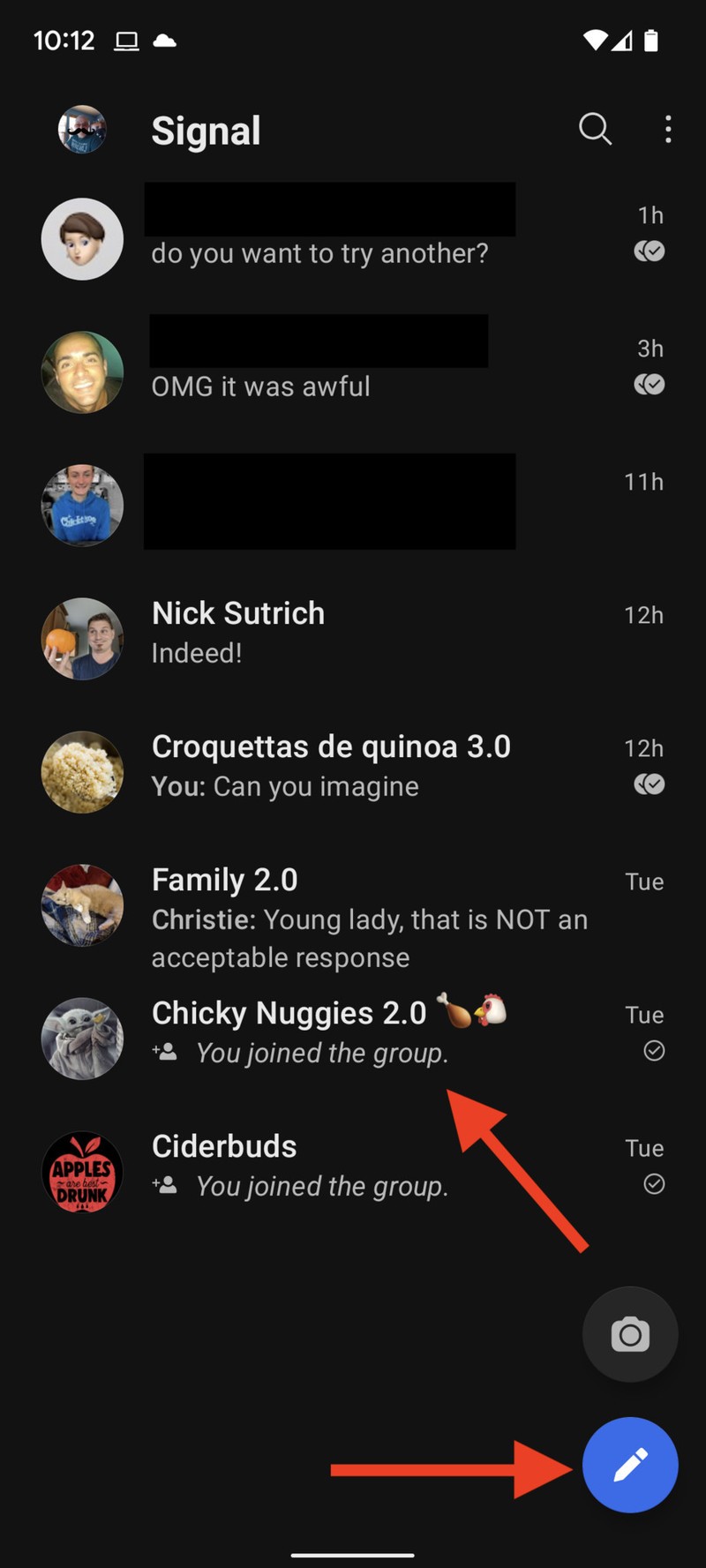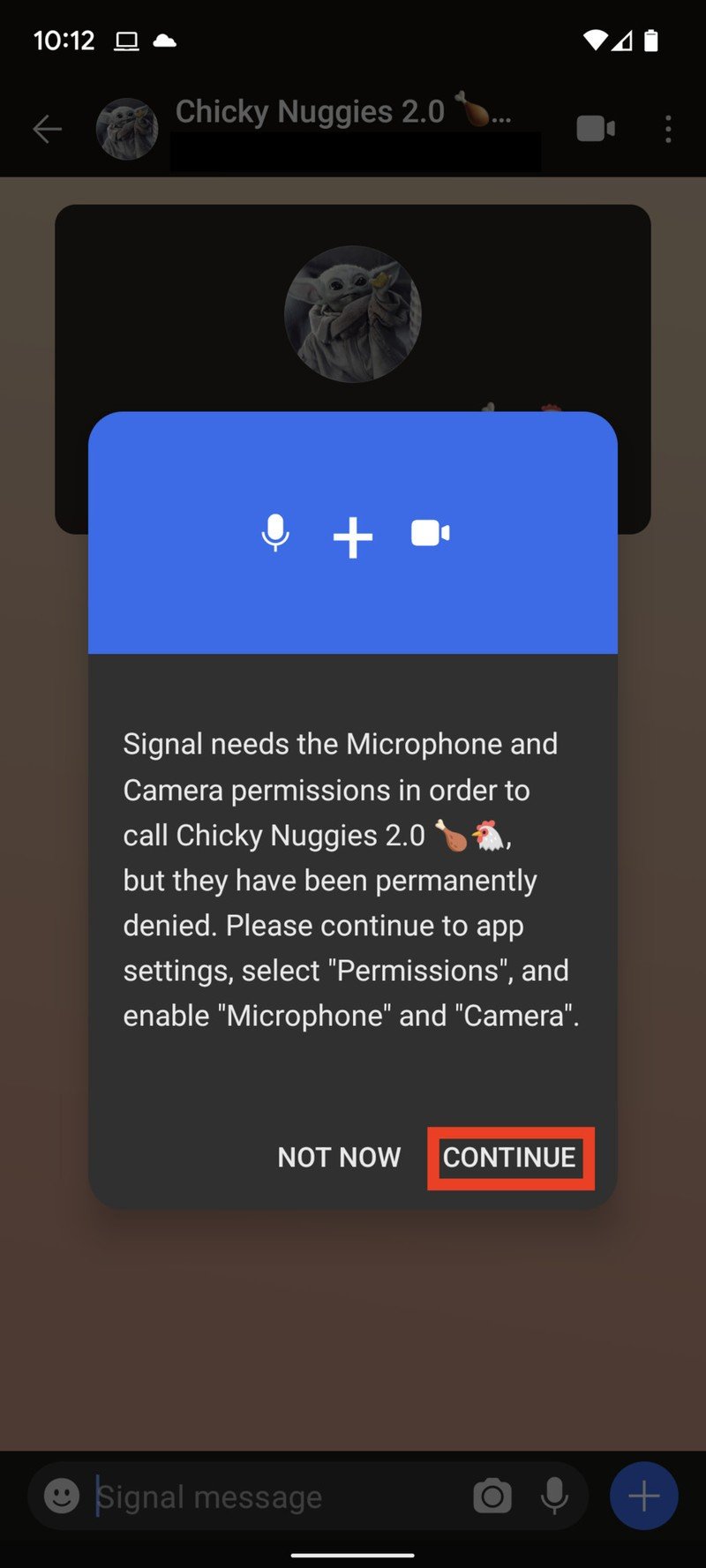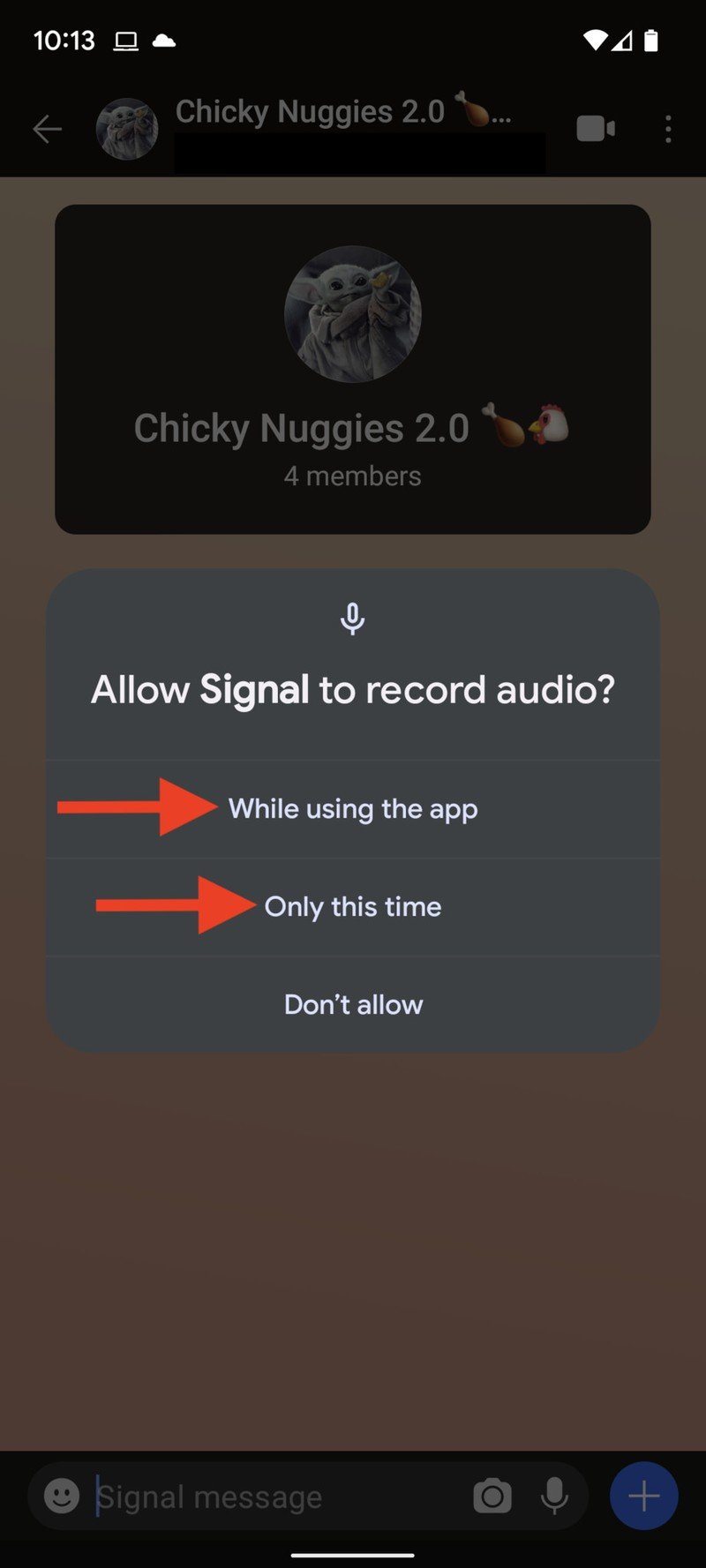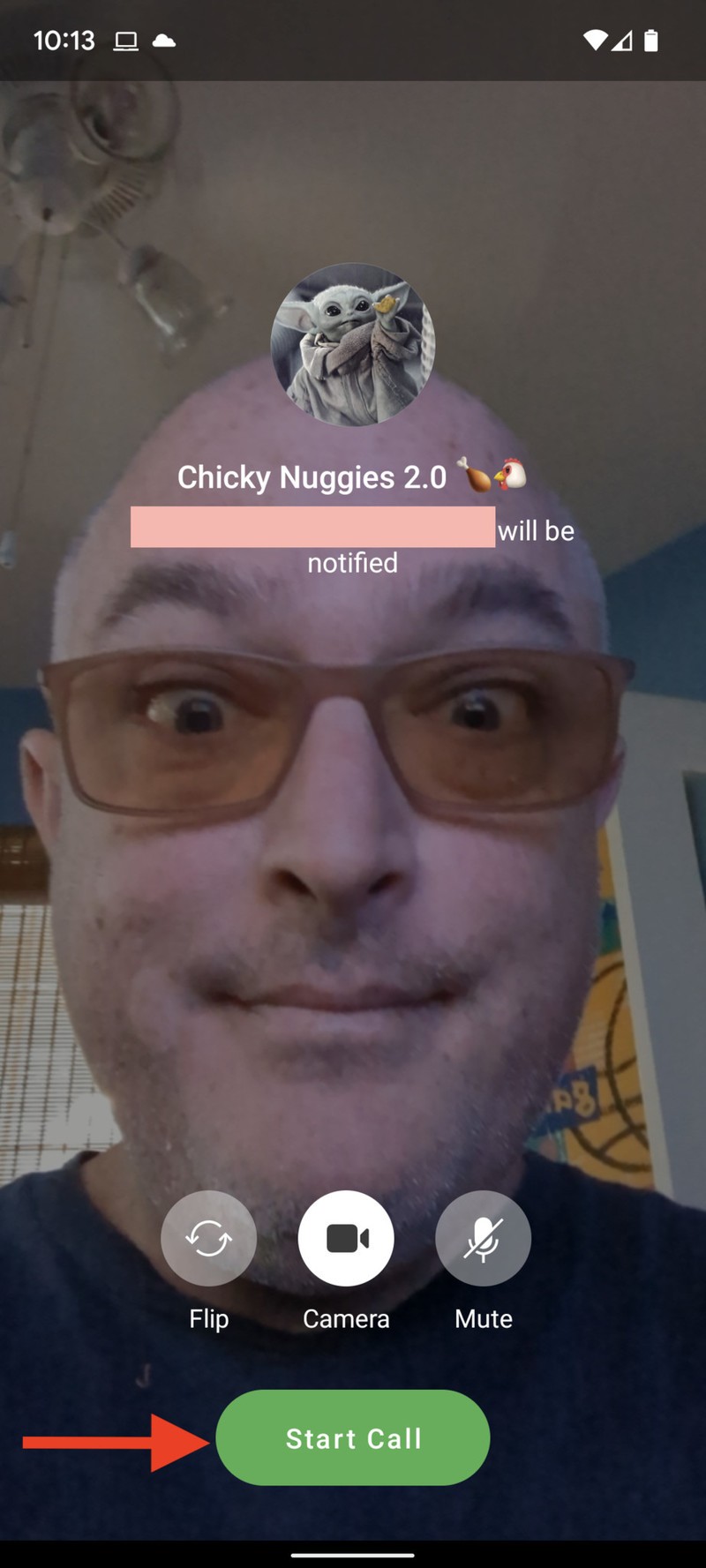How to make group calls on Signal

Get the latest news from Android Central, your trusted companion in the world of Android
You are now subscribed
Your newsletter sign-up was successful
Released for Android last fall, Signal is a cross-platform centralized encrypted instant messaging service. A competitor of messaging apps like WhatsApp and Telegram, Signal recently changed the game when it announced that users can now host voice and video group calls featuring up to 16 people. With that in mind, we've put together this step-by-step guide that explains how to make group calls on Signal.
How to make group calls on Signal
Announced as part of Signal's latest software update, Signal group calls now allow twice as many people to join as WhatsApp's similar group call feature and works across iOS, Android, and desktop devices. Here's how to make group calls on Signal.
- Open the group chat you want.
- Tap the Video Camera logo to initiate a video call. Source: Android Central
- Select Continue to give Signal permission to access your devices' microphone and camera.
- Decide if and how you want Signal to record audio during your call. Source: Android Central
- Select Start Call or Join Call.
Once a group call has begun, an alert will appear in the group chat history. As mentioned above, each encrypted group call on Signal is limited to 16 people, and each participant must be a member of the same Signal New Group chat. Every member of the group called must also be using the latest version of Signal.
Why you should choose Signal
In addition to expanding the number of people who can join group calls, Signal recently added a handful of new messaging features for users that may convince you to take the plunge.
As part of the upgrade, Signal users can now create their own sticker packs, which can be shared and used among friends. Signal also introduced a note-taking feature called Note to Self, which operates as a private scratchpad and does things like copy and paste your password or create a new grocery list.
Are you still unsure about using Signal for group calls? No problem! Check out our Telegram vs. Signal vs. WhatsApp write-up to see which messaging service is the best fit for you.
Have you listened to this week's Android Central Podcast?
Get the latest news from Android Central, your trusted companion in the world of Android

Every week, the Android Central Podcast brings you the latest tech news, analysis and hot takes, with familiar co-hosts and special guests.

Keegan Prosser is a freelance contributor based in the PNW. When she's not writing about her favorite streaming apps and devices for Android Central, she's listening to a true-crime podcast, creating the perfect playlist for her next road trip, and trying to figure out which fitness tracker she should try next. You can follow her on Twitter @keeganprosser.