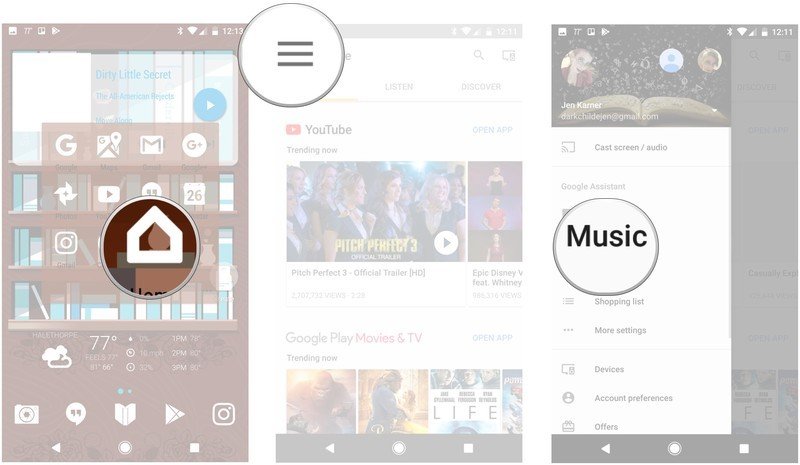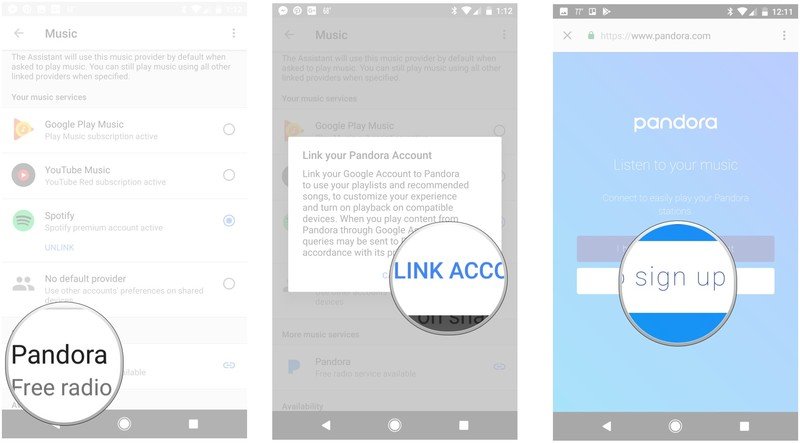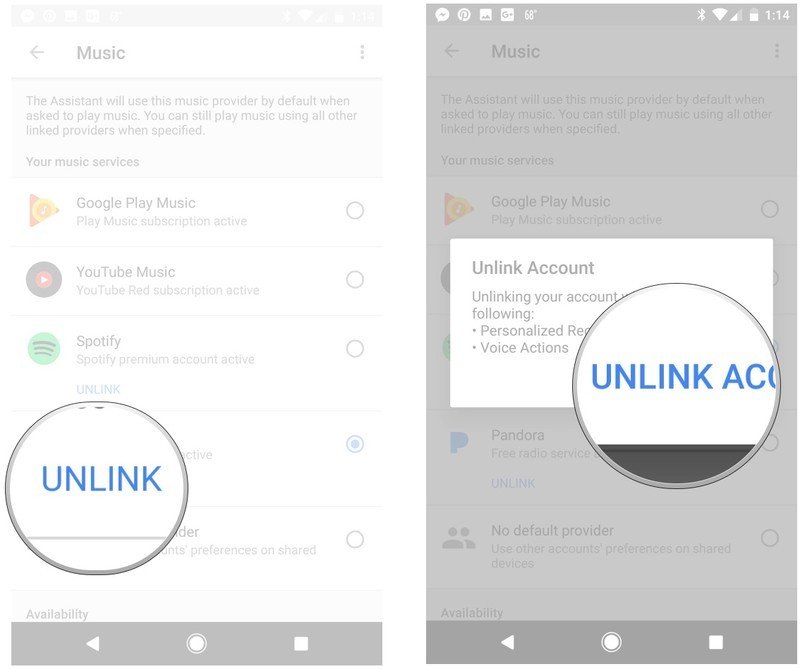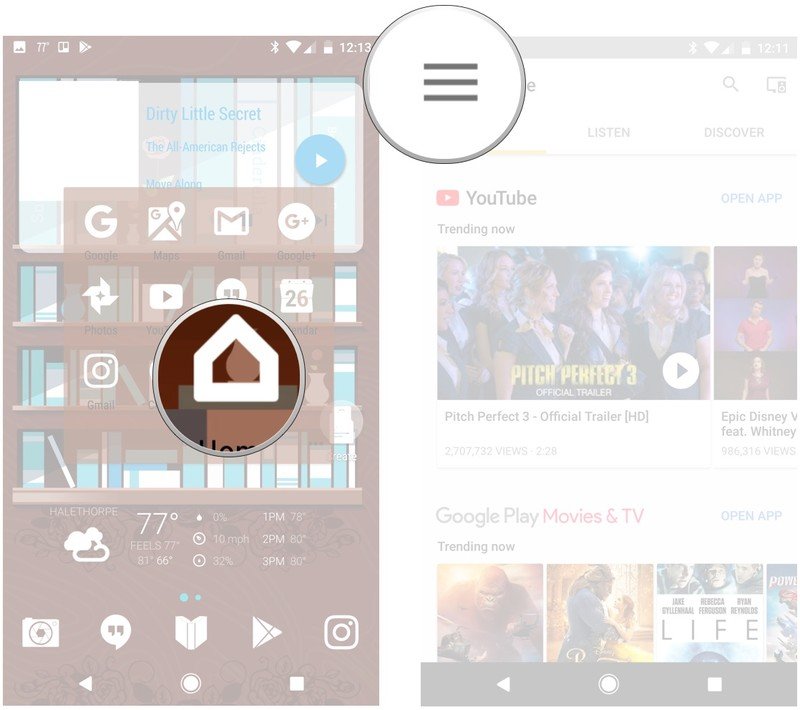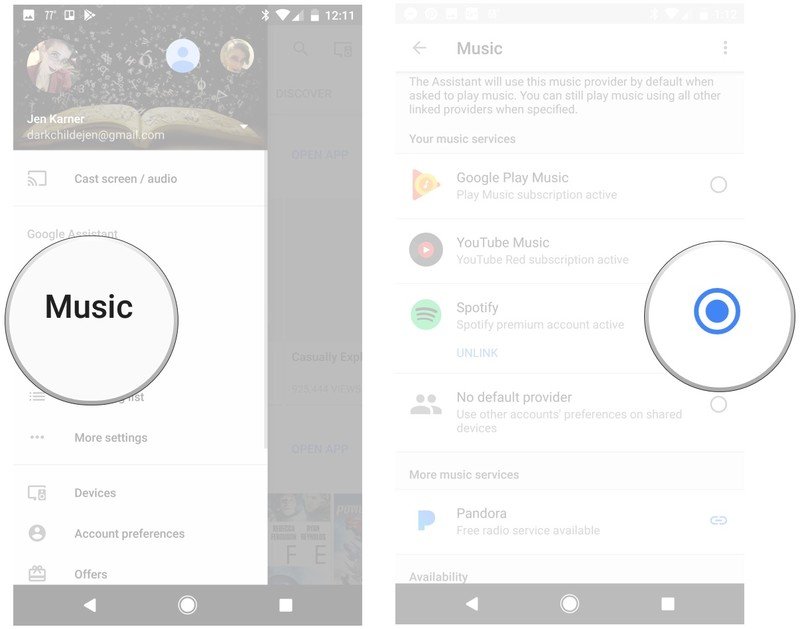How to listen to music on Google Home

Get the latest news from Android Central, your trusted companion in the world of Android
You are now subscribed
Your newsletter sign-up was successful
Google Home has a great set of speakers, making it fully capable of filling the room with music. All you need to do is link up a music account, and you'll be good to go. With options like Pandora, Spotify, YouTube Music and Google Play Music, you'll always be able to listen to the music you're craving, and all you have to do is ask Google Home to play what you want to hear.
We've got the details on setting up music with Google Home!
How to connect a music app to Google Home
By default, Google Home connects to a Google Play Music account, but if you want to play music or podcasts from somewhere else — Spotify, for instance — you have to connect it.
- Open the Google Home app.
- Tap the menu button (it looks like three horizontal lines).
- Tap Music.
- Tap the music service you want to link.
- Tap link account.
- Log in to the account you want to link.
How to unlink a music app from Google Home
If you don't want a service connected anymore, you can simply unlink it from your profile!
- Open the Google Home app.
- Tap the menu button (it looks like three horizontal lines).
- Tap Music.
- Tap Unlink on the app you want to disconnect.
- Tap unlink account.
How to change your default music service
If you want to use something other than Google Play Music, but don't want to keep saying, "Play X on Spotify," then you should change your default music service.
- Open the Google Home app.
- Tap the menu button (it looks like three horizontal lines).
- Tap Music.
- Tap the circle next to the music service you want to change to.
Questions?
Have you been using Google Home to play music for you? Is there a preferred music app when listening to music with Google Home? Do you still have questions? Drop us a comment below and let us know about it!
Get the latest news from Android Central, your trusted companion in the world of Android

Jen is a staff writer who spends her time researching the products you didn't know you needed. She's also a fantasy novelist and has a serious Civ VI addiction. You can follow her on Twitter.