How to enable VoLTE on the Galaxy S10

Get the latest news from Android Central, your trusted companion in the world of Android
You are now subscribed
Your newsletter sign-up was successful
VoLTE has been a mainstay on Samsung phones for several generations now, and the feature is easy to enable — if it isn't automatically enabled as soon as you insert a compatible SIM card. If you're on a carrier that offers VoLTE and don't see the feature engage automatically, here's how to switch it on.
How to enable VoLTE on the Galaxy S10
- Open Settings from the app drawer or home screen.
- Tap Connections.
- Select Mobile networks.
- Toggle VoLTE to On.
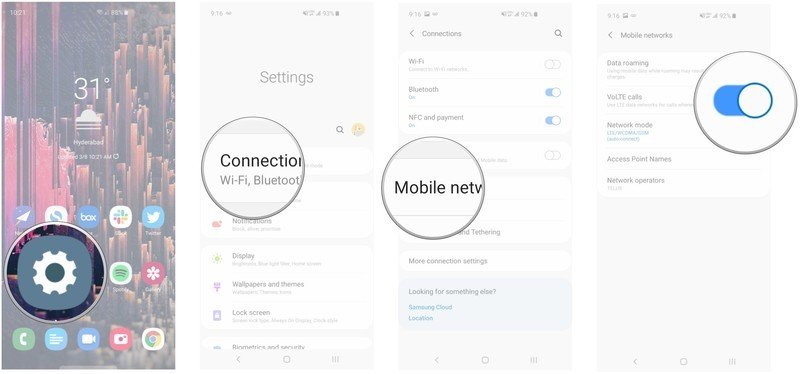
In addition to VoLTE, the Galaxy S10 has Wi-Fi calling for carriers that offer the feature, and is the first phone in the world to be compatible with Wi-Fi 6, the latest wireless standard. As stated above, availability of VoLTE varies based on carrier and region, so if you don't see the option on your S10, the first thing to do would be to check with your carrier.
Complete your Galaxy S10 with these accessories
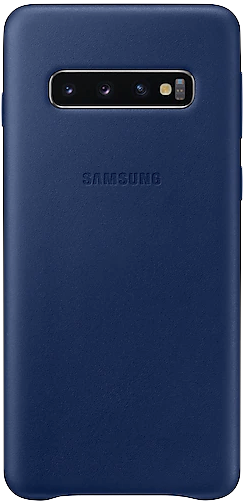
Samsung Leather Back Cover ($50 at Samsung)
This genuine leather case not only looks great, but also does a great job protecting your phone. It adds minimal bulk to your phone, and is available in a variety of attractive colors.

Anker PowerCore 20100+ battery pack ($70 at Amazon)
The PowerCore battery pack delivers a fast charge, and the 20100mAh battery capacity is more than enough to charge the S10 several times. You'll also be able to charge two devices simultaneously.
Get the latest news from Android Central, your trusted companion in the world of Android

iOttie Easy One Touch 4 car mount ($25 at Amazon)
iOttie carved out a niche for itself in this space for its durable car mounts. This particular model has an easy-release system and a telescopic arm that lets you position your S10 in any angle.

Harish Jonnalagadda is Android Central's Senior Editor overseeing mobile coverage. In his current role, he leads the site's coverage of Chinese phone brands, networking products, and AV gear. He has been testing phones for over a decade, and has extensive experience in mobile hardware and the global semiconductor industry. Contact him on Twitter at @chunkynerd.
