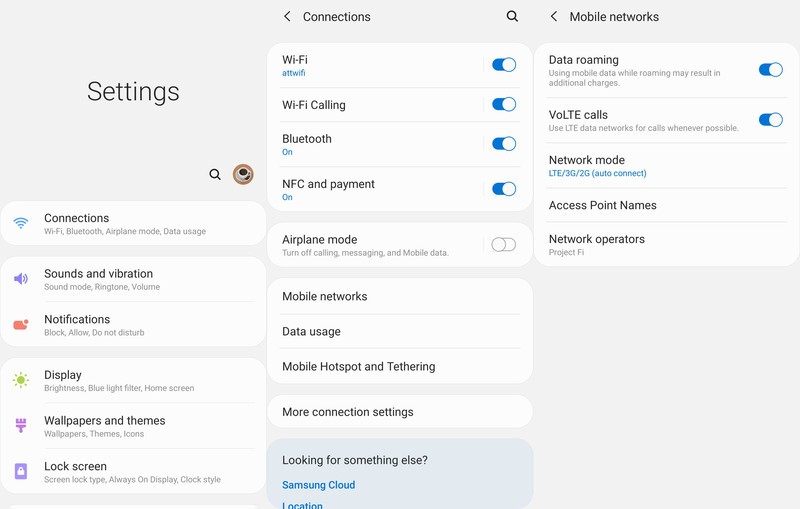How to enable VoLTE on the Galaxy Note 10

We may be making fewer phone calls nowadays, but the quality of every call is better than it ever has been. That's thanks in part to VoLTE, or Voice over LTE. If you're noticing that your voice calls aren't as crisp as they usually are, or recently switched carriers, you'll want to make sure VoLTE is turned on on your Note 10 — here's how to do it.
What is VoLTE and why do I want it?
Chances are you've been using VoLTE (which stands for Voice over LTE) for years now without even knowing it. Most phones on most carriers have VoLTE capabilities, and it's turned on by default. Other than checking that the setting is turned on on your phone, there's nothing else you need to do.
Whenever your phone is connected to a cell tower that supports VoLTE (a vast majority do at this point), you get the benefit: dramatically clearer phone calls with a wider range of volume because the call is being carried over the data network rather than the traditional phone network. There's no reason not to use VoLTE if your phone and carrier support it. So here's how you make sure your Note 10 is taking advantage.
How to turn on VoLTE
- Head into your phone's Settings.
- Tap on Connections.
- Tap on Mobile networks.
- Make sure the toggle next to "VoLTE calls" is turned on.
Now that you've done your part in the settings, your Note 10 will make a call using LTE whenever it's available. Just know that this doesn't mean your phone will use LTE for every call. There are rare cases that your phone may fall back to 3G calling in situations with bad coverage, in rural areas, or while roaming.
There's also a small chance that your carrier doesn't support VoLTE calling on the Note 10 — if you don't see the toggle for VoLTE, it's likely an issue on your carrier's end that will need to be resolved.
Get more out of your Note on the go
Get the latest news from Android Central, your trusted companion in the world of Android

Andrew was an Executive Editor, U.S. at Android Central between 2012 and 2020.