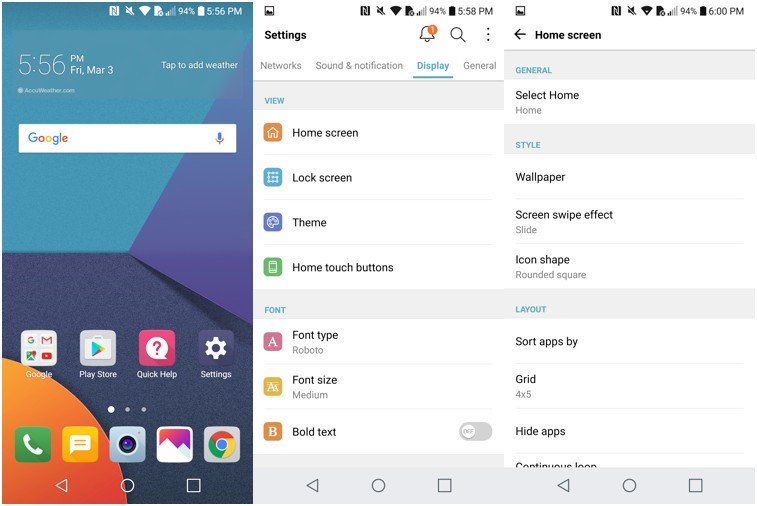How to bring back the app drawer on the LG G6

Get the latest news from Android Central, your trusted companion in the world of Android
You are now subscribed
Your newsletter sign-up was successful
It's 2017 and we're still removing application drawers from the Android user interface. If you're equally as unsettled by this common practice, then at least be comforted by the fact that on the LG G6, you can bring back the app drawer if you please. Here's how.
How to bring back the app drawer on the LG G6
- On the Home screen, tap Settings.
- Tap to enter the Display section of the settings panel.
- Select Home screen.
- Tap on Select Home.
- Select Home & app drawer.
- Enjoy!
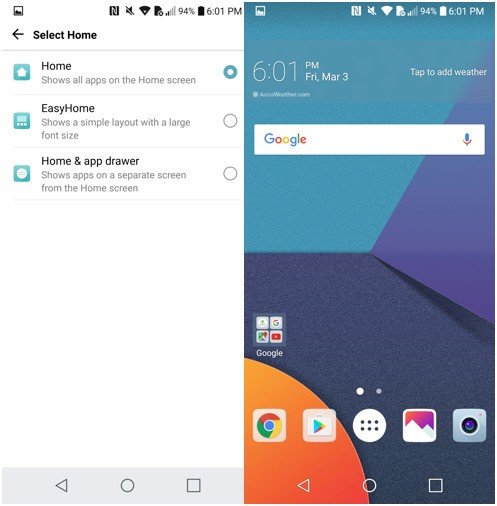
That's it! It's an easy fix, but a fix a lot of G6 owners will need when they get their phones.
Get the latest news from Android Central, your trusted companion in the world of Android

Florence Ion was formerly an editor and columnist at Android Central. She writes about Android-powered devices of all types and explores their usefulness in her everyday life. You can follow her on Twitter or watch her Tuesday nights on All About Android.