How to block calls on the Samsung Galaxy S6
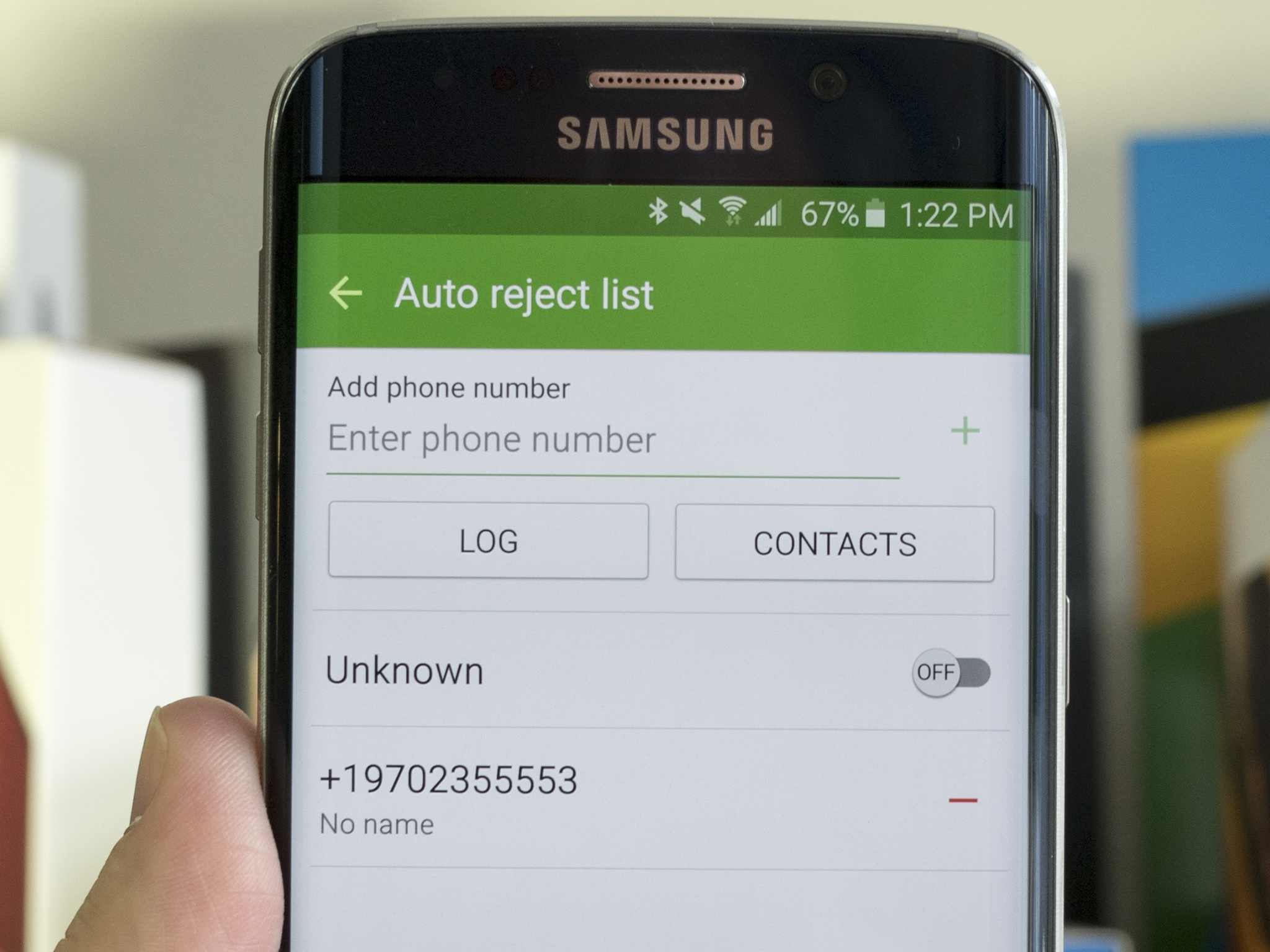
Get the latest news from Android Central, your trusted companion in the world of Android
You are now subscribed
Your newsletter sign-up was successful
More and more of us are getting rid of our landlines and turning to our smartphones as our only connection. But that means the spammers and scammers and robo-calls follow. (And just wait until election season.) So there are any number of reasons why you might want to not just reject a caller, but block that number outright. And it's pretty easy. Samsung refers to its call blocking as "rejection," so we'll be using that term interchangeably with "block."
And there are a few ways to block calls on the Samsung Galaxy S6. Let's rap.
Show me how to block calls on the Samsung Galaxy S6!
Block from an individual caller
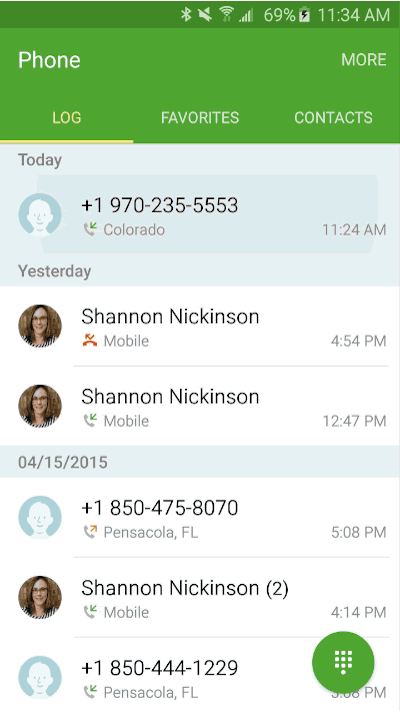
This one's probably the easiest. Say you get a call from a telemarketer and want to block that number. Go into the phone application and choose the Call Log. Tap on the number you want to block. Choose "More" in the top right corner, and then "Add to auto reject list."
That's it. No muss, no fuss. If you want to remove a number from that auto reject list, just do the same thing and choose "remove from auto reject list."
The auto-reject list
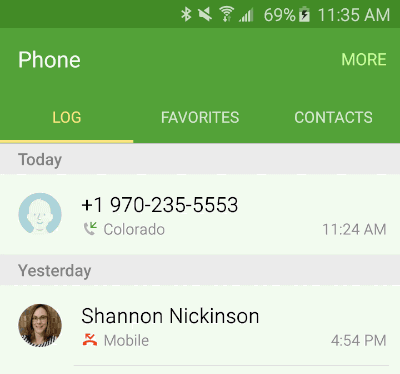
The second way to block calls is from the settings of the phone app itself. From anywhere in the phone app — the dial pad, call log, wherever — choose "More" in the top-right corner, and then "Settings." The second option in the list should be "Call rejection." That's where we're headed. So, tap. Now tap "Auto reject list."
From here you can enter a phone number manually, or there are shortcuts to the call log and to your contacts. Any numbers that you've previously rejected will appear here as well, so it's an easy place to remove folks from the rejection list if you want.
Get the latest news from Android Central, your trusted companion in the world of Android
Block all unknown callers
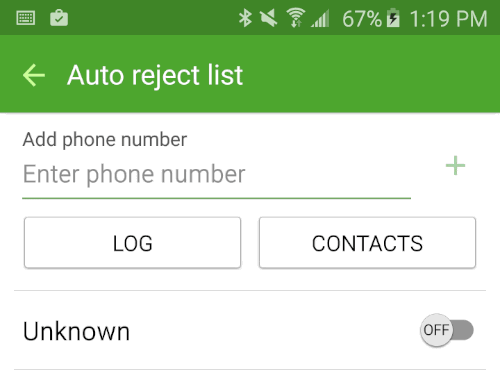
And there's a third option here that deserves mention on its own. In the "Auto reject list" is an option for "Unknown callers." Toggle this to on and you'll no longer be bothered by callers who block their incoming number.
Be careful with this option, though, as there are are some places of business that legitimately block their numbers, and this could lead to you missing calls from someone you actually want to talk to.

