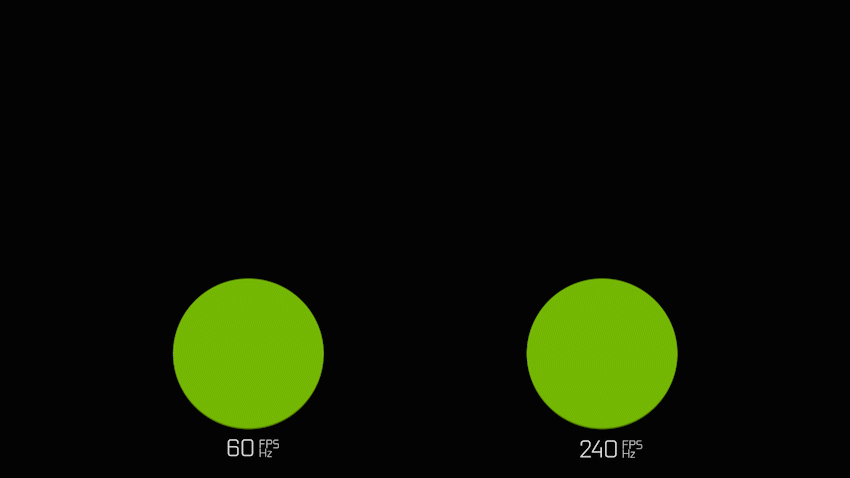Here's how Android makers can balance 120Hz screens and battery life

In 2020, phone makers will be offering displays with 120Hz (and even 144Hz) refresh rates. Right now, everyone is certain the new OnePlus 8 and Samsung Galaxy S20 will be packing these 120Hz displays and we should expect to see most every other company which manufacturers phones follow suit with high-refresh-rate screens.
The trend has already begun, and you can buy a phone with a 90Hz refresh instead of the "standard" 60Hz. The benefits are easy to see when you first use something like the OnePlus 7 Pro or a Pixel 4 and notice how much smoother everything looks and how much faster animations seem. But there are drawbacks, too, and the biggest worry is the hit this has on battery life.
More: After trying a 90Hz display I don't ever want to go back
Right now, you can turn off high-refresh rates and go back to the default 60Hz if battery life is a concern, but there should be a more elegant solution. Manufacturers employ some of the best and brightest when it comes to making the phones we love, so let's look and see what might be able to work to strike a balance between ultra-high refresh rates and battery life.
What is refresh rate, and why is 120 better than 60?
The refresh rate is defined as the number in one second that a display updates its image using data from what's called a frame buffer. It's not the same thing as frame rate, which is how many times per second that new data is added to the frame buffer.
Display refresh rate is tied to, but not the same as, frames per second. It's complicated.
The frame buffer is where the data that tells the hardware what to draw on the screen is stored. If data is added to the frame buffer faster than the display's refresh rate can draw it on the screen, things look choppy. If the refresh rate can draw on the screen faster than the data is added to the frame buffer, everything looks more smooth because even if none of the data is new, it is still drawn.
It's a tough concept to grasp without a visual. Thankfully, it becomes much easier when there is a visual. In the image above, we see a 60Hz display compared to a 240Hz display. While no phone maker is planning to release a 240 Hz display (yet), the concept is the same. A display with a 120Hz refresh will draw the green ball twice as often as one with a 60Hz display and the animation will appear smoother because the image refreshes twice as fast.
Get the latest news from Android Central, your trusted companion in the world of Android
Of course, drawing twice as often means the power used to draw the image is now doubled, too.
More: Samsung's 240Hz Gaming Monitor is the best I've ever used
How much battery does it take?

That depends on who you ask.
I'm sure a technician with the correct tools could give an exact measurement of how much extra power is used with a high-refresh screen compared to a standard refresh one, but most smartphone users don't walk around with an oscilloscope and current meter in their pocket, so anecdotal evidence is all we can go by.
Measuring smartphone battery life is an exercise in futility because conditions are never going to be the same.
Some users claim the 90Hz setting on the OnePlus 7 Pro, for example, really cuts into their battery life. Others barely see a difference. While that's not helpful at first glance, it does tell us one thing: drawing from the frame buffer to the display doesn't use a lot of battery in the first place.
Discrepancies in battery life during daily usage are nothing new. There are also plenty of factors that play a major part in how long your battery will last, such as network quality, Bluetooth and Wi-Fi usage, actual phone calls, and how many times you check Facebook Messenger.
I found the OnePlus 7 Pro to use 25% more battery at 90Hz.
My anecdotal evidence from testing done in airplane mode by a friend with a 7 Pro shows 90Hz using about 25% more battery than 60Hz with the display in QHD mode. Your anecdotal evidence could be wildly different.
What we do know is that battery life was enough of a concern that Google automatically throttles the 90Hz refresh based on brightness and disables it when the display is dimmer and you won't notice the difference as much. And that it is still working on striking the right balance.
What are the options?
That's the real question. If a manufacturer sells a phone with a 120Hz display and your battery dies in mere hours when you use it, that's not a good experience. That means something has to be done to mitigate the extra load.
A phone maker could just go with the toggle as OnePlus does. If you want that silky smoothness that comes with a 120Hz display, you can turn it on and know that your battery life will suffer. It's an option that a lot of people would gladly accept even if they know it means more time on the charger.
A toggle in the settings or quick settings works but isn't very pretty.
If you're in a setting where battery life is more important, you could turn it off — like when your driving all day or flying somewhere. It's not elegant, but it works.
Another option is to figure out how to turn things on and off dynamically like Google is trying with the Pixel 4. There are benefits and drawbacks to eye health (based on flickering at rates we don't perceive but is still there), and of course, the battery life hit when you upgrade to 90Hz. On the Pixel 4, Google is trying to manipulate when and how that happens based on brightness of the screen.
More: Pixel 4's 90Hz display gets fewer limitations with November security patch
The problem here is that it's a long tedious process to find the perfect settings. Those settings will never be perfect for everyone, so a toggle still needs to be in place. Sometimes, making the machine smart isn't the easy way or the right way.
In the end, this is what will probably have to happen though. A setting will be added to the Android code that gives manufacturers the flexibility to make changes on the fly and some companies will do better at it than others. That's not all that needs to be changed in Android, though.
Android itself needs changes to display animations, too.
Almost everything you do on your phone has some sort of animation attached to it. Those animations were perfected to run at 60 FPS (Frames Per Second, as in how fast the data is written to the framebuffer) and displayed on a 60Hz display. With the advent of screens with a faster refresh, more work can be done here to edit those animations. Right now, 90Hz screens are drawing the same frame of an animation 30% of the time and animations need to be restricted to 60 FPS so that they aren't choppy. Scrolling and animations in Google's own apps need to have some sort of dynamic fix to make things better for better displays.
As long as nobody forces us to lock vsync to prevent screen tearing, I say bring on those high-speed display panels!
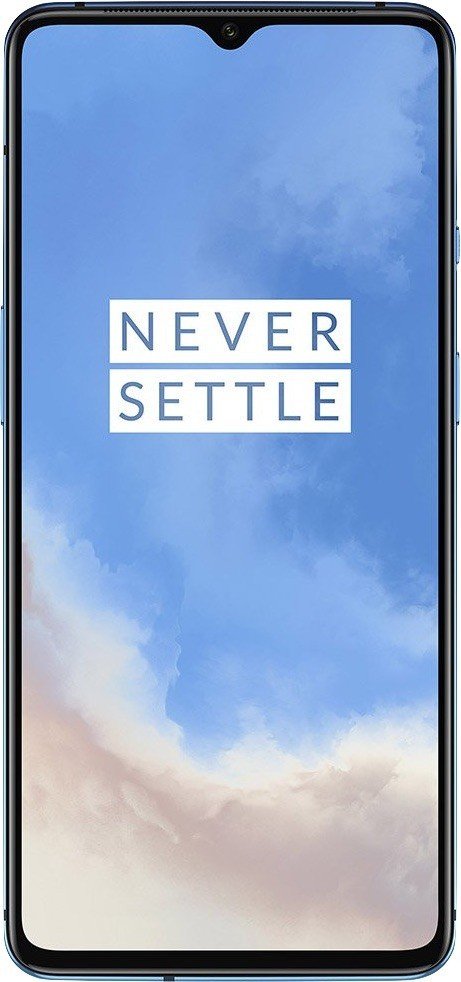
Fast refresh rate at a low price
If you want a buttery smooth 90Hz display right now, the OnePlus 7T is a great choice. Not only does the display look great, but you also get things like a Snapdragon 855+ processor, 8GB of RAM, 128GB of storage, and a triple-camera system on the back. For the price OnePlus is asking, the 7T is a tremendous value.

Jerry is an amateur woodworker and struggling shade tree mechanic. There's nothing he can't take apart, but many things he can't reassemble. You'll find him writing and speaking his loud opinion on Android Central and occasionally on Threads.