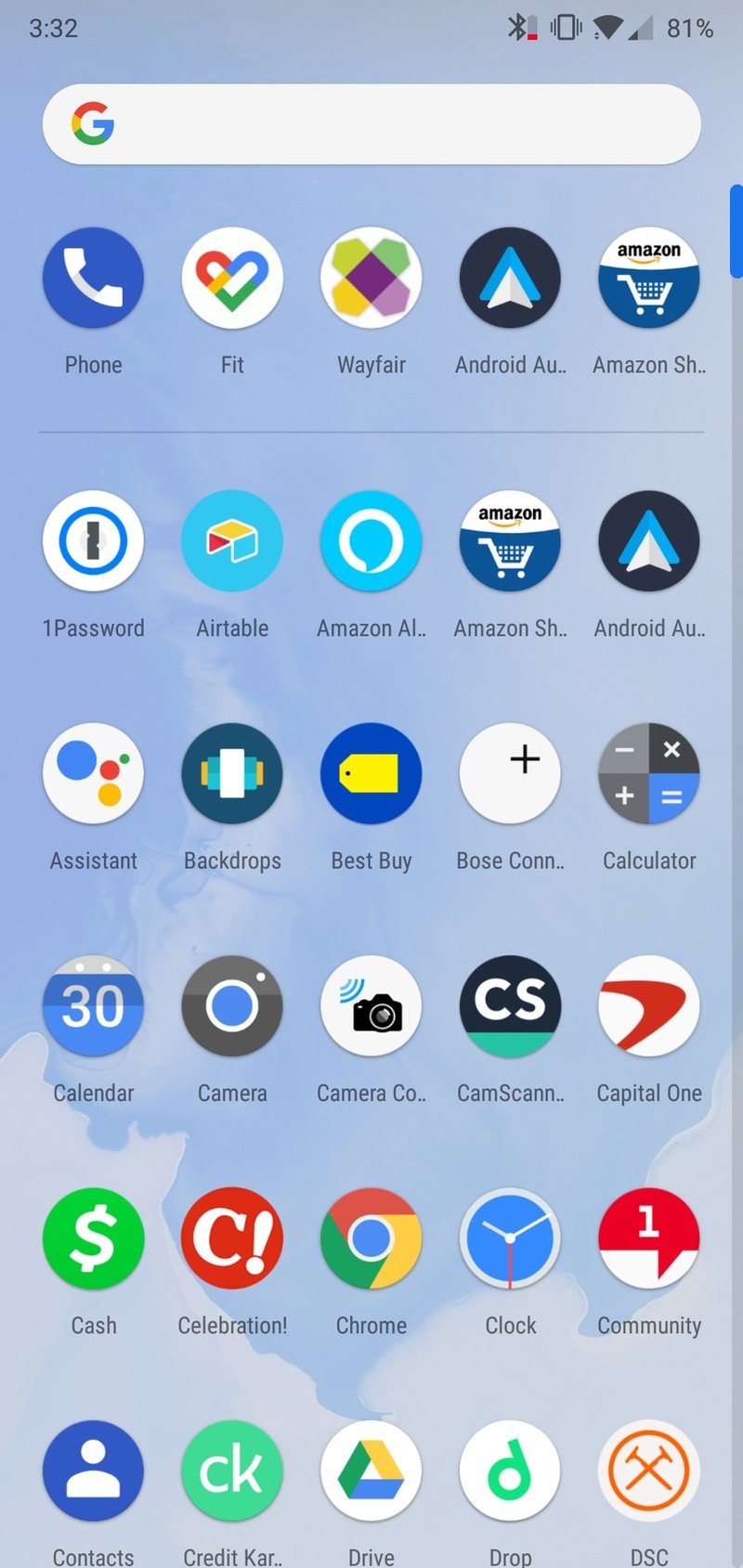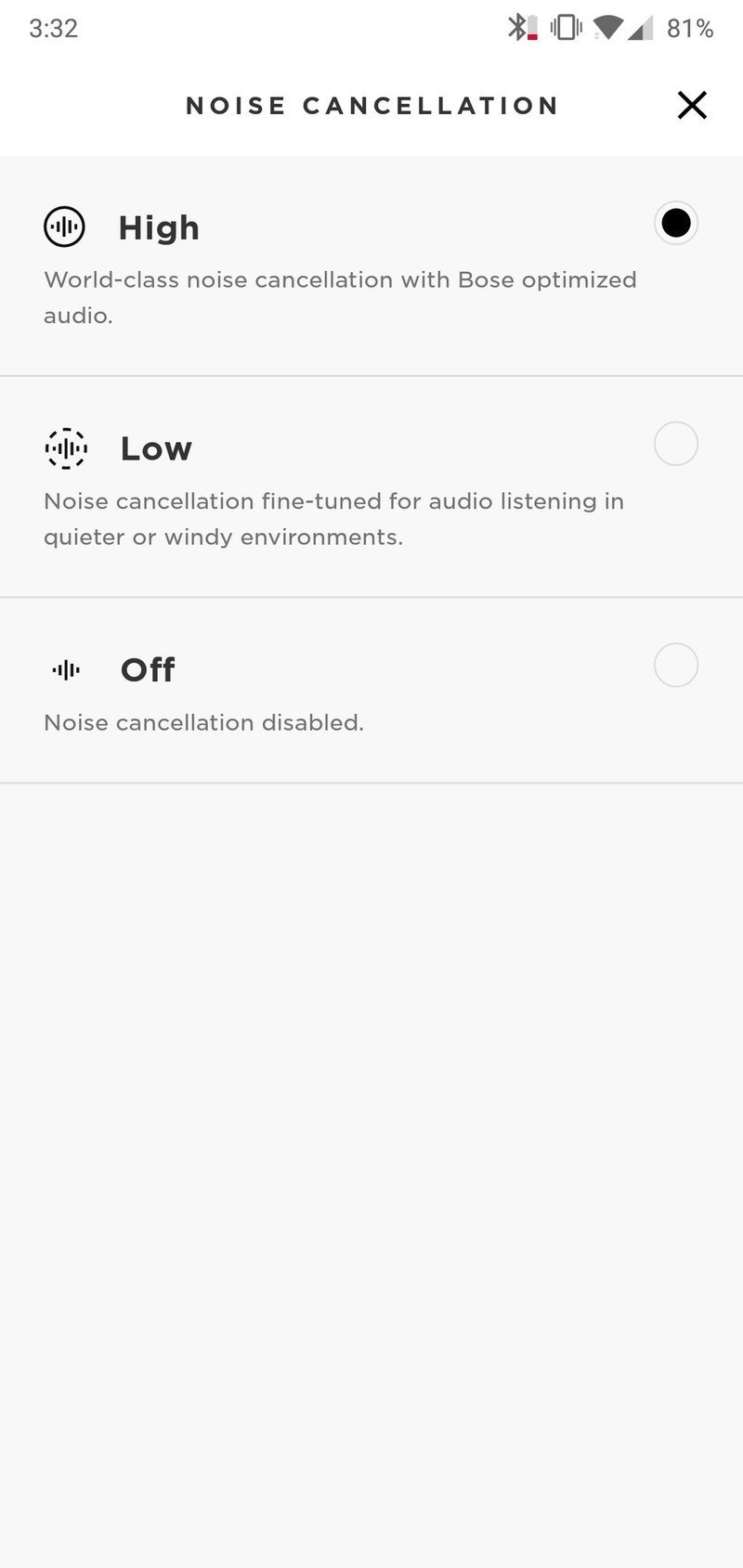How to adjust or turn off noise-cancelling on Bose QC 35

The Bose QC35 wireless headphones offer some of the best noise-cancelation around, which makes sense considering the pedigree the name "Bose" stands for. However, sometimes you don't want complete noise-cancelation — especially if you need to be aware of your surroundings. If you have a pair, here's how to completely turn off or customize this feature to your exact liking.
Products Used In This Guide
- Amazon: Bose QC35 (Series II) ($299)
Let's do this thing
How to turn off / adjust noise-cancellation
- Open the Bose Connect app.
- Tap the noise-cancelation button near the bottom left (circle with lines in the middle).
- Tap "Low" for less intense cancelation and "Off" to completely disable it.
Those three taps are all you need to know in order to control the noise-cancelation on your Bose QC35 headphones. You can switch back and forth between these options as often as you'd like, so have fun playing around with them to find the option that works best for you!
Our top equipment picks
There are plenty of wireless headphones these days, but the Bose QC35s continue to be among the best you can buy. Not only is the noise-canceling fantastic and super easy to control, but the headphones are also reall comfy, sound great, and have a battery that just doesn't die. For $299, you can't go wrong.
Get the latest news from Android Central, your trusted companion in the world of Android

Joe Maring was a Senior Editor for Android Central between 2017 and 2021. You can reach him on Twitter at @JoeMaring1.