Here's why your gadgets don't usually work on hotel Wi-Fi

Best answer: Many hotels have annoying restrictions in place preventing you from easily using certain gadgets and devices on their Wi-Fi networks. Thankfully, an inexpensive travel router circumvents that.
Amazon: TP-Link N300 Nano Travel Router ($30)
Hotels are stingy

Ever been to a hotel and tried to use all your gadgets, only to find out that none of them will work? You're not alone, and it's not your fault.
Ever since hotels had the great idea to sell internet access, they've had to adopt systems to manage and limit client access for one reason or another. The corporate explanation is that it helps them better manage network performance, and in many cases, this is partly true. But some hotels also want to make more money and charge you on a per-device basis, so your free Wi-Fi access is suddenly useless if you want to connect anything other than your smartphone, tablet, or laptop.
Without access to a browser of their own, many of your devices won't be able to connect.
In the case of managing network performance, hotels typically require you to use a temporary password, and this authorization is usually handled in a web browser. This is an issue for some devices as not all of them have a web browser of their own to access. Your Chromecast, smartwatch, or digital camera will be dead in the water because they won't even be able to get themselves connected.
Other times, the hotel just outright restricts you to one device per room. Sometimes there's an option to pay for more, and sometimes there isn't. Either scenario is bad for someone with multiple devices.
Get the latest news from Android Central, your trusted companion in the world of Android
Both of these business practices are valid and plausible, but what is a patron to do when they want to binge watch some Netflix on their Chromecast while away from home?
A travel router solves all these issues

One of the best things a traveler can add to their bag is a travel router. It works by connecting itself to some sort of existing internet connection — it can be Ethernet or Wi-Fi — and using that connection to create its own private wireless network for you to use. Travel routers are much like the best wireless routers out there but much more compact.
From there, you can connect all the devices you have to that private wireless connection you just made. The hotel thinks it's still just serving up one device, so if they're not willing to let you connect more then this is the perfect way around that. This will allow devices like the Chromecast to work perfectly with your smartphone, all the while dodging some of the weird things that can happen over large public networks like these (such as someone pausing your show or even casting something to your TV).
This is also the ticket for situations where you need a web browser to authorize a new internet session or sign into the hotel's internet management system. Once you authorize one device on the connection, everything connected to it can go right in, too. Think of it as a VIP trying to get into a nightclub and using their status to get a bunch of their friends in.
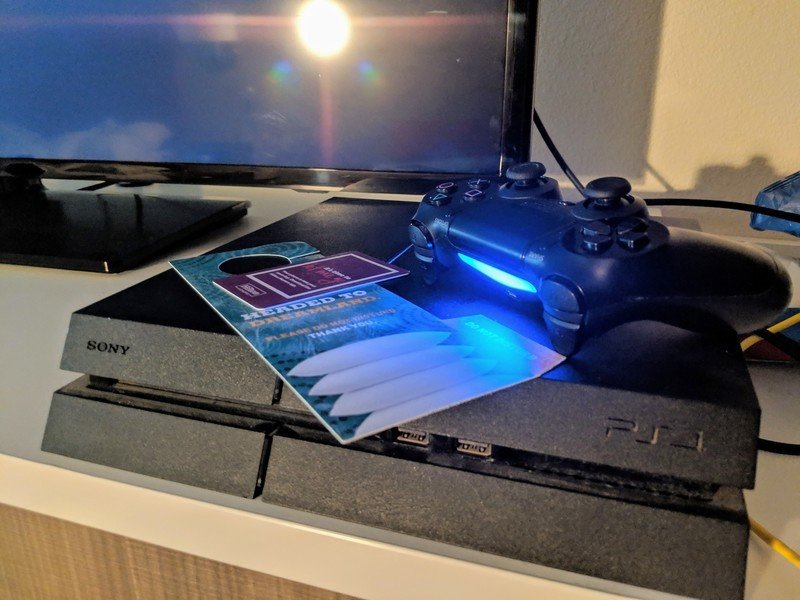
In these situations, all you have to do is connect to your travel router and authorize your session using something with a web browser. Your smartphone, tablet, or laptop will be the likeliest tools for the job. Then, go through the regular connection steps for other devices as normal. It can be helpful to configure your router and set up all your device connections at home before you hit the road. This way, all you'll need to do when you get to your hotel is to connect your travel router to its ethernet or Wi-Fi service and sign in.
There are other considerations with hotel Wi-Fi. The connection might be so weak that your devices, apps, and services can just flat-out refuse to work. There's not always much you can do in this situation except call the hotel's front desk and see if there is anything they can do to improve things. Some hotels actually will have Wi-Fi signal repeaters on hand to strengthen the signal.
Some devices can also fail to work properly if they can't use certain ports. This is a more technical issue that someone from the hotel's staff may be able to help with if you ever come upon this situation, but that travel router we talked about could help with that, too, so long as you know basic networking troubleshooting steps like forwarding ports.
We recommend TP-Link's N300 Nano Travel Router to work around all this, which we know first-hand to be perfectly capable of handling all your hotel internet needs. It serves up a maximum of 300 megabits per second on a 2.4GHz band, which is perfectly capable of filling even the biggest hotel rooms with a strong signal.
The N300 is also very small and compact, which makes it perfect for traveling. It's intuitive and easy to use, and TP-Link includes great instructions to help you get going. Plus, if you happen to use WISP you'll find an even more painless setup.


