The Next Issue magazine app recently revamped and rebranded itself as Texture. Though I'm not as nostalgic for the feel of paper and ink as the new name would like me to be, I was curious to see how print was adapting to digital standards lately. For those unfamiliar, Texture is basically billing itself as the Netflix of magazines. You pay a monthly subscription fee and get unlimited access to a wide range of publications. New issues come trickling in as they're published and are downloaded to your device for offline reading. You can go diving into archives and have an effectively unlimited amount of high-quality content to read.
The app layout is pretty straightforward. The hamburger menu on the left lets you hop between your marked favorite magazines, the full catalog, and locally-downloaded issues. Notifications can be enabled when a new issue of your favorite magazines is downloaded, or you can turn off automatic downloads if you're concerned about running out of space (they can get pretty large). The experience is decidedly better on a tablet thanks to visible shortcut filmstrip along the bottom and a graphical table of contents shortcut at the top of many magazines. You don't get those on phones. Unfortunately even on a tablet, you can't read in landscape, which would be convenient for appreciating images that span multiple pages.
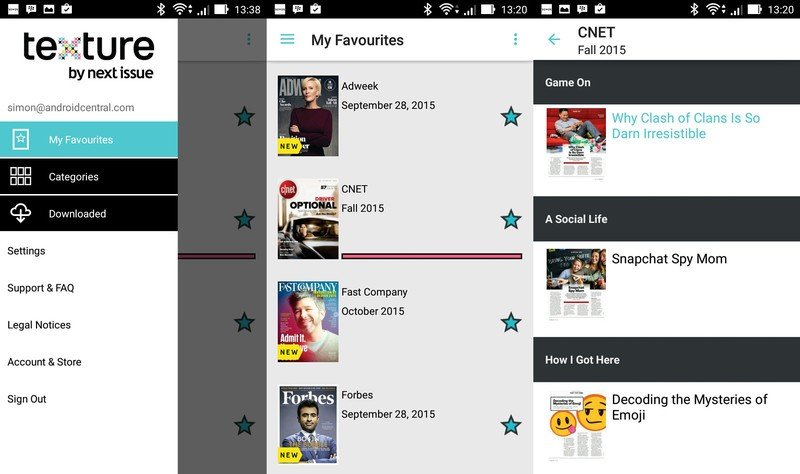
Maybe I'm spoiled with reading on the web, but the general lack of interactivity in many issues is a let-down. Even with the most modern layouts of these magazines, like that offered by Wired, you aren't getting much more than shortcuts to other parts of the issue and an occasional web link. They might have embedded multimedia clips if you're lucky. You can't select text to share snippets on social media, or even share links to purchase whole issues. Your spot for reading isn't remembered between devices, though it is remembered locally. There's no plain text reading mode, which would be infinitely more practical than having to pan across short, slim print columns, though it would also scrape out the massive full-page ads these publications rely on. It would be great to be able to filter for the magazines that are smart about linking within the text versus others that just drop off a limp PDF for us to wrestle with. By comparison, Google Play Newsstand labels interactive issues clearly.
The update to the iOS version of Texture is a little bit fancier, as it introduces search for individual stories through Texture's sizeable archives, curated suggestions of what to read, and sharing options. Individual users can be content curators too, developing collections of articles around topics that interest them, then sharing them with the community at large. Flipboard has tried something similar in the past, only Texture's scope of content is narrow and arguably more deep. With any luck we'll see these features migrated to Android soon.
When approaching an app like this, it's easy to glance towards Google Play Newsstand and wonder why you would bother with an outside provider. Though the selection is largely similar, it's not identical. There were a few magazines that I could find on Texture that surprisingly weren't available in Canada's Google Play Newsstand, such as Billboard, Bloomberg Businessweek, CNET, Consumer Reports, Forbes, Macworld, and PCWorld. You can get a look at Texture's full catalog here to see if they fit your needs.
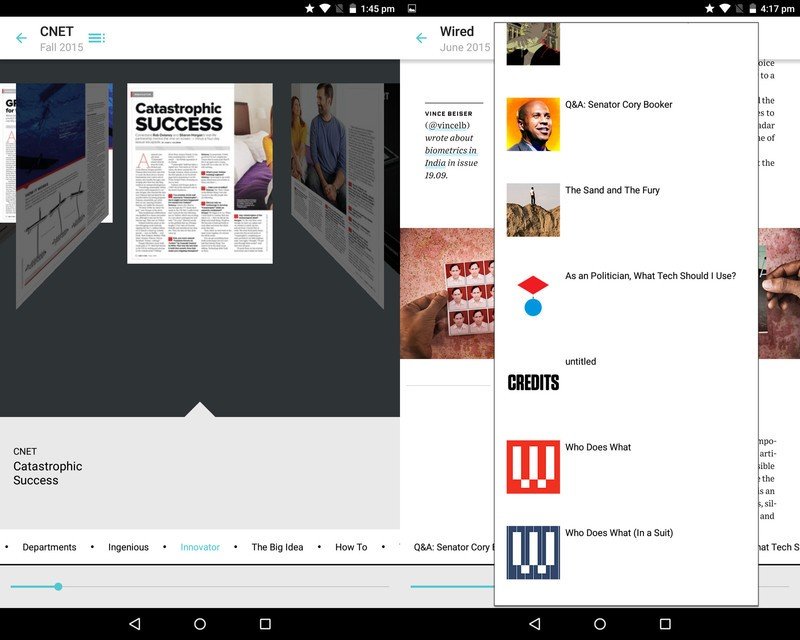
The bottom line
Texture subscriptions are available at two tiers. You can subscribe to either Basic for $9.99/month and Premium for $14.99, with a 30-day free trial either way. The key difference is that premium offers access to a handful of weekly issues, while basic only goes monthly. I don't typically read magazines so that comes off as a little steep, but if you already have a handful of subscriptions on the go or purchase at least two magazines outright a month, it's good value. In terms of the quality of the content, there's a wide range of subject matter to pick from and a lot of big-name publications are on-board. Once the collection features from the iOS version find their way over, Texture will be something really interesting.
Get the latest news from Android Central, your trusted companion in the world of Android


