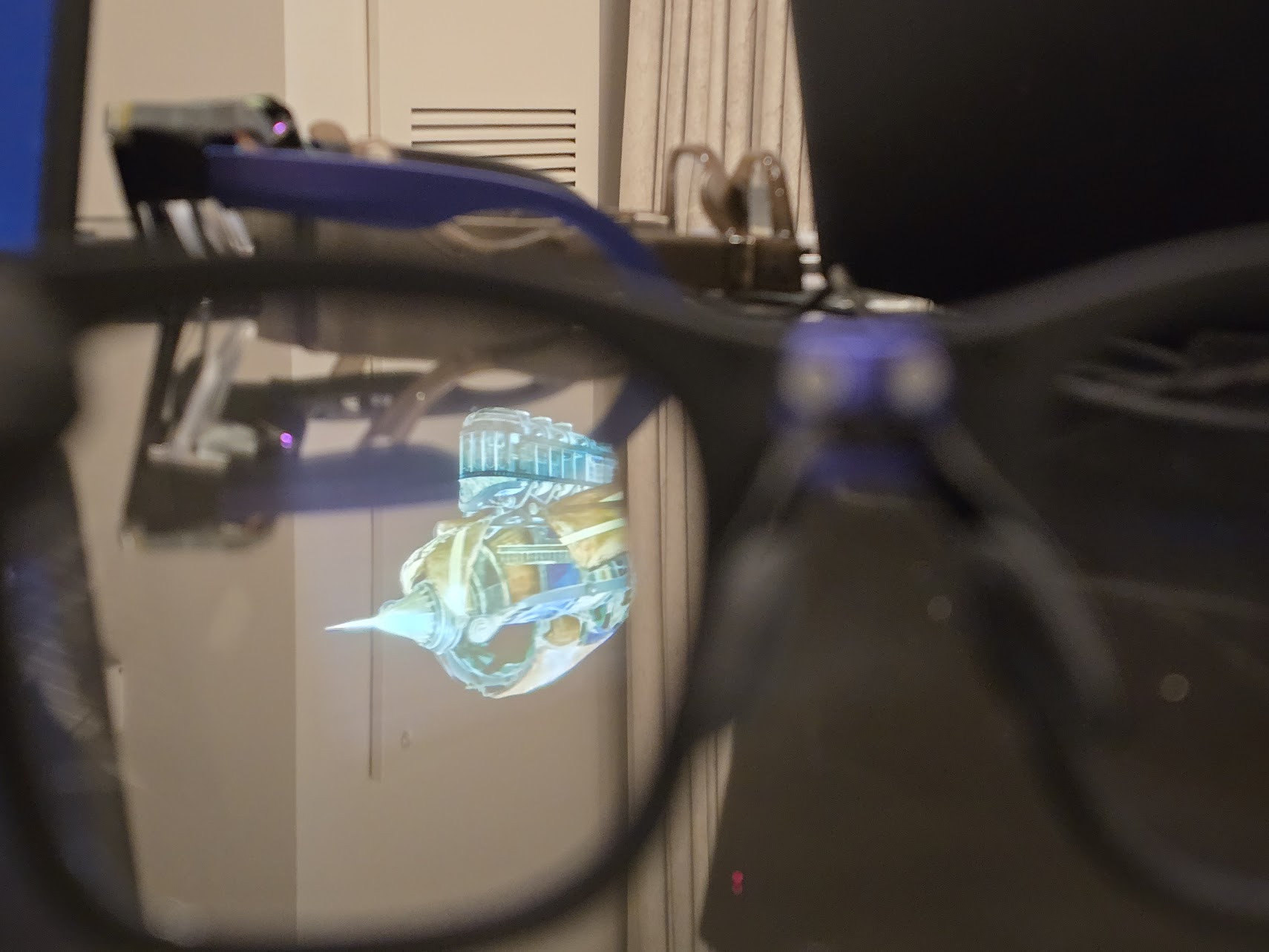Gym Battle freeze in Pokemon Go? Here's how to deal with it!

Is there anything worse than the realization that a Gym Battle has frozen and all of your hard work is now totally wasted? Yes, of course there is, but that's not what we're talking about right now. Niantic is having a lot of trouble keeping up with the demand Pokemon Go users are putting on their servers right now, and when combined with unreliable cellular data connections you get a Gym Battle system that is filled with problems. The most frustrating of those issues is when the health of the Pokemon you are fighting stops going down at 1% remaining, and when the timer for the battle counts down to zero the game just sort of freezes. It's a pain, but there's two things you can do about it right now.
Check for the spinning Pokeball
Before you give up hope entirely, check for the spinning Pokeball in the top left corner of the game. If you see that, it means the game is trying to sync with the Pokemon Go servers and your data connection may be the problem.
If the game has frozen but you see this spinning ball, give it a minute. In many situations, the battle will return to a functional state and everything will be fine. Check your data connection, and get ready to jump back into the fight if everything comes back.
Restart your game, and try again later
If the game is well and truly frozen, you're going to need to force the game closed and restart the app.
- Tap your Recent Apps button
- Swipe away Pokemon Go
- Tap your Pokemon Go app icon
If you needed to restart the app, jumping right back into a Gym Battle isn't going to yield a different result. Your best bet is to circle back to this gym in 10-15 minutes, once the Pokemon Go servers have had a chance to catch back up.
Report the issue to Niantic
If there's a repeat issue with this Gym, it's time to tell Niantic. Take a look at the exact name of the Gym you are trying to play at, and follow these steps:
- Tap the Pokeball
- Tap Settings.
- Tap Report High-Priority Issue
- Tap Yes when asked if you want to report an issue
- Tap Report an issue with a Gym or PokeStop
- Fill out the form with your Gym information
- Tap Submit
Niantic has been responding to these report quickly as long as they are filled out thoroughly, so get it reported and get back in the game!
Get the latest news from Android Central, your trusted companion in the world of Android