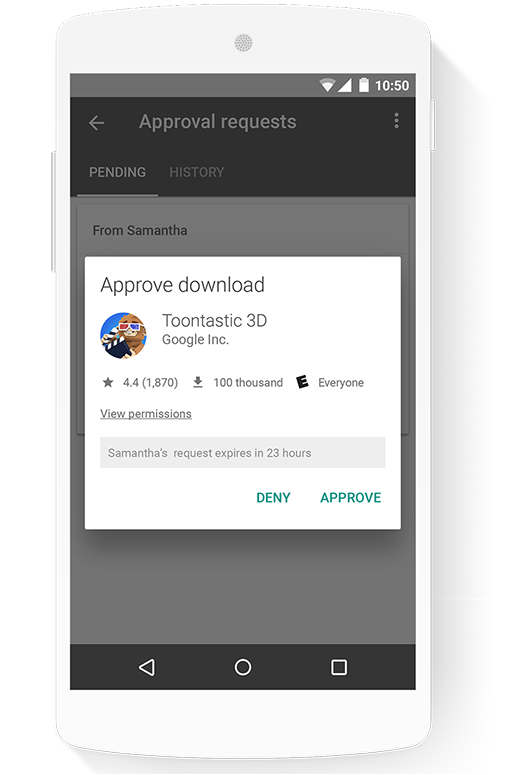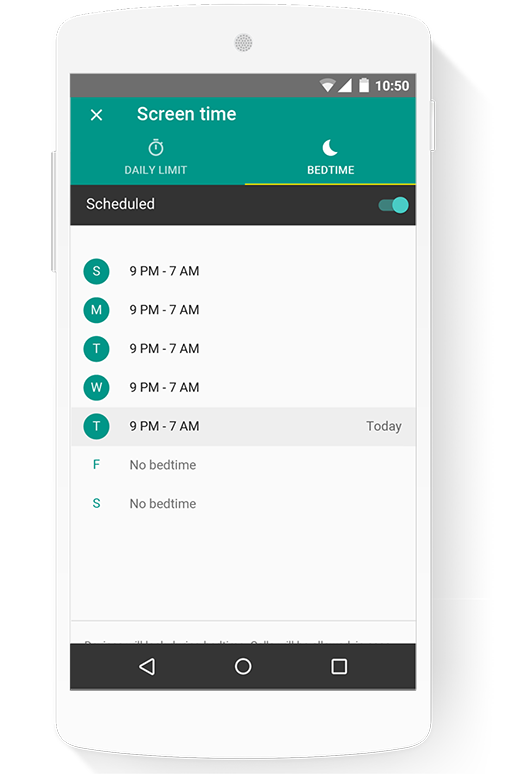Google Family Link finally brings broad parental controls to Android phones
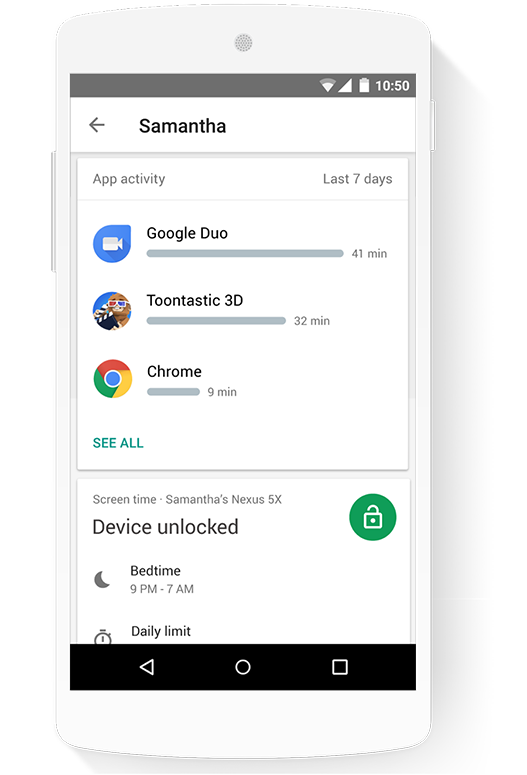
Google is making a huge step toward letting families manage Google accounts and phones of children in the house, moving well beyond Google Play Family Library. Family Link is Google's new system for parents to create Google accounts for minors (under 13 years old, officially) who technically can't have their own accounts, and when attached to an Android phone the parents get all sorts of great tools to manage their use.
With an Android phone running Nougat — which is hardly a given right now — and a Family Link account, parents will be able to approve or deny app installs, see how the child is using their phone and even explicitly limit their screen and overall device use time. Parents can set daily screen-on time limits for their child, and even force the phone to be remotely locked at a specific time — for example, disabling the phone overnight from 9 p.m. to 7 a.m. every day. What Family Link doesn't do, at this point, is provide kid-friendly versions of Google apps, or the ability to lock specific apps (like Hangouts or Chrome).
These are great tools that should have been here a long time ago.
Family Link is currently invite-only and parents can enroll in the early access program to take a look when it comes available. Google says the features are just getting solidified now and parents who participate in the program will be able to offer feedback about how Family Link can improve before a wider launch.
More: With Family Link, Google is finally giving parents some much-needed help
This is a fantastic step in the right direction to making Android far more compatible with families who have young children who want (or honestly, need) phones but really shouldn't have unfettered access to an Android smartphone just yet. Many parents have simply worked together their own system using "normal" Google accounts, various apps and different software solutions, but going forward Family Link will easily be the go-to solution for parents just starting out giving children their first account and phone.
Get the latest news from Android Central, your trusted companion in the world of Android

Andrew was an Executive Editor, U.S. at Android Central between 2012 and 2020.