Google Photos now lets you recover storage by compressing full-resolution photos to high quality
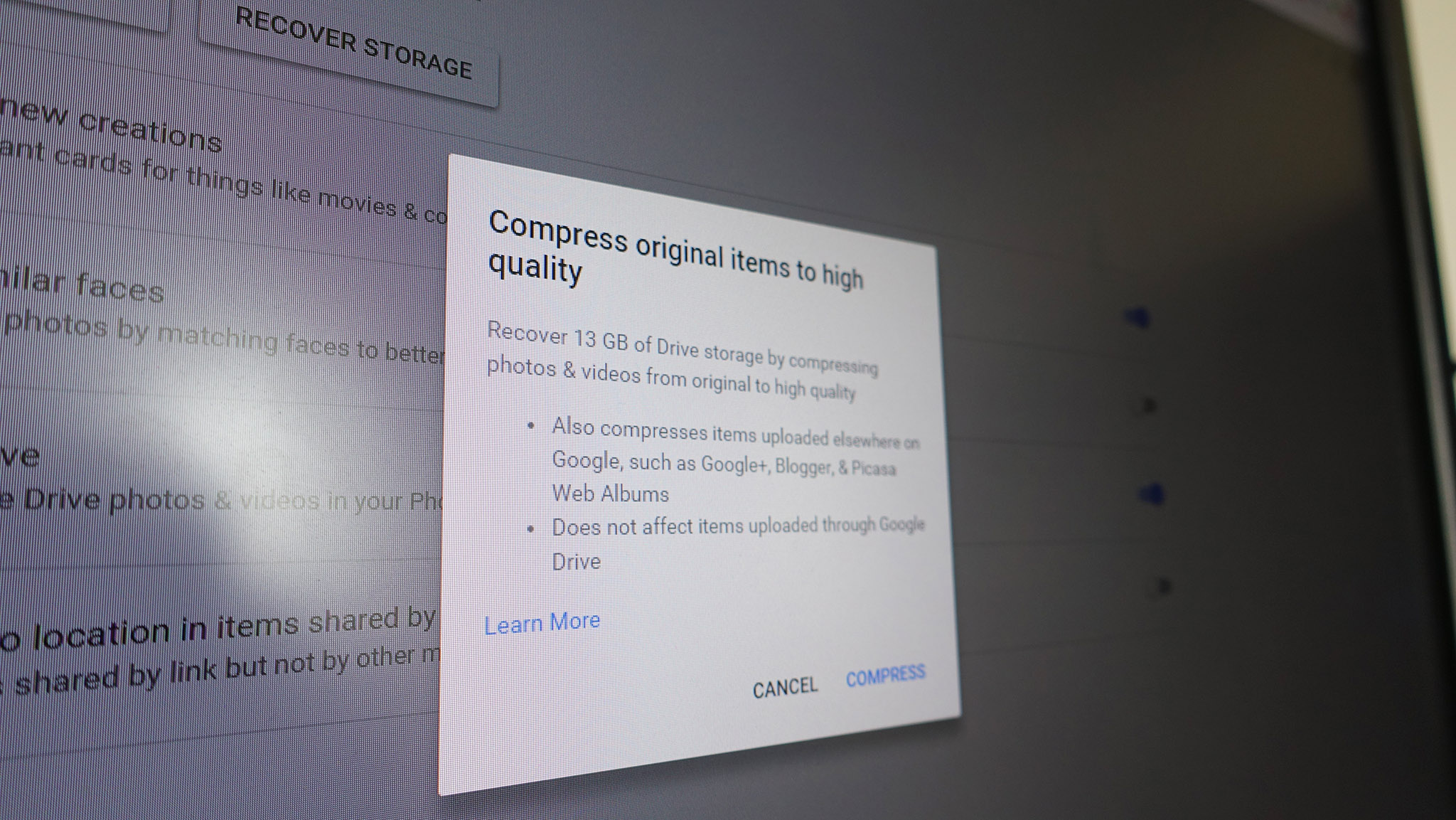
If you've opted to backup your photos in Original Quality (which retains the resolution of the image) on Google Photos and are now running low on storage, Google is letting you recover some of that space by converting the full-resolution images to the default High Quality setting via the Google Photos web interface.
Storing full-resolution images counts against your Google Drive storage quota, but compressed high-quality uploads come with unlimited storage. And if you're just looking to free up space on your phone, the latest update to Google Photos now notifies you of images that are already uploaded to the cloud and are utilizing the built-in storage on your phone.
Interested in checking out how much storage you can reclaim? Navigate to Google Photos from the link below and hit the "Recover Storage" button.
Source: Google+ (Google Photos)
Get the latest news from Android Central, your trusted companion in the world of Android

Harish Jonnalagadda is Android Central's Senior Editor overseeing mobile coverage. In his current role, he leads the site's coverage of Chinese phone brands, networking products, and AV gear. He has been testing phones for over a decade, and has extensive experience in mobile hardware and the global semiconductor industry. Contact him on Twitter at @chunkynerd.
