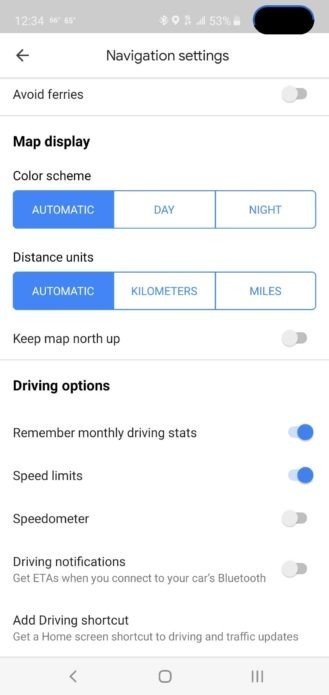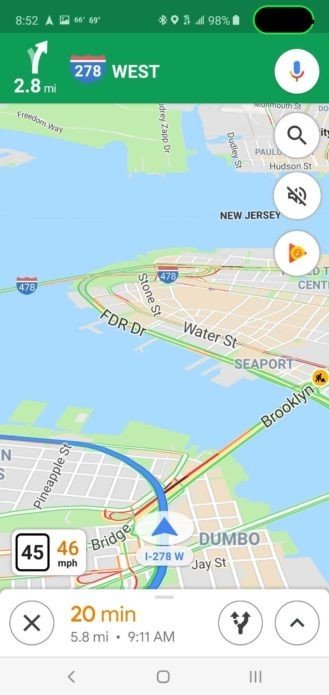Google Maps gets real-time speedometer feature in multiple countries

Get the latest news from Android Central, your trusted companion in the world of Android
You are now subscribed
Your newsletter sign-up was successful
What you need to know
- The speedometer feature is rolling out to Maps in several countries.
- Even if your country is on the list it may not be available on your phone yet.
- Currently works in Maps but is not available on Android Auto.
If you liked when Google added the ability to view speed limits and the locations of speed cameras last week, then get ready for some more good news.
Google is now rolling out a feature that will show your current speed while navigating within Maps. Combined with the new speed limit and speed trap features, you should have everything you need to get from Point A to Point B while avoiding speeding tickets.
The new speedometer option is the latest feature to make its way from the Waze app to Maps, and is a very welcomed addition. In order to use the speedometer, you'll need to first enable it from the Navigation settings within the settings menu.
Once enabled, your current speed and the speed limit will appear in the bottom-left corner in the app during navigation. Unfortunately, this feature is not yet available in Android Auto yet.
Like most new Google features, the speedometer appears to be rolling out in stages. So far it has been confirmed in these 10 countries.
- Argentina
- Australia
- Belgium
- Brazil
- Canada
- Czech Republic
- Portugal
- Sweden
- UK
- U.S.
However, just because your country is on the list doesn't mean you'll have access to it. Regardless of being in the U.S., it still hasn't shown up on my phone yet.
How to view your location history in Google Maps
Get the latest news from Android Central, your trusted companion in the world of Android