Google Home app's new 'Call Home' button lets you video call your smart display

What you need to know
- A new Call Home button added to the Google Home app on Android lets you make a video call to your smart display.
- The Call Home quick action was added to the Google Home iOS app earlier this month.
- Since the feature has just started rolling out, it may take a few weeks for it to become widely available.
After rolling out the Call Home quick action in the Google Home app for iOS devices, Google has now added the same feature to the Google Home app on Android. The "Call Home" button lets you place a video call from the Google Home app on your phone directly to any Google Assistant-enabled smart display that you may have at your home.
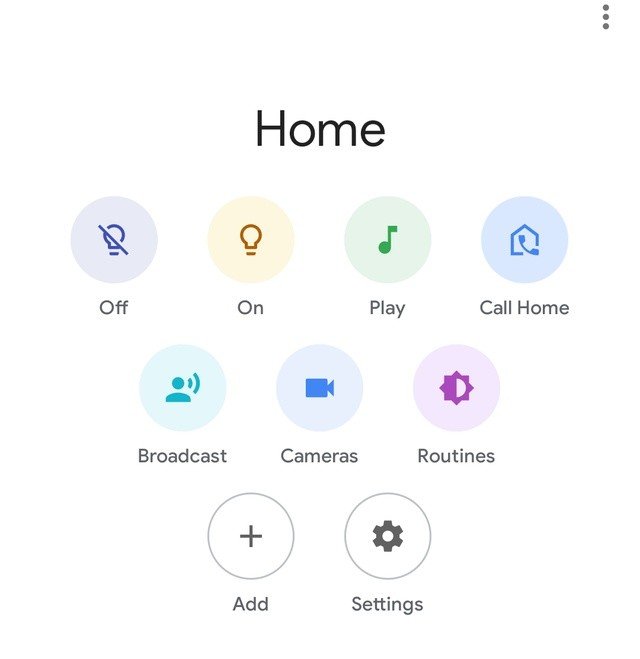
In order for the feature to work, you must have the smart display connected to your Google account. When you make a call, your own name will appear on the smart display, although anyone at your home can answer. As noted by the folks over at Android Police, the "Call Home" button is showing up for some users on the latest v2.13.50.15 of the Google Home Android app. It may possibly take a few weeks before the "Call Home" button starts showing up for everyone.
The feature isn't all-new, however. The ability to make a video call to your smart display has been available on Google Duo since last year. To place a call, all you need to do is wake Google Assistant on your phone and say "video call home". Google Assistant will then launch the Duo app and start a video call.

Nest Hub Max
Google's new Nest Hub Max is more than just a smart display. It can also function as an indoor camera, smart home controller, and a digital photo frame. Thanks to its 6.5MP front-facing camera, you can not only make video calls but also control media with the help of gestures.
Get the latest news from Android Central, your trusted companion in the world of Android

