Google Family Link updated with more features on Chrome OS
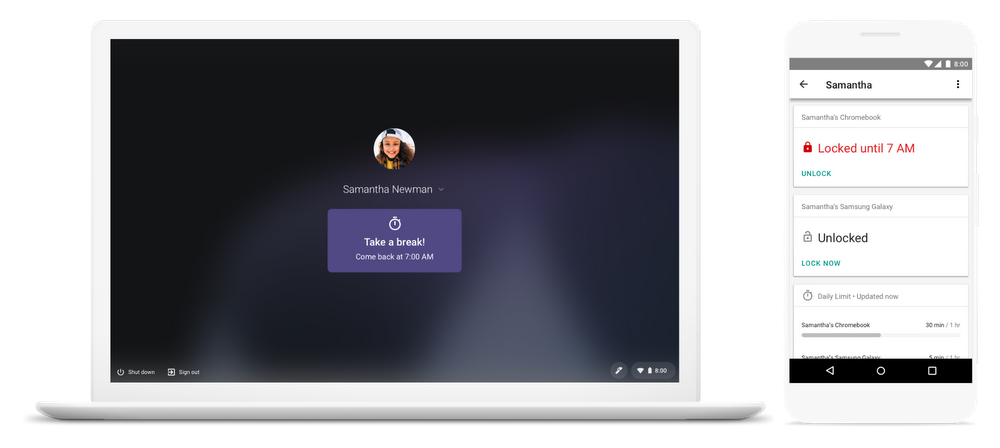
This past April, Google Family Link made its debut on Chrome OS as a way to help parents manage their kids' usage of Chromebooks. This included tools for blocking the youngsters from using Incognito mode, preventing them from downloading certain titles on the Play Store and Chrome Web Store, and being able to view their entire browsing history.
Now, Google's updating Family Link on Chrome OS to give parents even more tools to ensure Chrome OS is as safe and secure of a place as can be.
Parents can now use Family Link to see how much screen time their kids' are spending on the computer, and if they want to limit this, there's now an option for setting screen limits that'll block kids once they've been on the Chromebook for a certain amount of time. Diving even deeper, parents can see which apps kids are spending the most time on.
Other features include remote locking capabilities, the ability to whitelist certain websites, and create a bedtime that'll lock the Chromebook once it reaches a certain point in the night.
Get the latest news from Android Central, your trusted companion in the world of Android

Joe Maring was a Senior Editor for Android Central between 2017 and 2021. You can reach him on Twitter at @JoeMaring1.
