Google Drive will soon allow users to create file shortcuts
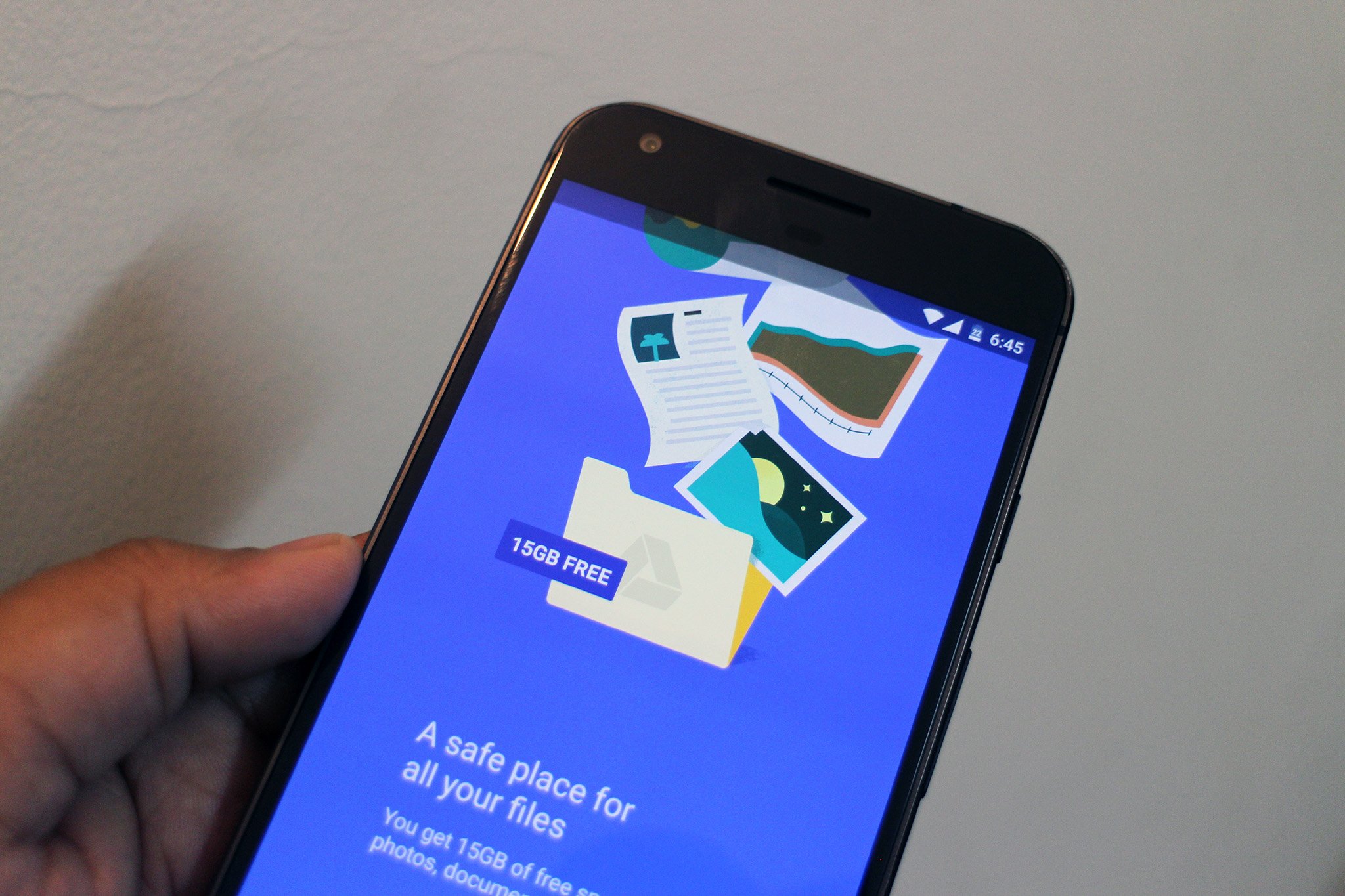
Get the latest news from Android Central, your trusted companion in the world of Android
You are now subscribed
Your newsletter sign-up was successful
What you need to know
- Google will soon begin testing a new feature that will let users create shortcuts in Drive.
- Users will be able to create shortcuts for Google Docs, Slides, Sheets files, JPGs, PDFs, Microsoft Office files, and more.
- The Google Drive shortcuts beta testing is expected to begin sometime in the coming weeks.
With an aim to help increase productivity in G Suite apps, Google introduced a new Priority page in Drive for all G Suite editions last week. The company has now announced that it will soon begin testing file shortcuts in Drive as part of a new beta program in the coming weeks.
The upcoming beta will let both admins and end users create shortcuts for Google Docs, Google Slides, Google Sheets files, JPGs, PDFs, Microsoft Office files, as well as folders in Drive. These shortcuts will be visible to all users who have access to the folder or drive where the shortcut is created.
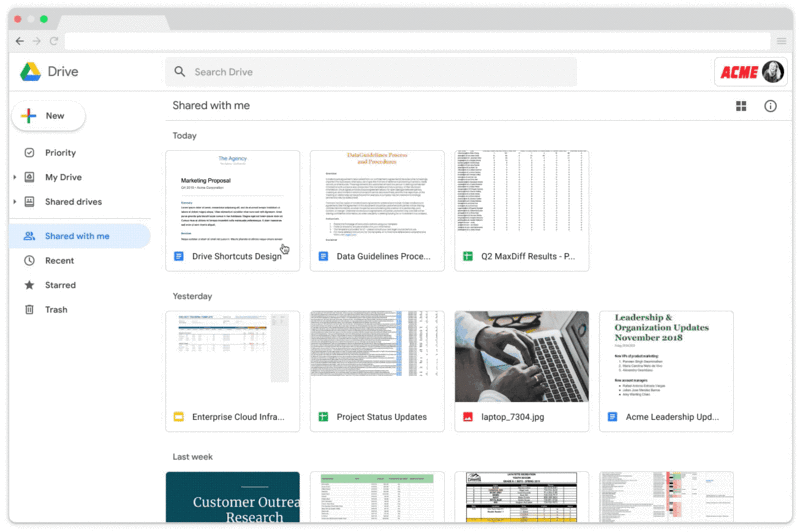
Admins can now sign up for the upcoming Drive shortcuts beta program here. Once your domain is accepted into the program, end users will be able to create a shortcut by using the "Add a shortcut to this file in Drive' button next to the "Star" button in Google Docs, Sheets, and Slides files. Once you click on the button, you can select where you want the file shortcut to appear in your Drive.
From Google Drive, you can create shortcuts by right clicking on a file and then choosing "Add shortcut to Drive". Alternatively, you can simply drag and drop an item into a folder in My Drive. However, creating a shortcut will not enable access to a file or folder.
Google Docs, Sheets, and Slides start receiving Material Theme redesign
Get the latest news from Android Central, your trusted companion in the world of Android

