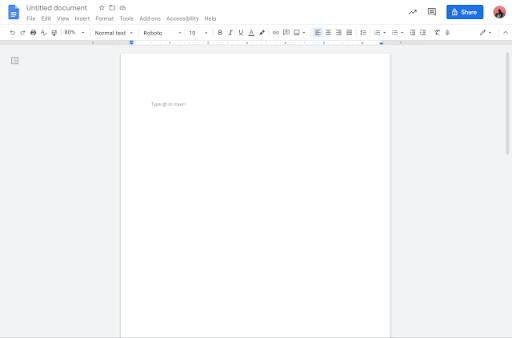Google Docs update makes it easier to collaborate on email drafts within the app
The productivity tool has added a new email draft template

Get the latest news from Android Central, your trusted companion in the world of Android
You are now subscribed
Your newsletter sign-up was successful
What you need to know
- Google Docs on the web is getting a new template for drafting emails.
- The new capability features Gmail integration and allows multiple users to collaborate on a draft.
- It also makes it easier to send the draft without having to open Gmail.
Late last year, Google gave Microsoft Word a run for its money by supercharging Docs with a new feature for adding rich content to documents without having to switch between apps on the best Chromebooks or laptops. Google Docs' feature set is now being expanded with the ability to collaborate on an email draft directly within the program.
The latest addition is part of Google's smart canvas initiative, and it allows multiple users to build an email together using the comment and suggestion tools. If you're composing a message and need input from your colleagues, you can simply type "@" in your current document to mention someone.
This option adds a new email draft template to the canvas, powered by Gmail.
Alternatively, you can navigate to Insert > Building Blocks > Email draft. The new template sits beneath the meeting notes option.
As you can see in the image above, the email draft template surfaces the necessary fields for email recipients, the subject field, and the compose box, just like the native Gmail view.
You can add recipients using only the @ menu and by typing their name, which automatically fills in their email address. This means you no longer need to remember their email addresses.
When you're done composing your message, simply click on the Gmail button in the top-left corner to bring up the Gmail compose window. This action automatically populates all the email fields "based on the email draft in the document."
Get the latest news from Android Central, your trusted companion in the world of Android
The new Docs feature is available to all Google Workspace customers, as well as legacy G Suite Basic and Business users. It should go live for everyone by mid-April.

Jay Bonggolto always keeps a nose for news. He has been writing about consumer tech and apps for as long as he can remember, and he has used a variety of Android phones since falling in love with Jelly Bean. Send him a direct message via X or LinkedIn.