Chrome experiments with handy side panel search, browser history groups

Get the latest news from Android Central, your trusted companion in the world of Android
You are now subscribed
Your newsletter sign-up was successful
What you need to know
- Google is rolling out two new experiments for the Chrome Dev Channel.
- Journeys will collect similar websites from your browser history based on similar topics.
- The search side panel will let you view results and web pages side-by-side.
Google has announced two new experiments for the Chrome browser aimed at making it easier to navigate both new and old searches.
The first new feature is the side panel, which was recently spotted in development and will allow users to view a page and the related search results simultaneously.
After entering a search and navigating to a page from the results, users can click a "G" icon next to the Search bar to open up a side panel of the results from the same search.
This lets you view a page right in your main browser window without needing to navigate back and forth or losing your search results.
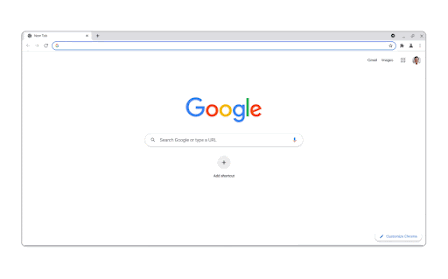
The feature isn't too unlike the sidebar search introduced in the Microsoft Edge browser.
Google says it's developing the side panel feature "to explore how Chrome can better help users easily compare results." For now, it's available in the Chrome Dev channel on the best laptops and only works with Google Search, but the company plans on expanding the feature to more browsers and search engines.
Another feature, dubbed "Journeys," is more focused on making past searches easier to find. The feature will group pages in your browser history in a cluster based on the topic to help you "revisit that one helpful nugget and continue exploring."
It's somewhat similar to the Collections feature in Edge, although this method doesn't require user input.
Get the latest news from Android Central, your trusted companion in the world of Android
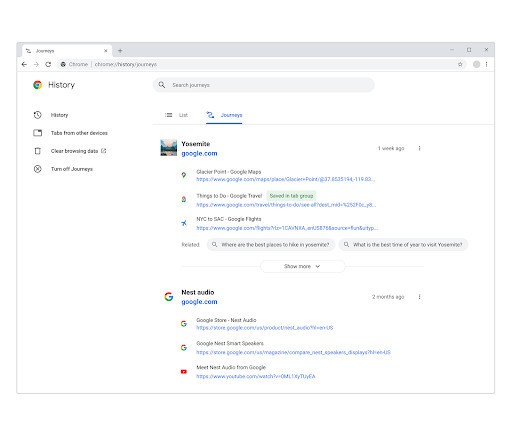
Google assures that you're fully in control of the experience, which can be turned off at any time. You can also clear the history from a particular journey or opt to clear your entire browser history. Google says Journeys are only saved on-device and not to your account, although it may allow them to be accessed from multiple devices based on user interest and feedback.
Journeys is available to try on Chrome Canary for desktop.
If you're interested in trying out either of these features, you'll want to change your software channel on the Google Chrome browser by downloading either the Canary or Dev channels.

Derrek is the managing editor of Android Central, helping to guide the site's editorial content and direction to reach and resonate with readers, old and new, who are just as passionate about tech as we are. He's been obsessed with mobile technology since he was 12, when he discovered the Nokia N90, and his love of flip phones and new form factors continues to this day. As a fitness enthusiast, he has always been curious about the intersection of tech and fitness. When he's not working, he's probably working out.
