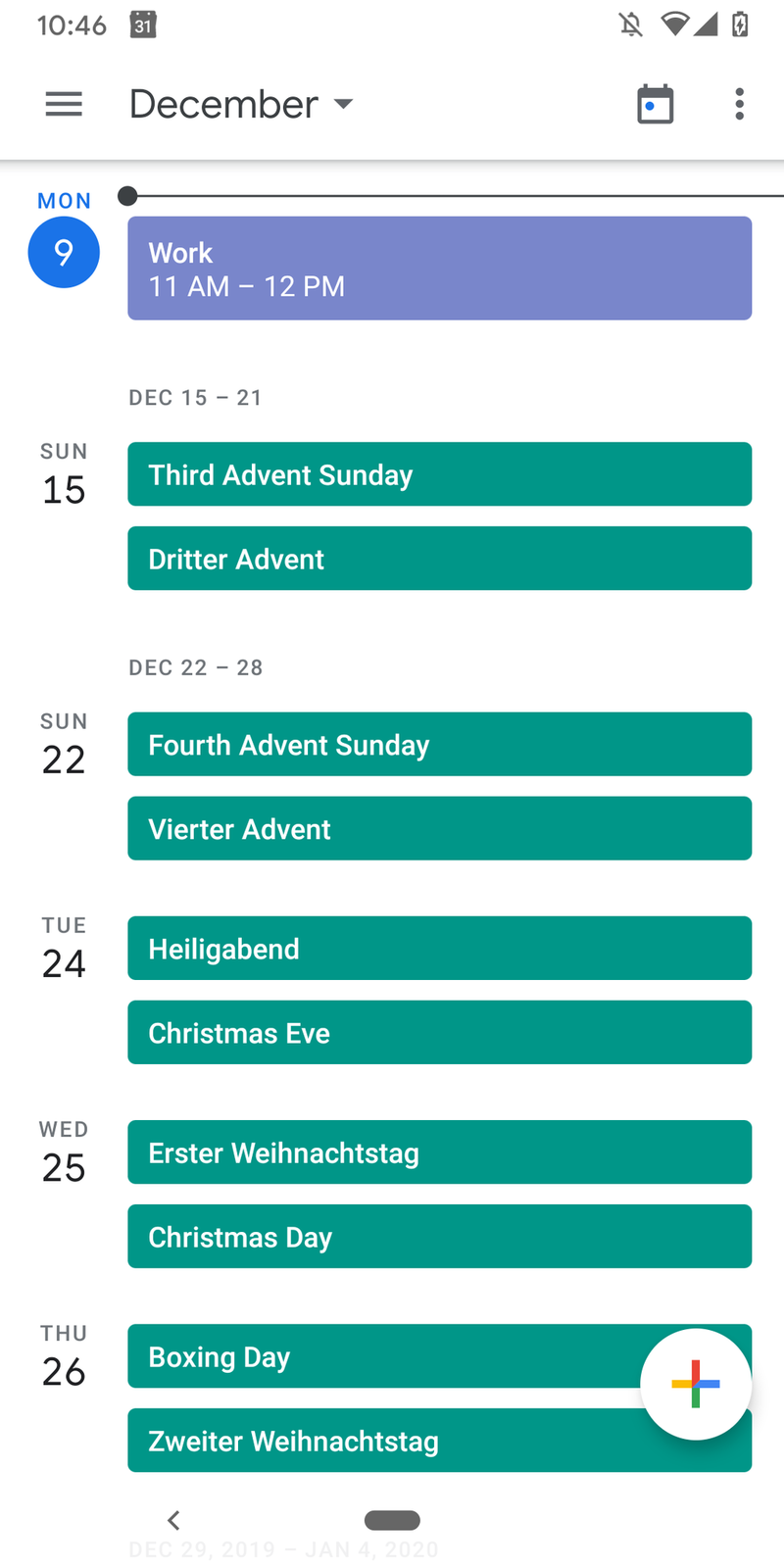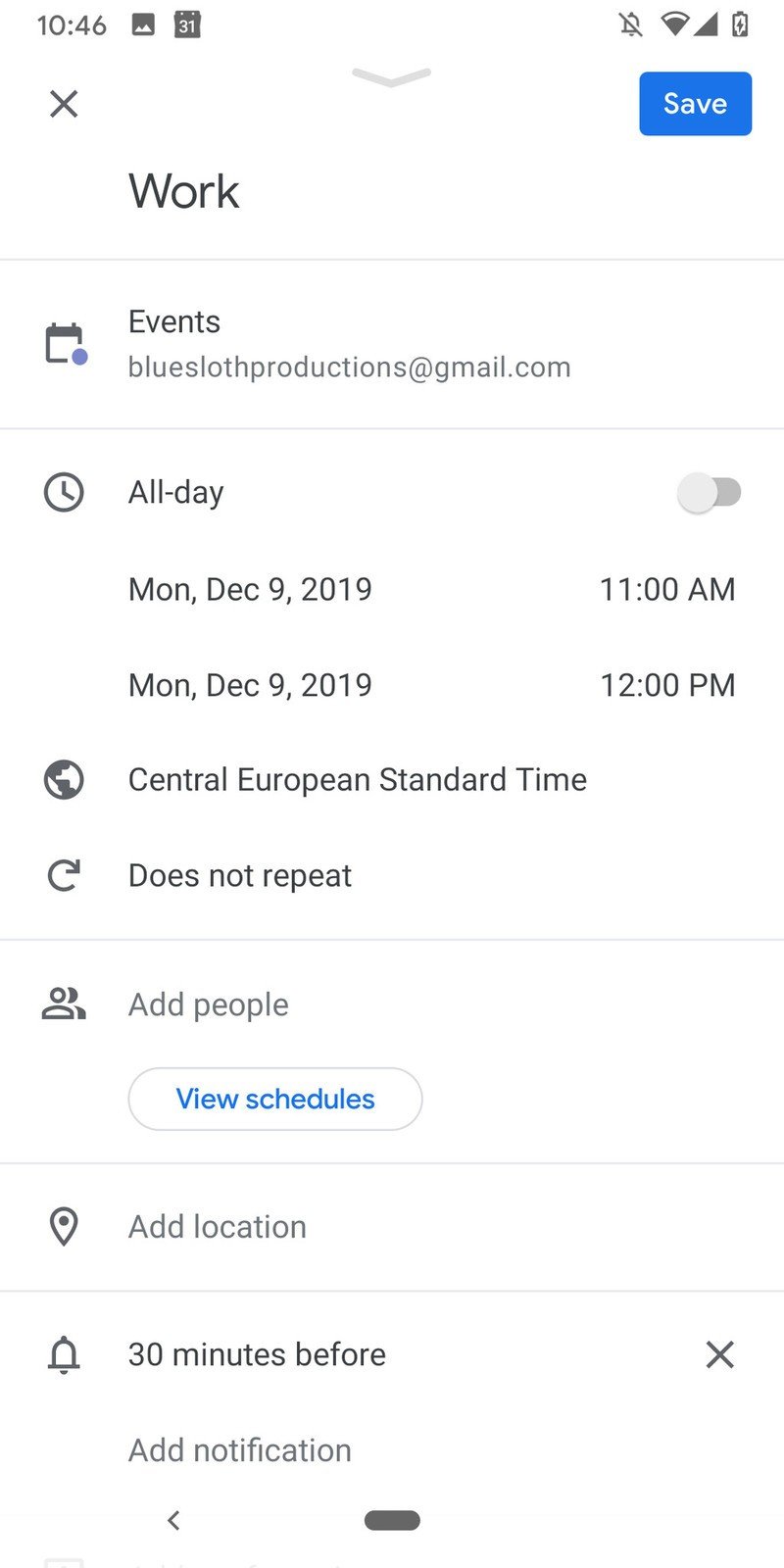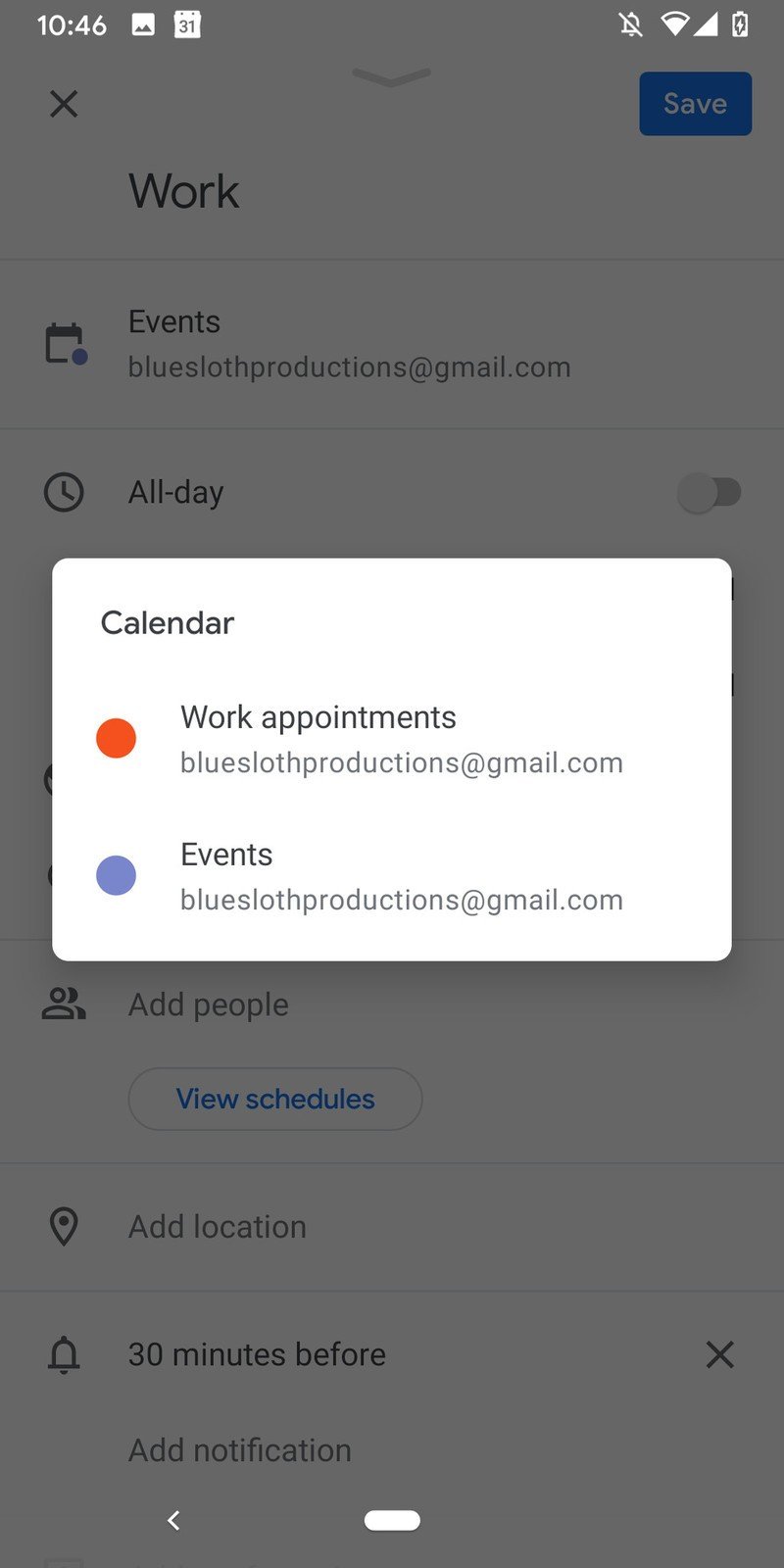Google Calendar adds the ability to move events between calendars
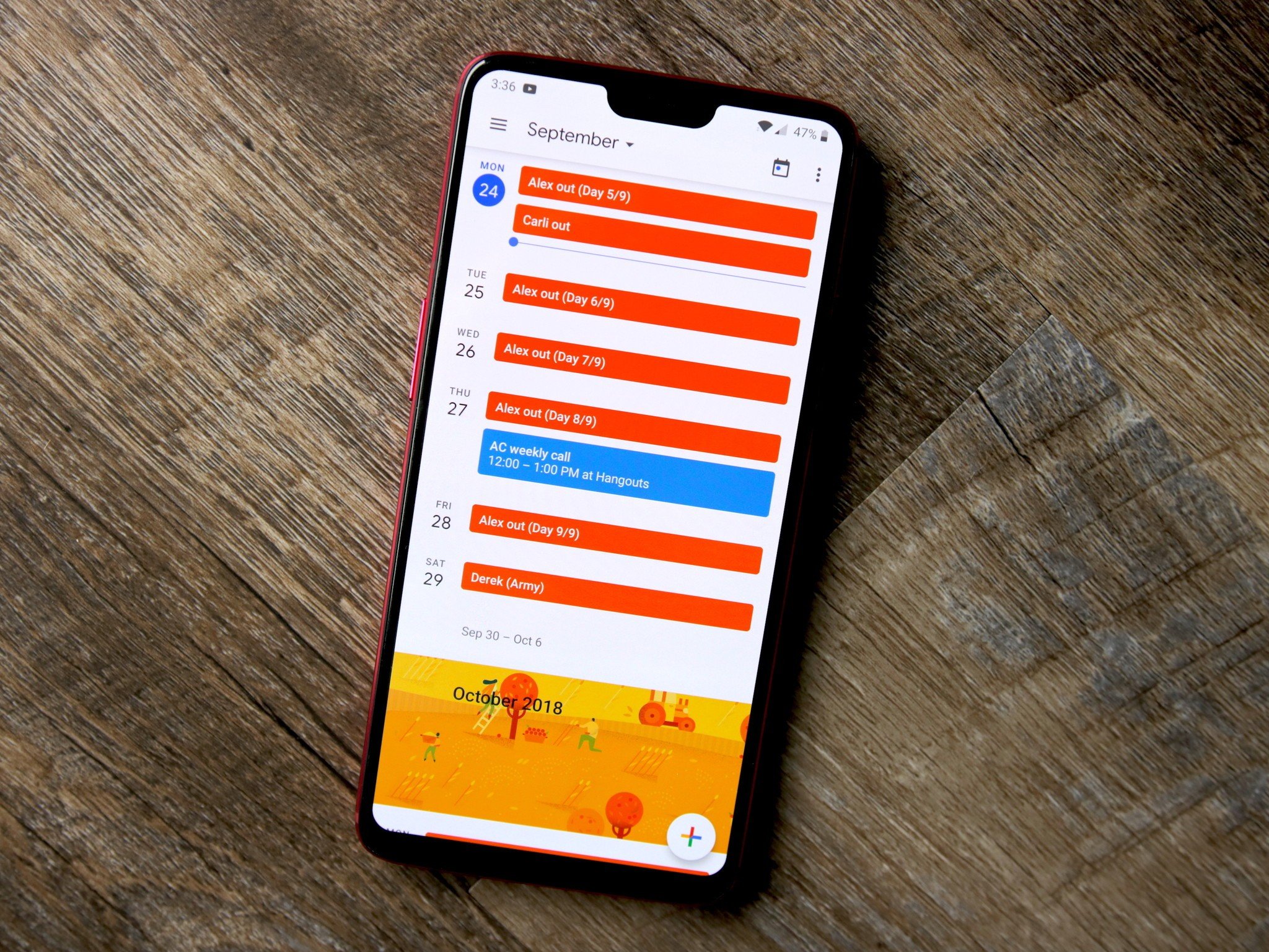
Get the latest news from Android Central, your trusted companion in the world of Android
You are now subscribed
Your newsletter sign-up was successful
What you need to know
- The ability to copy an event from one calendar to another is rolling out to Google Calendar.
- Previously, you had the options to copy or duplicate but that required deleting the original event.
- It is a server-side change, but some have had luck triggering it by force quitting the app and clearing the cache.
Managing multiple calendars with the Google Calendar Android app has always posed a bit of a challenge when needing to move an event from one to the other. Previously, if you had an event you wanted to move, you could copy or duplicate it to the other calendar. While that was convenient, it still required the extra step of deleting the original event.
Thankfully, that's all about to change, thanks to a new update that is currently rolling out for the app. With the ability to move the event, you'll no longer need to take this extra step in the future. Simply move the event from one calendar to the next, and move on with your day. For example, if you manage your work and personal calendar from your phone, you'll now be able to move an event from one to the other.
The update is being rolled out via a server-side switch, meaning it is not currently live for all users, even if you have the latest version of the app. However, once it has rolled out to your phone, you'll be able to move events from one calendar to the next by following these steps.
Source: Android Police
- Choose the event you want to move
- Tap the edit button
- Use the calendar picker under the title to move the event
For anyone who has to manage multiple calendars, this will be a small change that makes using Google Calendar much more convenient. Even though it is currently rolling out via a server-side switch, you can try to speed up the process by force quitting the app and clearing its cache. Android Police notes that helped trigger the change on some devices for them, but most likely you'll have to be patient and wait for the feature to roll out.
Google Calendar: Everything you need to know!
Get the latest news from Android Central, your trusted companion in the world of Android