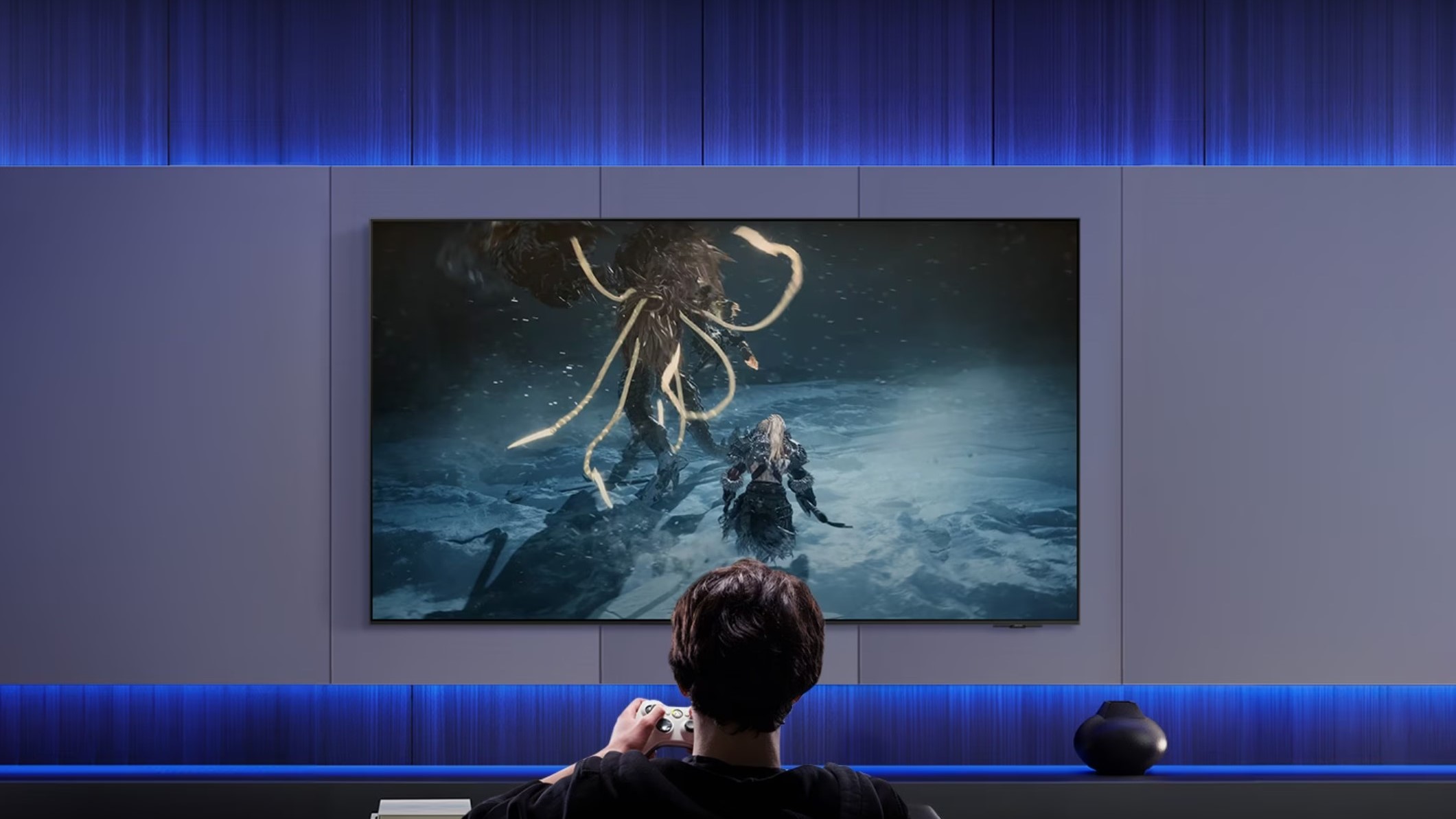Google Authenticator app update finally lets you transfer two-factor codes between devices

What you need to know
- Google has updated its Authenticator app with a new account exportation feature.
- Simply put, you can now transfer your accounts between different devices without needing to set up Google Authenticator again.
- The update seems to be Android only for now.
Google has finally updated its Authenticator app with a new makeover for 2020 (via Android Police), redesigning the app for our longer and narrower screens as well as throwing in a true-black theme for AMOLED displays out there.
More importantly, Google has now added an account export tool, letting users export (and import) any already set-up accounts after verifying their identity via pin, fingerprint, or face unlock. It would then generate a scannable QR code, which you would scan on the new device to complete the transfer.
Previously, users had to manually re-setup all of their 2FA accounts every time they changed phones, a process that could deter some from even setting up on Authenticator, to begin with. It still isn't perfect. Competitors like Authy offer cloud sync, while Authenticator is more manual. Imperfect as it is, it's still a far sight better than what existed before.
Like all Google updates, it isn't immediately available for everyone via the Play Store, but it should land in a couple of hours.

Google Authenticator
Google's own 2FA app handles the basics with ease, and the new import and export feature makes it more convenient to use with multiple devices.
Get the latest news from Android Central, your trusted companion in the world of Android