Google Assistant is adding widgets to phones and full-screens smart display apps

What you need to know
- New developer tools for Google Assistant were unveiled as part of Google I/O 2021.
- Android 12 APIs for Shortcuts will make it easier for users to find all the Assistant commands associated with an installed app.
- Google Assistant will also be able to better display your data by displaying widgets in the Google Assistant pop-up.
- New advancements will also improve the ability for developers to build a conversational experience for smart displays powered by Google Assistant.
Google I/O 2021 has kicked off with a bevy of big announcements from the new Material You UI with a Pixel-exclusive theming system to Samsung and Google teaming up to make Wear OS better. There are new developer tools for just about every system and service that Google touches debuting today, and Google Assistant is no exception.
Google Assistant's new features and dev tools this year focus around making it easier for users to find Assistant actions around their favorite apps and their new widgets — Android 12 is bringing new APIs for Shortcuts that will help developers to build better personal voice commands for their apps.
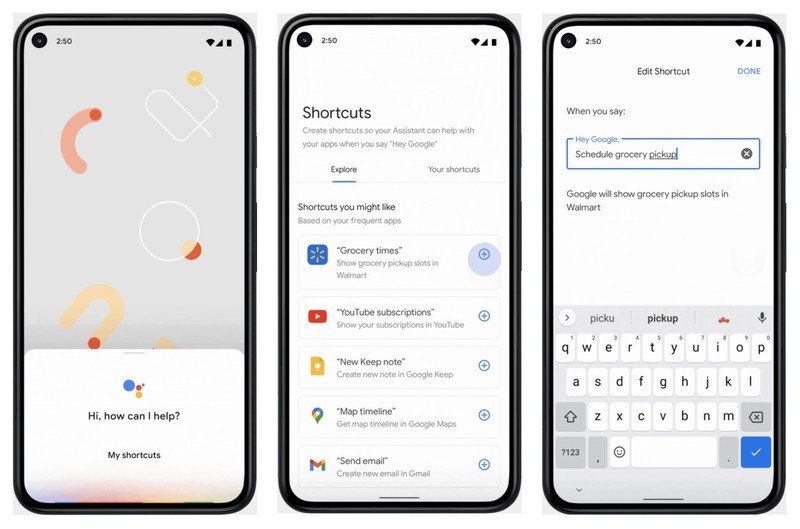
This also extends to widgets, which are seeing a huge upgrade in Android 12 and also in Google Assistant. Developers will be able to build their Assistant actions to display widgets for a more pleasing and consistent look to requests for data, ordering, or other items.
The improvements extend to Google Assistant smart displays, with new APIs for Interactive Canvas to help build better games for Assistant and smart displays and make them more accessible with text-to-speech and natural language understanding.
Another improvement smart display users will enjoy is that developers can now design full-screen experiences rather than being stuck with that persistent header. Improvements to voice-based shopping are coming, too, but I still find it unsettling to try and buy things on a Nest Hub.

As Google Assistant improves, so does Google's best smart display.
Swapping a camera for a Soli sensor that does sleep tracking without pointing an actual camera at your bed, the Nest Hub (2nd Gen) gives you the newest smart display experiences without taking up too much space — or emptying your wallet.
Get the latest news from Android Central, your trusted companion in the world of Android
Ara Wagoner was a staff writer at Android Central. She themes phones and pokes YouTube Music with a stick. When she's not writing about cases, Chromebooks, or customization, she's wandering around Walt Disney World. If you see her without headphones, RUN. You can follow her on Twitter at @arawagco.

