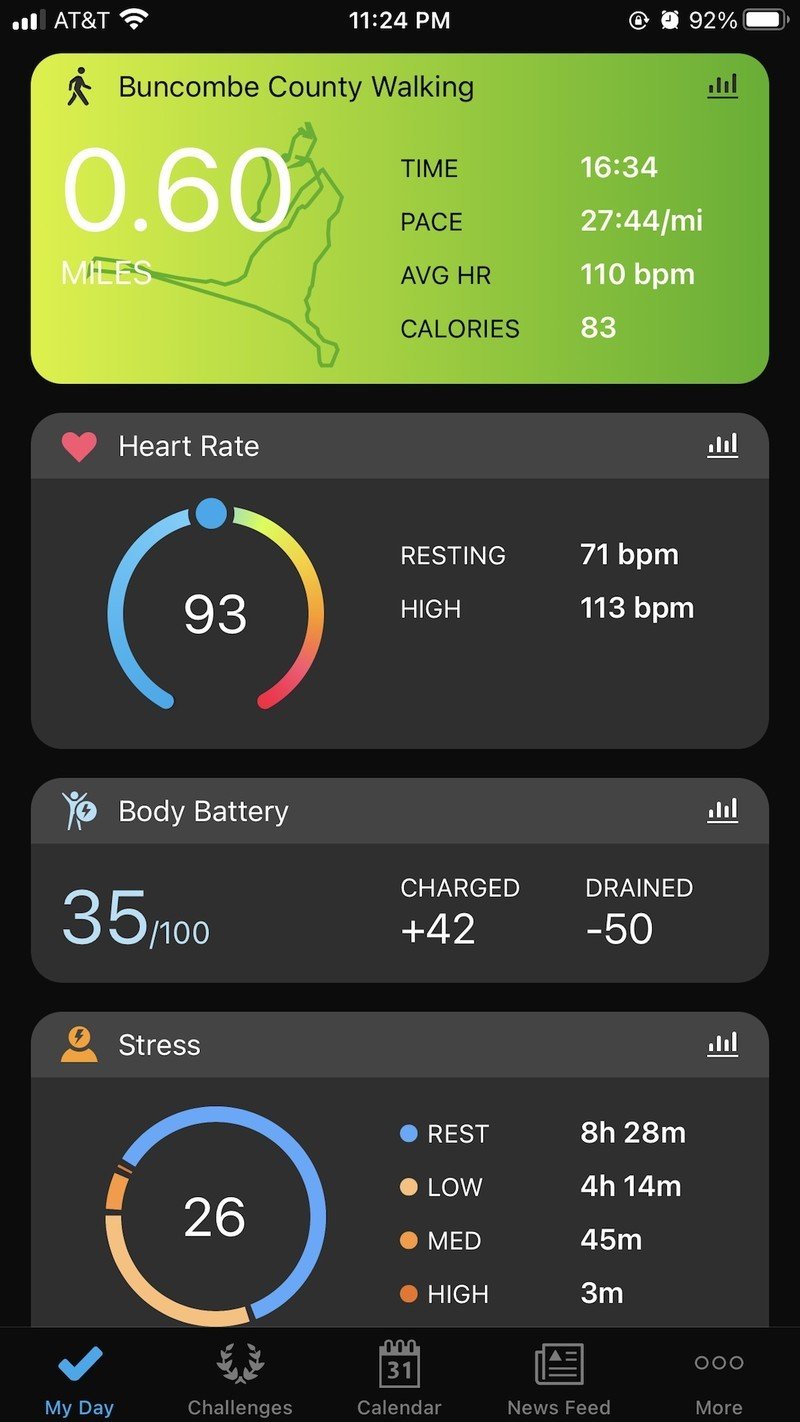Android Central Verdict
Bottom line: Garmin is no stranger to the smartwatch arena and the Vivoactive 4 is one of its best accomplishments so far. It might not be a high-tech wearable with advanced features, but it's a stellar fitness watch that offers all the essentials without being unreasonably expensive.
Pros
- +
8 days of battery life
- +
GPS, HRM, NFC
- +
Activity/sleep/stress tracking
- +
Blood oxygen monitoring
- +
On-screen workouts
Cons
- -
Transflective display is underwhelming
- -
Sunlight visibility is hit or miss
- -
A tad chunky for some wrists
Why you can trust Android Central
Garmin has maintained a reputation for offering wearables that are rich with many essential features, and the Vivoactive 4 continues that trend. If you're looking for a model that's not super advanced but does a super job of tracking key health and fitness metrics, this is probably the best Android smartwatch for you. Some of the main features include activity and sleep tracking, heart-rate monitoring, onboard GPS, blood oxygen tracking, stress monitoring, on-screen workouts, and more.
This wearable is an ideal option for those who want more than a basic activity tracker, but don't want to spend a fortune on a premium watch that's loaded with features they won't use. The Vivoactive 4 is a perfect mid-range option, which happens to be pretty affordable compared to some of the other top Garmin smartwatches on the market right now.
You won't have to worry about an overly bulky design that puts a damper on your sense of style. The Vivoactive 4 is available in two sizes and a few different color options. Best of all, it has a shiny stainless steel bezel for an extra touch of class, making this smartwatch suitable for both casual and formal occasions.
Garmin Vivoactive 4 Price and availability

The Garmin Vivoactive 4 debuted in September 2019 at a retail price of $350. Considering this smartwatch has been around for two years now, it frequently goes on sale at popular retailers for significantly less. You can purchase the Vivoactive 4 at Amazon, Best Buy, Walmart, and more.
Garmin Vivoactive 4 What I like

It's difficult to choose my favorite Garmin Vivoactive 4 feature because there are so many. For starters, I appreciate the user-friendly design that allows for easy navigation. A touchscreen is always nice, but I find that having a physical button or two enhances the user experience even more.
There are two buttons on the right side of the watch. The top button serves as an action button that can be used to turn the device on and off, start or stop an activity, and view the controls menu. The bottom button is a back button for returning to the previous screen. It can also be used to view the device settings and to mark a new lap or pose during a workout.
All of the Garmin Vivoactive 4 models come with a sleek stainless steel bezel.
All of the Garmin Vivoactive 4 models come with a sleek stainless steel bezel around the watch face. You get two size options: 40mm and 45mm. I went with the Vivoactive 4S, which is the smaller model. If you have a fairly large wrist, you might prefer the larger option instead. All of the models come with a standard silicone band, which is comfortable and flexible enough for daily wear.
Get the latest news from Android Central, your trusted companion in the world of Android
Both of the models are compatible with interchangeable bands, so you always have the option of switching up your look. The Vivoactive 4 bands are available in 18mm for the 4S model and 22m for the main 4 model. The 4S comes in light gold, rose gold, and silver. The Vivoactive 4 comes in slate and silver. Both variants are water resistant up to 50 meters.



Another set of Garmin Vivoactive 4 features that work well are the widgets. The watch comes preloaded with a set of widgets, but you can customize them to your liking. When you want a quick overview of your accomplishments for the day so far, this feature is super handy.
It only takes a couple of swipes to see your calories burned so far, how many steps you've taken, where your Body Battery is at, how many floors you've climbed, and so on. The widgets cover other features as well, including notifications, calendar events, today's weather, music controls, and so on.
You can quickly access a few key data sets by glancing at your watch without having to swipe at all. The customizable watch faces allow you to choose which data is displayed on the main screen. There are several preloaded watch faces to pick from or you can create your own right on the device. The Vivoactive 4 is also compatible with Garmin's Connect IQ Store, so you can download additional watch faces there.
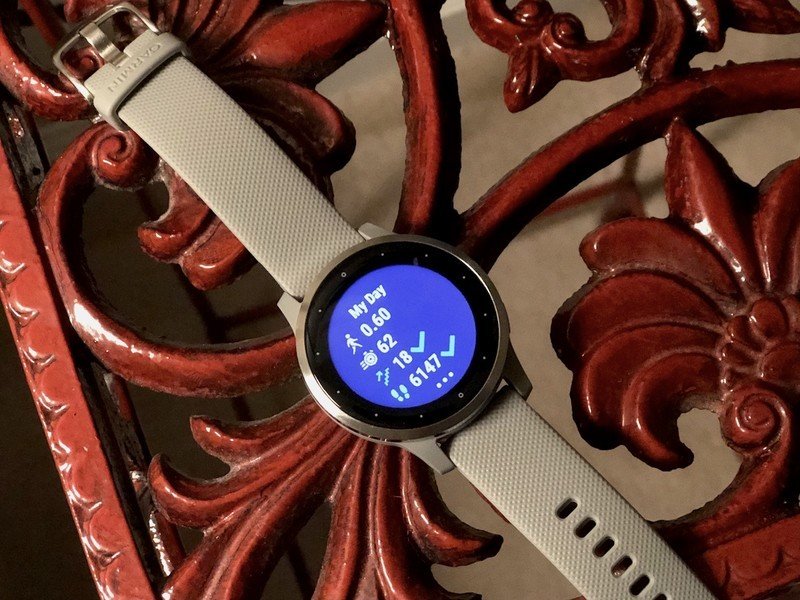
Most users will also like the notification support on the Garmin Vivoactive 4. Even as an iPhone user, I still found the notifications on my wrist to be quite useful. Sure, I can't take advantage of the text reply feature, but that's not a huge deal to me. If you're an Android user, you can send quick replies from the watch and reject phone calls with a text.
Keep in mind that your notification settings are one of many factors that will impact battery life. The 4S gets 7 days of battery life in smartwatch mode while the larger Vivoactive 4 model gets 8 days. If your wrist is blowing up with every notification under the sun, your battery will drain faster. You can also adjust your brightness level, timeout length, and other settings to preserve battery life. If you turn on all-day Pulse Ox tracking rather than only during sleep, you'll also kill the battery faster. I don't know about you, but a full week of battery life is rather impressive.
A full week of battery life is rather impressive.
Both iOS and Android users have the option of choosing what notifications they receive. If you want detailed information to pop up on your wrist, including calendar events, reminders, emails, text messages, and so on, you can have it all. Some people would prefer to limit the number of times their wrist starts buzzing, so you can also trim it down if you want to receive fewer notifications.
The Garmin Vivoactive 4 excels at health and fitness tracking, but there are a few other perks that round out the wearable experience. You can play music on your phone and control it from your watch. Whether you want to skip a song or manage the volume, you can do it right from the watch.
What's more, you have music storage for up to 500 songs. This means you can download your favorite songs and playlists from the likes of Spotify, Deezer, or Amazon Music. When you pair this with wireless headphones, you'll enjoy a phone-free listening experience. If you really want to go all out on the phone-free front, you can set up Garmin Pay. This allows you to make contactless payments with your watch.
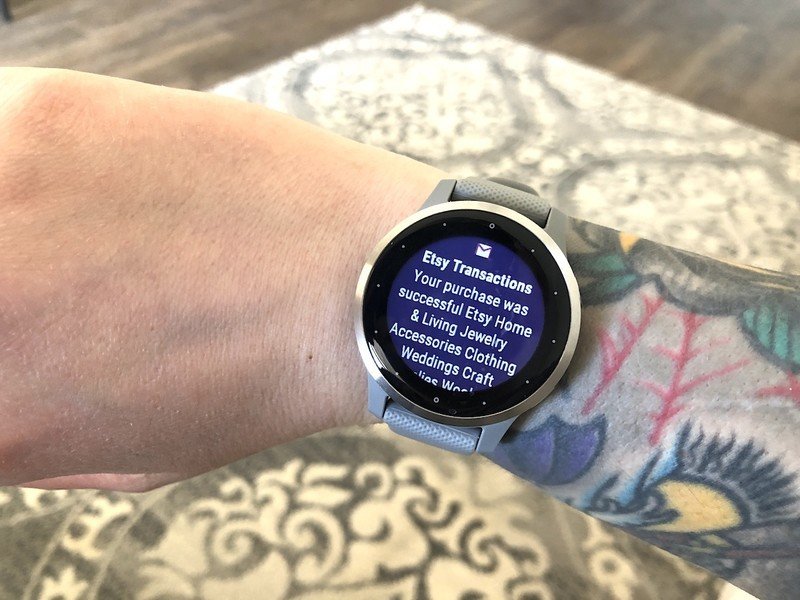
Finally, the most important and helpful feature on the Garmin Vivoactive 4 is the detailed health and fitness tracking. If you've used a basic fitness tracker before, using this smartwatch will feel like that experience on steroids. Most people will find that the Garmin Vivoactive 4 covers all of the important bases. Again, if you're seeking something seriously advanced, you'll need to dive deeper into the Garmin lineup and be willing to pay a lot more.
If you want to track essential metrics, such as your steps, calories, heart rate, sleep, and so on, the Garmin Vivoactive 4 is the best fitness smartwatch for the job. As someone who is approaching a year of working from home due to the pandemic, I have to get creative with my workouts. The on-screen feature is a nice way to change it up. When the weather isn't ideal or I simply don't feel like heading to the gym, a quick on-screen workout gets me moving.
The Vivoactive 4 offers over 20 preloaded sports apps.
The good news is that you'll never run out of ways to work out with your watch. The Vivoactive 4 offers over 20 preloaded sports apps. If that's not enough, you can check out other options in the Garmin Connect app and add those workouts to your watch. If you're particular about your workouts, you can create your own in the app and download them to the watch. Let's not forget about the several training plan options that are available on Garmin Coach.
Navigating the Garmin Connect app is just as intuitive as the watch itself. Maybe I'm just a sucker for the catchy color schemes but the more I use this app, the more I enjoy it. Also, the clever organization of data is easy to digest and it's customizable as well.
You reorder the data you see on the main "My Day" page so what's important to you is at the top. You have the option of hiding certain data sets that you don't care to see each time you open the app. Garmin will automatically generate certain goals for you, like steps and intensity minutes, or you can edit and customize the goals as you see fit.
Source: Courtney Lynch / Android Central
The Vivoactive 4 does more than you might think. While most wearable users have come to expect basic features such as heart-rate monitoring and activity/sleep tracking, this watch goes a step further. Whether you're a beginner using a fitness smartwatch for the first time or you've been around the block a few times, this comprehensive set of health/fitness tracking perks is pretty spectacular. You'll have the following:
- Activity tracking
- Sleep monitoring
- Heart-rate tracking
- Blood oxygen (Spo2) monitoring
- Respiration rate and hydration tracking
- Stress monitoring
- Women's health tracking
- Body Battery energy monitoring
Most of these features are self-explanatory, but others might be new to you. For example, your respiration rate tells you how often you inhale and exhale in a minute. This number will typically stay below 20 when you're at rest. However, it will be higher when you're engaged in physical activity. An increased respiration rate reflects the increased oxygen demand of producing aerobic energy.
The hydration tracking feature displays your fluid intake and your daily hydration goal. As you might've guessed, your smartwatch cannot magically detect how much water you've consumed. Therefore, you'll need to manually add this data throughout the day. I've never been diligent enough to actually keep up with this, so it's one of the widgets that I choose to hide from my view.
The Body Battery feature is a common staple among Garmin wearables. This metric monitors your energy levels throughout the day by collecting key data from your activity, sleep, stress, and heart rate variability (HRV). Your energy level is provided to you on a scale of 1 to 100. The higher the number, the more energy you have available for workouts. A lower number may mean that it's time to rest. After a full night of restful sleep, you'll notice that your Body Battery is charged back up. At the end of the day, you'll see how much your battery drained.
Garmin Vivoactive 4 What I don't like

The sunlight-visible, transflective memory-in-pixel (MIP) display gets the job done, but it's nothing to marvel at. While the display is supposed to be visible in sunlight, I found this to be hit or miss. It depends on how much sun there is and where you're standing. A quick glance at something might not be that difficult but if you're trying to do something more involved on the watch and the sun is directly overhead, good luck.
If you're expecting a rich and beautiful display, you'll be disappointed.
Most smartwatches at this price point at least offer a higher-resolution display. If you're expecting a rich and beautiful display, you'll be disappointed. If you're determined to find a wearable with an AMOLED display and a similar set of features, then you might prefer the Garmin Venu 2 over the Vivoactive 4.
As I mentioned earlier, the Vivoactive 4 offers a nice blend of design elements that make it a good choice for fitness tracking while still being suitable for formal occasions. With that said, it's pretty thick. Even if you choose the 4S model, it's almost 13mm thick.
While I don't have a particularly small or dainty wrist, this thing still felt fairly large and chunky when I first started wearing it. If you've got a large and muscular wrist, this may not seem especially big or bulky to you. However, users with small and medium-sized wrists may notice the extra bulk. I know I did. After a few days of wearing it, I adjusted.
The competition

There are plenty of competitors available around the same price point that fill the gaps left behind by the Vivoactive 4. For example, if you want an AMOLED display and a thinner design, you might be more interested in the Samsung Galaxy Watch 4, which is the first smartwatch on the new Wear OS 3 platform. It follows in the footsteps of its predecessor, the Galaxy Watch Active 2, so you'll have reliable and accurate health/fitness tracking. With that said, there will be some trade-offs. For example, you'll lose a few days of battery life per charge.
Garmin's own Venu Sq is another option to consider, especially if you're on a budget. It's more affordable than the Vivoactive 4 — not to mention that it's thinner and lighter, too. The Venu Sq is a staple in my smartwatch rotation and I actually prefer its color LCD to the sunlight-visible transflective display on the Vivoactive 4. You have to pay more if you want a model with music storage, though. If you don't mind spending more, the Garmin Venu 2 might appeal to you. It's more expensive, but it has more advanced features and an AMOLED display.
Garmin Vivoactive 4 Should you buy?

You should buy this if ...
- You want a solid health and fitness tracking experience
- You prefer a watch with long battery life
- You like having a few bonus features
- You want multiple activity and workout options
You should not buy this if ...
- You're expecting one of Garmin's premium advanced smartwatches
- You're an iOS user who wants to interact with notifications
- You prefer an AMOLED display
- You want a sleek and ultra-thin design
4 out of 5
There's no shortage of options to choose from when browsing Garmin watches, but the Vivoactive 4 will check a lot of important boxes for most users. It's certainly a smart watch, but if you want a brilliant wearable with premium technology and advanced features, you'll have to spend quite a bit more.
Fortunately, the Vivoactive 4 is affordable, great for health and fitness tracking, easy to use, and boasts a lovely design that's not too fancy or too sporty. It sits right in the middle of Garmin's lineup, which is what many users are looking for. If you want the essentials and a few extras to round out your wearable experience, this watch might be the answer.
Review Changelog, October 2021
This article was originally published in March 2021.
It was updated in October 2021 with the following changes.
- Updated pricing.
- Added price and availability section.
- Updated competition section.
- Added changelog.

Courtney Lynch is a freelance writer at Android Central. She's obsessed with all things health, fitness, and music. At any given time, she can be found checking out the latest and greatest gadgets while simultaneously petting her dog and sipping iced coffee.