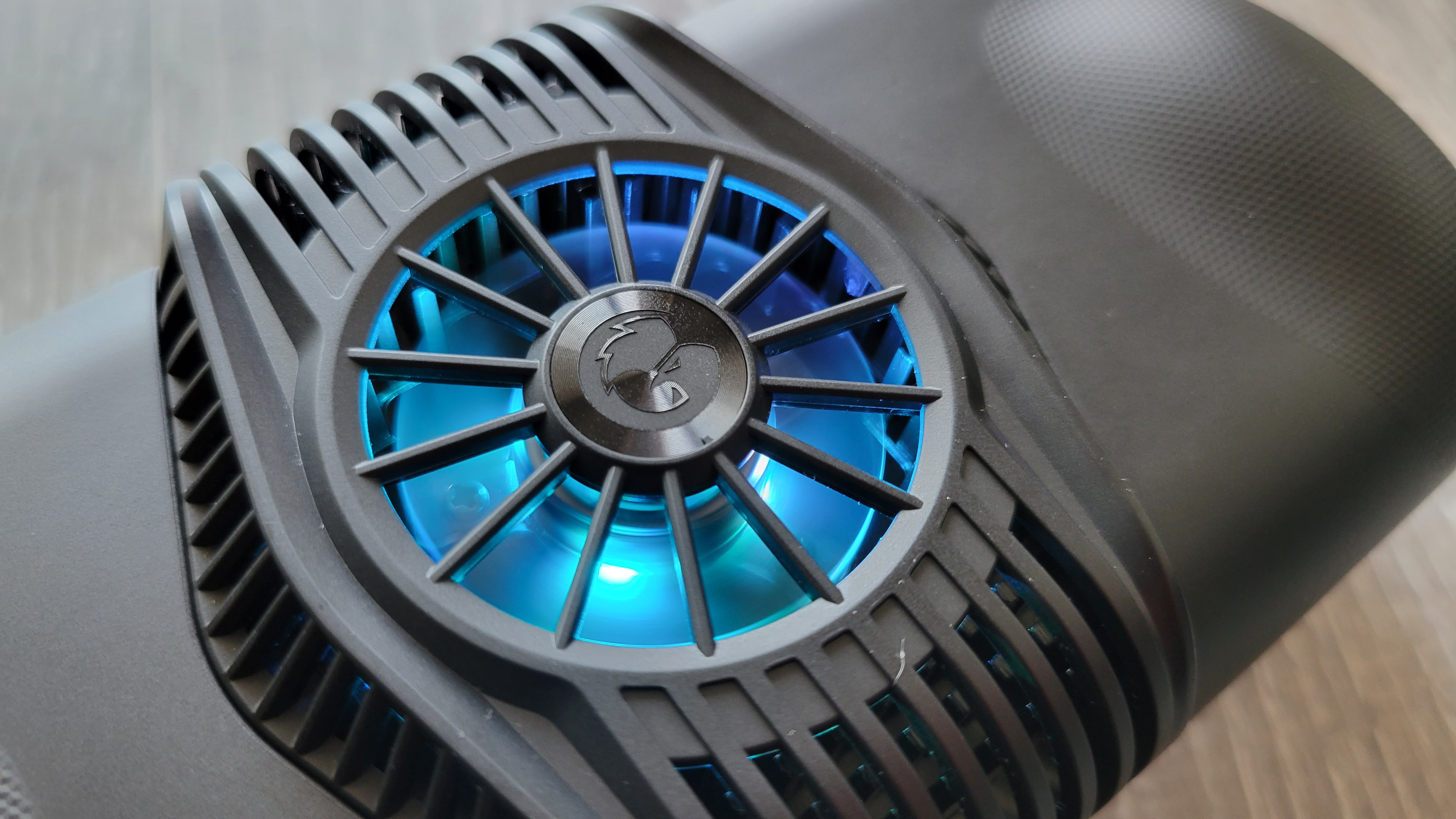Android Central Verdict
Gamesir improves on its X2 mobile controller model with the X3, adding built-in cooling and an 8-directional D-pad. A solid USB-C connection along with a comfortable build makes it an excellent choice as far as mobile controllers go, though the Nintendo Switch-like design won't be for everyone.
Pros
- +
+ Adjustable USB-C connector
- +
+ Built-in cooling feature
- +
+ Fits some phone cases
- +
+ Tactile button clicks
- +
+ Swappable ABXY buttons
Cons
- -
Fan only works when plugged in
- -
Thumbsticks are too small without covers
Why you can trust Android Central
With the likes of Xbox Cloud gaming and publishers releasing some of their flagship franchises natively on mobile, gaming is bigger than ever on Android. I've been lucky to test out several mobile controllers over the past year, ranging from Razer to Nacon, and even other Gamesir models. When I saw that Gamesir was updating its X2 line with the X3, my interest was immediately piqued by the built-in cooling fan on the back. After all, gaming tends to make phones run hot, and the Gamesir X3 would alleviate that problem.
Now that I've had my hands on it, I can say the cooling feature is much more than a marketing gimmick, though its reliance on a USB connection at all times will limits its use cases. Still, when it comes to mobile controllers, the Gamesir X3 is an excellent upgrade over the X2, and holds it own against the best Android controllers on the market.
Gamesir X3: Price and availability
The Gamesir X3 started out as a prototype being crowdfunded through Indiegogo. After smashing its goal, the company now lists it's for pre-order through its website for $100, with an expected release date of mid-June. It only comes in a white model with a USB-C connection. It's also expected to hit Amazon late June or early July.
Gamesir X3: What's improved
Gamesir's X3 retains the Nintendo Switch-like form factor, but makes meaningful changes in other areas, like the cooling fan on the back of the unit. It's easy to write it off as a gimmick, but it does actually help cool down whichever phone you're using to a noticeable degree. The fan is fairly quiet as well, meaning it won't become an annoyance after long periods of use. The biggest downside there is that the fan only works when the controller is plugged in to a power source separate from the phone via USB, which limits where players will be able to use it.
Gamesir's X3 retains the Nintendo Switch-like form factor but makes meaningful changes in other areas.
Because of the placement of the fan, the controller is still comfortable to hold. The X3 uses a spring loaded mechanism so that either side pulls away from the center piece housing the fan. Unlike the X2, which had a fairly taut springs, the tension was adjusted this time so that the phone still feels secure in its hold but it isn't as forceful to remove it. The X3 fits most phones between 110-179mm.
When placing my phone into the USB-C connector, I found that there's actually a little wiggle room for the fit — literally. The USB-C connector can be adjusted up and down on a hinge about a centimeter or so in either direction, making it easier to slide the phone in, and making it so that it can actually fit a limited amount of phone cases.








When it comes to the buttons, they're just as tactile as they were on the X2, offering audible feedback much like a mechanical keyboard would. The D-pad, now redesigned in eight directions rather than four, works just as well. Interestingly, the face buttons are now held in place by magnets and can be physically swapped out and rearranged in either an Xbox or Nintendo Switch configuration, depending on your preferences. This can be a double-edged sword because the controls aren't remapped automatically in-game, but it's still useful nonetheless.
Get the latest news from Android Central, your trusted companion in the world of Android
The X3's textured back also makes it less likely to slide out of your hands after longer play sessions. Because the design is less ergonomic than that of a traditional console controller, it can be easier to work up a sweat and feel some strain. I didn't have too much of an issue with this in my time with it, but that's just how it goes for some people using the Joy-Con design.
I still don't think mobile controllers are the best for shooters games that require perfect precision, but the Gamesir X3 does an admirable job for mostly any type of game.
Gamesir X3: What still needs work


Right out of the box, I could tell I wasn't going to like the thumbsticks. For whatever reason, the thumbsticks that come with the X2 and X3 now are way too small to be used efficiently. Thankfully, the package does come with textured thumbstick covers that rectify this issue, but it's not an issue that should be there to begin with.
As I mentioned earlier, the controller needs to be plugged into a power source for the fan to work, drastically limiting its use cases, especially if you only have a short USB cable on hand. It kind of defeats the purpose of an on the go cooling system when you need to be tethered to an outlet to use it.
Its swappable face buttons also pose a slight issue in that the controller comes packaged with them in an Xbox layout, but I found that the input didn't match up when I went to play games through Xbox Cloud gaming. The A and B button inputs were switched so that when I'd press A, I'd back out of a menu, for example. Likewise, the X and Y controls were swapped as well, mimicking a Joy-Con layout in practice, but visually looking like an Xbox layout. Being able to physically move the buttons around helps, but there's still a level of disconnect there when using the default setting unless you remap the buttons in-game.
Gamesir X3: Competition

As far as mobile controllers go, it doesn't get much better than the Nacon MG-X Pro. Not only does it start as the same price as the Gamesir X3, but it features a grip design more akin to an Xbox controller, which some may prefer over the Joy-Con-esque design of the X3. Its Bluetooth connection can prove to be less reliable than a USB-C connector, but in our time with it, we found the Nacon MG-X Pro's Bluetooth to be more than satisfactory. What's more, because of its Bluetooth connection, it supports more phones and can even fit the Galaxy Z Fold 3 perfectly.
For a controller with a similar design, there's always the Razer Kishi. You get the reliability that a brand name like Razer provides in a compact form factor, with dedicated models for Android and iOS. The Razer Kishi also uses a USB-C connection, though the way its designed means it supports even less phones than the Gamesir X3 is able to.
And if you're thinking you'd love a controller almost exactly like the X3 but the fan is overkill, you can always opt for the Gamesir X2, its older brother. It's practically the same thing sans a couple of minor design tweaks, and it comes in Bluetooth and USB-C models. You'll lost out on the cooling fan, but whether you really care about that or not may depend on what type of phone you use. There are plenty of excellent Android phones out there that don't overheat as much while playing games.
Gamesir X3: Should you buy it?
You should buy this if:
- Your phone runs hot while gaming
- You prefer a USB-C connection for stability
- You want your mobile controller to mimic a Nintendo Switch
You shouldn't buy this if:
- You want a Bluetooth connection
- You want grips designed like an Xbox controller
Besides its fan, the changes the Gamesir X3 brings may be subtle, but they are marked improvements over the X2. Though the fan may seem like overkill to some people, it does provide a noticeable cooling effect on phones. This may not matter so much for those using the controller anyway because your hands aren't grasping the phone itself, but it does provide peace of mind that your phone won't overheat.
Its grip style is a matter of preference, whether you prefer a design more akin to an Xbox controller or Joy-Con, so only you'll know what's right for you. When it comes to its actual functionality and USB-C connection, the X3 offers fantastic performance. As far as mobile controllers go, the Gamesir X3 is one of the better ones on the market right now.

With a solid USB-C connection that can fit multiple phones with cases, a cooling fan on the back, and swappable face buttons, the Gamesir X3 brings a lot to the table when it comes to mobile controllers.

Jennifer Locke has been playing video games nearly her entire life. You can find her posting pictures of her dog and obsessing over PlayStation and Xbox, Star Wars, and other geeky things.