Foursquare adds features, refreshes interface in latest update
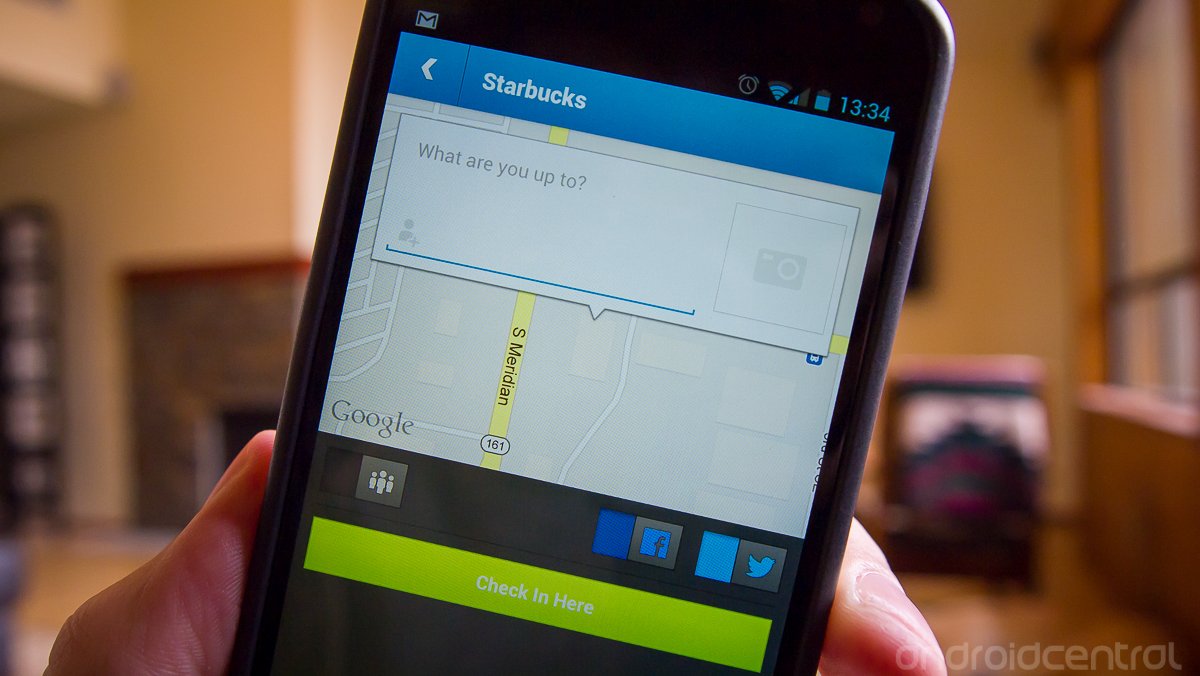
Get the latest news from Android Central, your trusted companion in the world of Android
You are now subscribed
Your newsletter sign-up was successful
Everyone's favorite social check in service Foursquare has just pushed out a notable update in the Play Store, bringing a refreshed UI, some new features and a lot of polish. The previous UI wasn't bad or ugly by any stretch, but the Foursquare team has managed to add a bit more functionality and design to this latest update. The main homescreen is now a bit cleaner, with a universal "explore" search bar at the top and options to check in, see your last location and add a photo at the bottom of the screen. A now Android-standard swipe to the right reveals a settings screen to access your profile, lists, settings and friends -- although curiously there's still a very iOS-like menu slide button in the upper left corner.
The Check In screen has received a facelift as well, with some cleaner lines and little more visual flare. The text box asking "What are you up to?" is now more prominently laid over a map of the check in location with an option to add a picture still prominently set to the right of it. There's still a bit more cleaning up and unification of the UI to go, but things are looking better with each update.
Get the latest news from Android Central, your trusted companion in the world of Android

Andrew was an Executive Editor, U.S. at Android Central between 2012 and 2020.
