Five things we want to see in an Oculus Quest 2

Get the latest news from Android Central, your trusted companion in the world of Android
You are now subscribed
Your newsletter sign-up was successful
The Oculus Quest is an impressive feat of engineering, especially for a first-generation product. Since its release, it's actually gotten better over time, a rare thing to see for tech hardware. But being a great VR headset doesn't mean it's perfect. The Oculus team has done an excellent job on the software side of things, adding hand tracking support, the ability to play PCVR games while tethered to a PC with Oculus Link, and improving the Quest's software. Now, it's time to see that same innovation drive improvements on the hardware side of things. The success of the Oculus Quest means that we're almost guaranteed to see an Oculus Quest 2. Here's what we'd like to see improved for the second generation of Oculus' standalone VR headset.
Switch to an RGB-stripe screen like the Oculus Rift S

If you were to use an Oculus Quest and then immediately move on to an Oculus Rift S, the first thing you would undoubtedly notice is the massive clarity difference between the screens. The Oculus Rift S delivers a much sharper, more detailed image every time. Some people might chalk that up to the fact that the Oculus Rift S is run by a powerful gaming PC, but it has everything to do with the way the displays are designed on each headset.
Surprisingly, the Oculus Quest's OLED display is actually a higher-resolution display than the fast-switching LCD panel found on the Oculus Rift S. But, despite being higher-resolution, the Oculus Quest's display comes off looking fuzzy when compared to the Oculus Rift S. How is this possible? It's all down to the way pixels are placed on the panel. The Oculus Quest utilizes a diamond pentile design, while the Oculus Rift S uses an RGB stripe design. But what in the world does that mean?
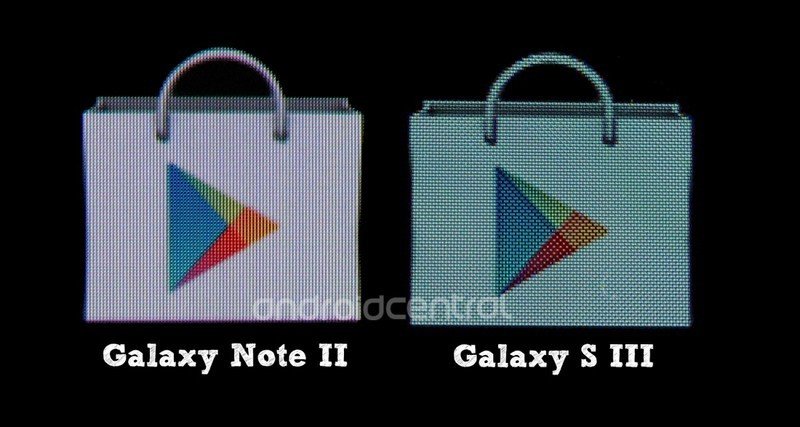
If you take a look at the images above, you'll see the difference between an RGB stripe panel (Galaxy Note II), and a diamond pentile panel (Galaxy S III). Smartphones went through this transformation a while back, hence the older example here, but the main point still stands. Diamond pentile leaves more gaps between sub-pixels than RGB stripe displays, creating a false sense of being a lower resolution. At the same resolution, an RGB stripe panel appears clearer to our eyes because of the design structure of the pixels.
What we'd love to see is a better balance of technology than what either current-generation Oculus headset offers. The fast-switching LCD panel in the Rift S offers better clarity and sharpness, but it does so at the expense of contrast and color depth. The Oculus Quest's OLED display has perfect black levels, infinite contrast, and gorgeous, deep colors, but it appears lower resolution. RGB-stripe OLEDs do exist, and the PlayStation VR utilizes an RGB-stripe OLED panel. Sony specifically sourced this panel for the PSVR and, if any other company has the funds to source their own RGB-stripe OLED panel, it's going to be Facebook.
Improve the headset's balance

If you hop on over to the Oculus Quest subreddit, you'll see a plethora of posts on how to counterbalance the front of the Oculus Quest. People have attached battery packs, padding, and even just weights to their headset to even out the weight distribution of the device. The Oculus Quest is front-heavy, and while I've found it to be more than useable, it benefits greatly from counterweights. I've tested battery packs, Velcro bands, and padding to try to make it feel better during long and active play sessions. I'd love to see these become redundant with some design changes from Oculus.
Hardware limitations mean Oculus can only reduce the size of the front of the Quest by so much, but I'd love to see it at least trend towards being more like the Oculus Go in the size department. By taking some weight off the front and shortening it, an Oculus Quest 2 would be much more comfortable for active games like Beat Saber and games that have you twisting around like Half-Life: Alyx.
Get the latest news from Android Central, your trusted companion in the world of Android
Add support for Bluetooth audio

I understand that the Oculus Quest doesn't support Bluetooth headphones due to latency issues, John Carmack has said that directly, but with years to develop an Oculus Quest 2, I think the Oculus team can figure this out. Personally, I enjoy the built-in speakers on the Oculus Quest. I think they're an excellent way to get spatial audio without adding bulk with headphones. But if you want a more isolating VR experience or you just want better sound quality, you'll want to play with a pair of headphones.
Our post on how to use headphones with the Oculus Quest is one of our most popular posts ever for a reason. People create Frankenquests and mods to attach different headphones to the Oculus Quest, and some jump through hidden settings menus to use Bluetooth headphones with the headset. I'd love to see a native solution for Bluetooth audio that provides people more options for audio.
Get rid of the lag when casting

VR isn't the most social gaming experience, at least when it comes to local gaming. Because people can't see what you're doing, most people aren't playing in a room with friends watching. Casting the Oculus Quest to a TV through a Chromecast or other supported devices is a great way to bring the VR experience to the living room … on paper. In reality, casting the Oculus Quest often has terrible latency issues.
How to share Oculus Quest games on the TV for friends and family to see
In my teenage years, Guitar Hero, Rock Band, and DDR were the social games. Parties would gravitate around people showing off their skills. When I got a Chromecast to stream my Oculus Quest to my TV, I thought I'd have a similar set up for Beat Saber. Unfortunately, lag made the music from the TV and the music from my headset clash, and my movements did not line up with what appeared on the screen. This issue isn't limited to my setup either, and is a common complaint about casting the Oculus Quest. A sequel headset needs to smooth this out to allow the Oculus Quest to shine in the living room.
Have an official option for wireless tethering to PCs

One of the most liberating things about the Oculus Quest is its untethered nature. Being able to wander around large play areas completely changes games like SUPERHOT VR. The lack of wires and need for a PC also means you can take the Oculus Quest from room to room or pack it in a case and take it to a friend's house. When Oculus rolled out Oculus Link, allowing you to play PCVR games on your Oculus Quest by tethering it to a PC, that changed things a bit.
Now, I completely understand why Oculus Link requires a tether to a PC, and I think it's worth having a wire attached to your Oculus Quest. It opened PCVR to Oculus Quest owners, including excellent titles like Half-Life: Alyx. But now that we know Oculus Link works and can bring excellent PCVR games to the Oculus Quest with a tether, the Oculus team needs to take the next step, wireless PCVR. I'd love to see an attachment that allows you to stream your PCVR titles to the Quest wireless, similar to the Vive Wireless Adapter or even a built-in solution. You'd still need to be near your PC, but you could move freely around your play area without worrying about wires.
How to play SteamVR on Oculus Quest
There are already some wireless solutions for PCVR games on the Oculus Quest, such as ALVR, but it'd be great to see a first-party solution as well.
A few quick honorable mentions

When discussing what we'd want in an Oculus Quest 2, we came up with a few little things that would make a difference. These aren't as big as the main five in this list, but they'd still be welcome changes in a Quest 2.
First, it'd be a nice touch to have a wireless charging cradle for the Oculus Quest headset and Touch Controllers. Storing the Oculus Quest is a bit awkward now, especially if you want to charge it up every day. Having a docking station where you can drop your Quest and controllers would make this much easier, and cooler to boot.
It would also be great to have a better battery compartment design on the next-generation Oculus Quest Touch Controllers. The current design is far too easy to accidentally slide off due to its reliance on weak magnets to keep the battery compartment closed. If you've ever sliced too hard in Beat Saber and had your controller almost fall apart in your hands, you'll know what I mean.
Lastly, Oculus could reduce light leak for the Quest quite a bit by adding different nose guards in the box. I have a big nose, and there's still a noticeable amount of light that comes in through the bottom of the headset. Adding some silicone nose pieces in the box in a similar way to how headphone companies include ear tips would be great
What would you like to see in an Oculus Quest 2? Please let us know in the comments below!
Credits — The team that worked on this guide

Sean Endicott is a news writer at Windows Central and the head of Oculus Quest coverage at Android Central. His office echoes with the sounds of footsteps as he dips, dives, ducks, and dodges his way around in VR. Hit him up on Twitter: @Sean_Michael_UK.

Nicholas Sutrich has been professionally writing about tech since 2011 and has run through the gamut of tech and gaming. If he's not slicing blocks in Beat Saber, he's probably tinkering with some smart home gadget or going on a hike in the mountains of Western North Carolina.

