Does the Samsung Galaxy Tab S6 Lite come with a stylus in the box?

Best answer: Yes, a Samsung S Pen is included with the Galaxy Tab S6 Lite, just as it is with its full-featured sibling, the Galaxy Tab S6.
- Perfect Productivity: Samsung Galaxy Tab S6 Lite ($430 at Amazon)
- Complete the setup: Samsung Galaxy Tab S6 Lite Bookcover ($100 at Amazon)
What can the S Pen do with the Tab S6 Lite?
You can use the Samsung S Pen with the Galaxy Tab S6 Lite tablet to do things like create and edit work and navigate through files on the device's 10.4-inch display. It offers a natural grip that feels like a standard ink pen with low latency and pressure sensitivity for doing things like editing text-based documents and drawing freehand images.
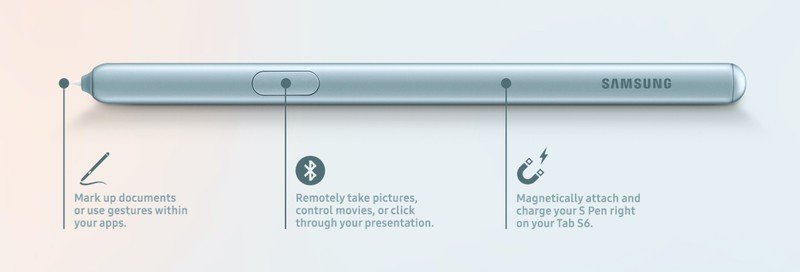
Use the S Pen, which is perfectly matched to Galaxy tablets, to jot down notes, write directly on PDFs, highlight text, search tags, and more (this will depend on the type of document and PDF.) You can change the color of notes after and easily sort through menus using searchable tags.
Use Samsung Notes to overlay a virtual notepad with a video lecture so you can follow along with the lesson or meeting while digitally jotting down notes, all on the same screen. The PENUP app, meanwhile, also works seamlessly with the S Pen so you can sketch, color, share drawings, and get inspiration from other app users.
When you aren't using the S Pen, it clips in place magnetically to the tablet, or you can store it in an optional Book Cover.
A worthy downgrade to save a few bucks
Get the latest news from Android Central, your trusted companion in the world of Android
The Galaxy Tab S6 Lite is essentially a pared down version of the Galaxy Tab S6 with a number of concessions made - you'll be missing certain features and others won't be as premium, but it will help shave some money off the bottom line price. If you're just looking for a workhorse device to help you jot down notes in meetings or lectures, you might not care and can live without the upgrades.
For instance, the Tab S6 Lite has a lower-resolution TFT screen versus Super AMOLED like the Tab S6, less RAM, lower-resolution camera, slightly smaller screen, no fingerprint sensor, no Type-C USB, no Quick Charge capabilities, and a Samsung Exynos 9 octa processor versus Snapdragon.
However, it has the same 7,040mAh battery as the S6 and comes loaded with Android version 10 (the S6 comes loaded with 9.0 "Pie"). It has a slightly thinner (but also a bit heavier) design, 3.5mm jack, and 4GB RAM (versus 6GB with the S6). For some, this might be all you need. Plus, it can help you stay on budget.

Your workhorse companion
Get all the essentials in the Lite version of the popular Galaxy S6 tablet that doesn't have all of the same premium features, but for the cost-savings and depending on how you want to use it, it might not matter. And for note-taking, editing, and more, the S Pen is included with this one, too.

Christine Persaud has been writing about tech since long before the smartphone was even a "thing." When she isn't writing, she's working on her latest fitness program, binging a new TV series, tinkering with tech gadgets she's reviewing, or spending time with family and friends. A self-professed TV nerd, lover of red wine, and passionate home cook, she's immersed in tech in every facet of her life. Follow her at @christineTechCA.

