Dell's Venue 10 7000 Series keyboard is what every Android keyboard should be

With few exceptions, mobile keyboards are terrible. The keys often are too close together with next to no travel, and when you do pay extra for a feature like backlit keys it's usually not a great experience. In a world where we are surrounded by folks trying to claim tablets can be productivity machines, the dearth of quality keyboards for those devices is a little confusing. Software is an important part of the productivity experience, but when your web browser soaks up most of the productivity apps in your average workflow, a quality keyboard is the difference between banging out half a paragraph on a cramped rubbery piece of junk in a coffee shop and actually getting work done.
Dell seems to be the only company that gets this right now, and to demonstrate this they built a tablet and keyboard that feels more like a laptop than most of the mid-range "ultraportables" you'll see in your local electronics store.
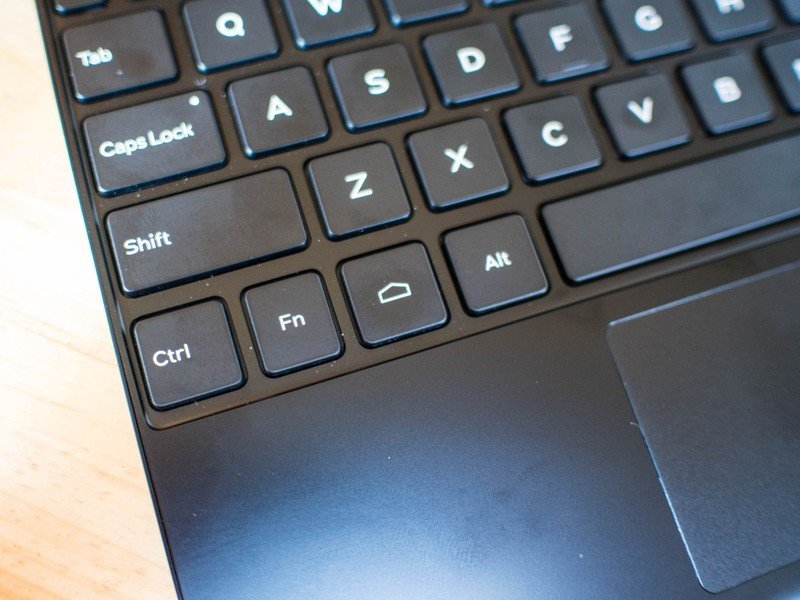

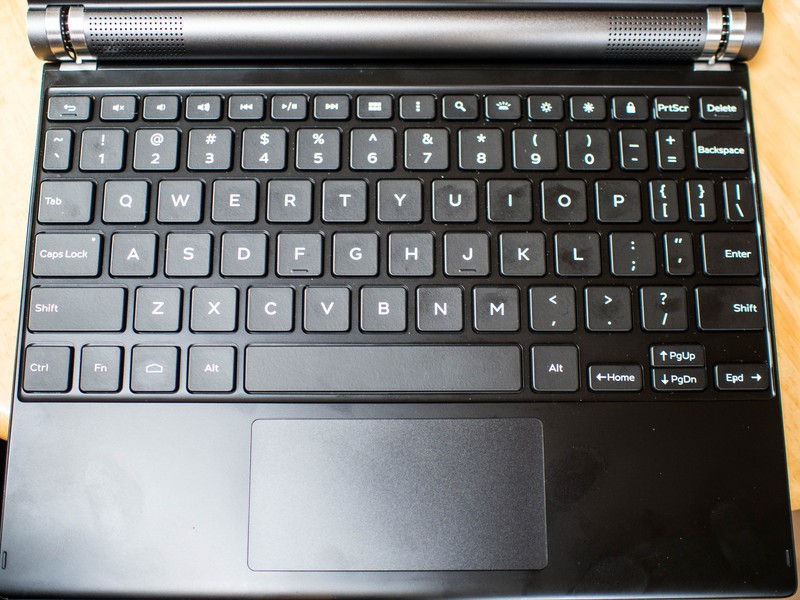
Good portable keyboards for Android tablets have a few things in common. They're often Bluetooth, have actual keys with spaces in between them, and include some of the Android software buttons so you don't have to poke the screen every 30 seconds. Backlit keys, especially with adjustable brightness, is a nice option but not something everyone really needs. Logitech's offerings are a great example. These keyboards are designed to try and feel like an extension of the tablet, as though it were made specifically for that device.
Dell has taken this experience to a whole new level. On top of a Home, Back, and Menu key on the keyboard, you have a Search and Launcher key as well. The Search key works in every app with a search option, and the Launcher key pops a scrolling list of all your apps in the middle of the screen, so you can launch from within an app. Since you have a trackpad with two-finger scroll support, there's almost never a reason to reach out and poke the screen when writing or reading. The only thing this keyboard is missing is a multitask button, which is what should be where that silly Menu key is.

Typing comfortably and interacting with the OS intelligently are critical, but so is the ability to hold the tablet in place at an enjoyable angle. Most tablet keyboards offer a slot to put your tablet in, which means using it on your lap or adjusting the angle to avoid glare becomes complicated. There's nothing securing the tablet in place, because the accessory was built to support as many devices as possible. Dell's magnetic hinge is an elegant solution that only works with this one tablet and this one keyboard, but it is well worth appreciating.
The keyboard is completely inactive when not connected to the tablet, because it is powered by the tablet instead of using a separate battery. When the magnets in the hinges connect the power pins in the keyboard to the tablet, the OS pops up a message letting you know a Bluetooth connection with the keyboard has been established, and the lights on the keyboard fire up and start to glow. Combining the weight of the tablet —which is mostly in that cylindrical section with the battery — with the flexibility of a laptop-style hinge means you can adjust the display to suit your needs and there's no concern about the device falling out or tipping over.



Dell's format obviously can't be 100 percent replicated on another device, but there's a lot here other manufacturers should be paying attention to. This is the kind of keyboard that will encourage users to give Android tablets a shot as productivity devices, and ultimately will be the difference between using Android tablets for fun and using them for everything else.
Get the latest news from Android Central, your trusted companion in the world of Android

