Cortana beta debuts major UI overhaul and more on Android and iOS
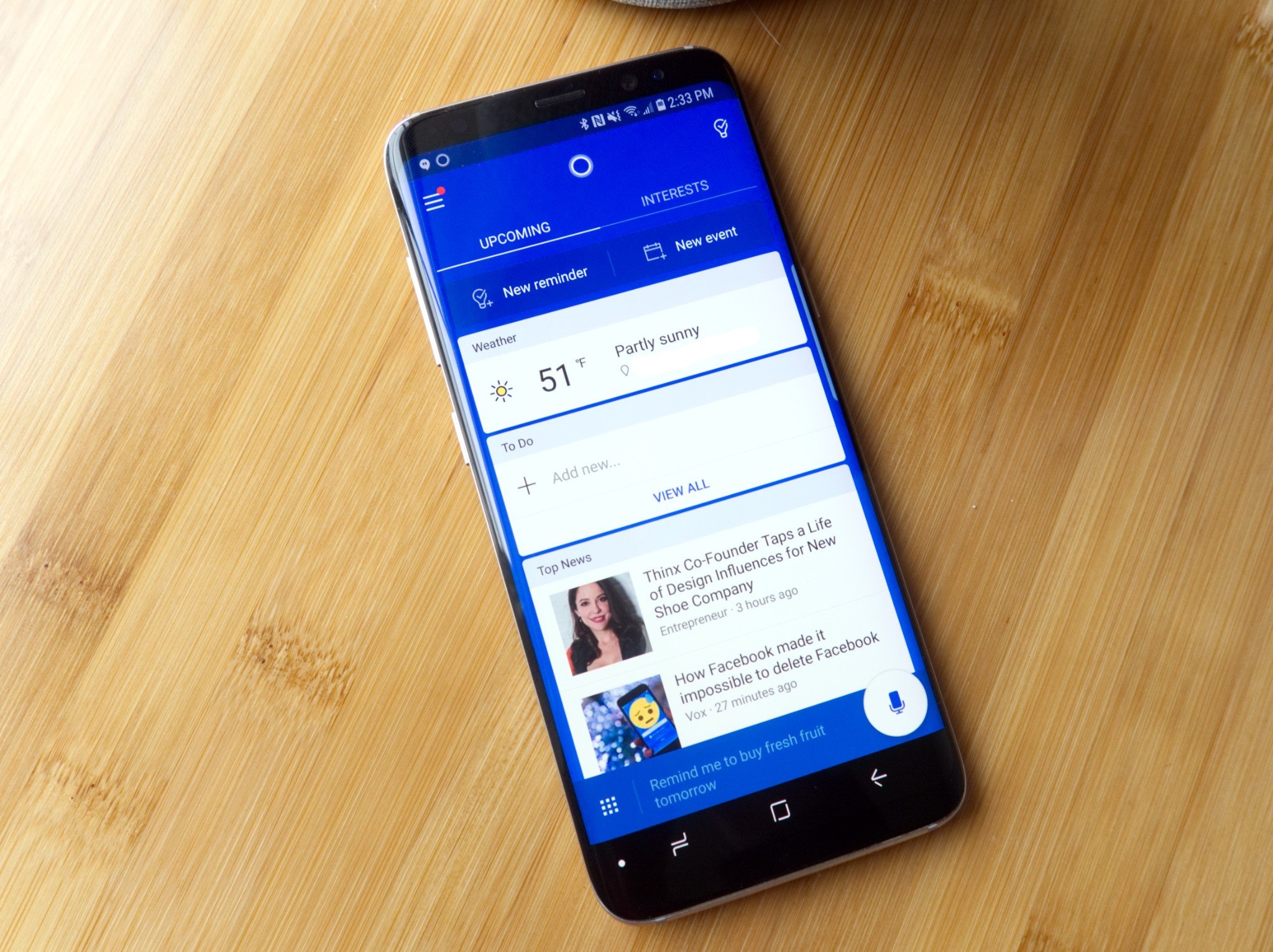
Microsoft is gearing up to release a major update to Cortana on Android and iOS, and beta testers are getting the first shot at it. Cortana version 3.0 is rolling out now to beta users on both platforms, bringing an overhauled UI focused on conversational experiences, new music and podcast connections, and the ability to join Skype and Teams meetings by speaking with Cortana.
Here's the official look at all of what's new:
- An update to the UI enabling conversational experiences with Cortana and a new place to manage and set up your Cortana devices
- Listen to music and podcasts on the go. Just ask Cortana to play your favorite tunes and podcasts with Spotify, iHeartRadio, and TuneIn on your phone or through a paired Bluetooth device
- Stay organized and on task. Set reminders, timers and create meetings with your voice
- Join your next Skype or Teams meeting by simply asking Cortana. You can also manage your calendar or send a quick email by voice
Additionally, references to syncing notifications to your Windows PC have been removed.
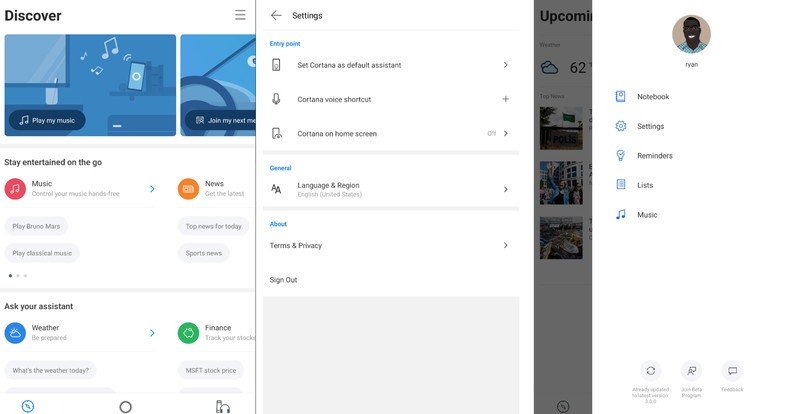
Though Microsoft has announced the update to beta testers, we're not seeing it just yet, so it may be part of a slow rollout. However,if you want to get in line to test out everything that's new, you can register to become a beta tester for Cortana on Android at Google Play. Cortana users on iOS will have to be enrolled in the limited TestFlight program to take part.
For everyone else, you'll have to wait until all of the kinks have been worked out with beta testers to see the new features in the release version of Cortana. For now, you can give the current release a shot by picking up the Cortana app on Google Play and the App Store.
Thanks, Ryan T., for the tip!
Get the latest news from Android Central, your trusted companion in the world of Android

