Android Central Verdict
Bottom line: The Corsair K100 RGB is the most feature-rich gaming keyboard you'll find today. The aluminum chassis ensures decades-long durability, the RGB backlighting is the best in the industry, and Corsair's new OPX switch has a low actuation point and is ideal for gaming. If you want the best gaming keyboard today, the Corsair K100 should be at the top of your list.
Pros
- +
Sturdy aluminum build quality
- +
Double-shot PBT keycaps
- +
Highly configurable RGB backlighting
- +
Corsair OPX switch is great for gaming
- +
iCUE control wheel is a nifty addition
Cons
- -
Costly
Why you can trust Android Central
Corsair makes some of the best gaming keyboards money can buy today. The K95 RGB Platinum was released three years ago and continues to be a great choice in 2020. I bought the keyboard a few months after it went on sale and used it for the better part of the last three years.
Corsair has now introduced the successor to the K95, the K100. The K100 RGB Gaming Keyboard builds on the foundation of the K95, but Corsair isn't resting on its laurels here; the keyboard features Corsair's new OPX optical switch, a new wrist rest, an iCUE control dial, and an RGB lightbar that now extends to the sides as well as the top.
Combine all of that, and you get a truly extravagant gaming keyboard that sits head and shoulders above other options in this category. If you're in the market for a new gaming keyboard, this is the one to get.
Corsair K100 RGB Keyboard What I like

The Corsair K100 RGB isn't drastically different from its predecessor, but there are a few changes that make it stand out. The aesthetic is largely similar, with the keyboard featuring a brushed aluminum design along with a gunmetal finish. There are six contoured macro keys to the left, and you'll find the same great aluminum volume roller and dedicated media keys. Another standout addition this time around is the iCUE control dial.
The iCUE control dial is a standout addition, and the K100 has the best RGB lighting of any keyboard.
The control dial is one of my favorite features on the K100 RGB. There are seven preset actions, and pressing down on the iCUE button in the middle lets you cycle through each mode. You get the ability to adjust the brightness of the RGB lighting, switch between applications in Windows, track jogging in Spotify or iTunes, zoom in or out of a photo, and vertical or horizontal scrolling.
You can assign a color to each action, and Corsair's iCUE software provides granular control over what you can do with the dial. I used it mostly for switching applications and seeing forward in Spotify, and the dial is a fun way to interact with commonly used services.
The K100 has double-shot PBT keycaps as standard, and the keys feel great to use. Corsair also switched to a new font that's more modern and diffuses light better. At the bottom, you'll find cable routing for mice or wired headsets, and the rubber feet ensure the keyboard stays planted on a surface.
Get the latest news from Android Central, your trusted companion in the world of Android
Then there's the RGB lightbar. The K100 has a 44-zone RGB lightbar that extends to three sides of the keyboard, and if you're a fan of RGB lighting, there really isn't any other keyboard that comes close to what Corsair is offering here.








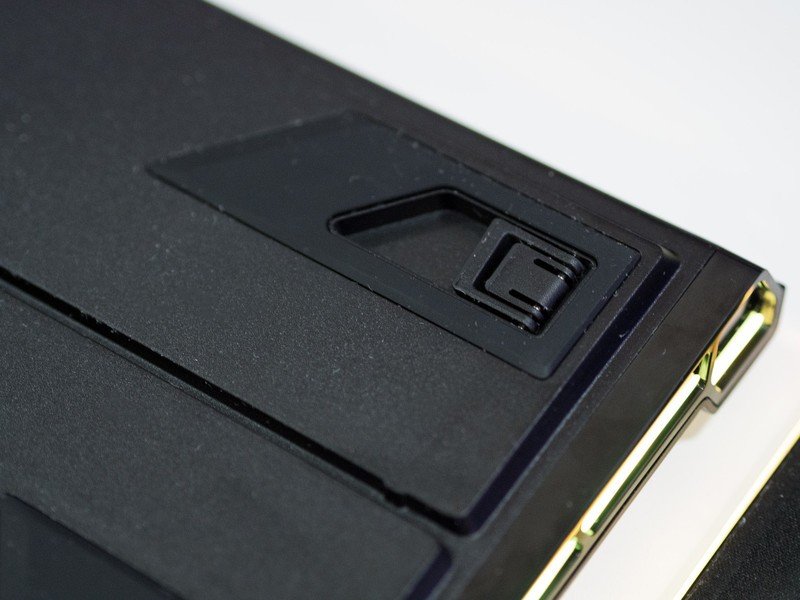
Continuing with the design, the K100 comes with a new memory foam wrist rest that attaches magnetically. The wrist rest is a considerable upgrade from the one on the K95 and makes using the K100 that much more comfortable. The packaging contains the keyboard and the wrist rest, ten additional keycaps that are textured, and a keycap puller.
The marquee feature on the K100 RGB is the new OPX switch. Corsair's gaming keyboards stood out from the beginning because the accessory manufacturer entered into an exclusive partnership with Cherry to use its MX mechanical switches, releasing keyboards with MX Red, MX Brown, and MX Speed switches.

You can still configure the K100 RGB with MX Speed if you're interested in using Cherry's switch, but for my review unit, I opted for the OPX switch. The OPX is Corsair's first optical-mechanical switch, and it uses a beam of infrared light to detect keystrokes with zero debounce. The switch features a spring with an actuation distance of just 1mm and total travel of 3.2mm and needs an actuation force of 45g.
The OPX switch changes the paradigm for gaming keyboards.
The low actuation distance means you don't have to press down too much to register a keystroke, and coming from the MX Brown switch on the K95, the OPX felt like it was a world apart. It took a few days for me to get acclimated to the new switch, but I loved the responsiveness once I did.
The switch is ideally suited for gaming, and the zero debounce — where there is no error in registering keystrokes — makes a tangible difference. I also find the switch well-suited for writing; I usually average 10,000 words a week, and the low actuation means less fatigue.
The OPX isn't a regular mechanical switch; it is an optical switch that includes a spring for tactile feedback. By going this route, Corsair is able to deliver zero debounce and a lifetime use of 150 million keystrokes while retaining the tactility that makes using a mechanical keyboard so enticing. The keyboard also comes with a custom Axon engine that delivers up to a 4,000Hz polling — nearly four times more than regular gaming keyboards.



Corsair's iCUE software offers an exhaustive array of features that make it a great platform for tinkerers. You can change just about every facet of the keyboard using iCUE, set up custom RGB lighting effects, change the control dial's behavior, and so much more. iCUE is intimidating if you're just starting out with Corsair products, but the feature-set more than makes up for the cluttered interface.
Corsair K100 RGB Keyboard What I don't like

Honestly, there's very little wrong with the K100 RGB. If you can justify the cost, you will love what the keyboard has to offer. If I had to pick a nit, the only issue I have with the keyboard is that it has a single USB port at the back. I would have liked to see two USB ports, but it's not a big deal.
Corsair K100 RGB Keyboard The competition

The obvious alternative to the K100 RGB is the Razer Huntsman Elite, which also uses optical switches. The keyboard retails for $170, has switches with 1.5mm actuation point, highly customizable RGB backlighting, durable aluminum chassis, programmable buttons, and dedicated media keys.
Then there's the K95 RGB Platinum. The keyboard is over three years old at this point, but it is still a solid option, and it is now available for around $200, making it a decent alternative to the K100. You get a similar durable design with Cherry MX switches, great RGB backlighting, and software that lets you easily customize the macros and other features of the keyboard.
Corsair K100 RGB Keyboard Should you buy?

You should buy this if ...
You want a sturdy gaming keyboard
The Corsair K100 RGB combines an aluminum construction with double-shot PBT keycaps. This keyboard is built to last, and if the K95 is any indication, the K100 should last several years without any issues.
You want the best RGB backlighting
If you're building an RGB rig and want an RGB gaming keyboard, the Corsair K100 should be your default choice. With per-key RGB backlighting and an RGB lightbar that covers the sides and the top of the keyboard, the K100 delivers everything you want in this particular area. Corsair's iCUE software makes it easier than ever to customize RGB lighting as well.
You need a fast mechanical switch
Corsair's OPX optical switch has an actuation distance of just 1mm and needs an actuation force of 45g. The key has a smooth travel and relies on infrared light to detect keystrokes. Basically, the switch is designed for gaming, so if you're looking for a fast gaming switch, you'll love what the Corsair K100 has to offer.
You should not buy this if ...
You're in the market for value
The Corsair K100 is one of the costliest gaming keyboards around, so if you are looking for value, this isn't the keyboard for you.
With the Corsair K100 RGB, Corsair is once again showcasing its dominance in this category. The gaming keyboard does a great job differentiating itself from the pack and introduces exciting new features that make it a truly great choice in 2020 and beyond.
5 out of 5
With a durable aluminum chassis along with double-shot PBT keycaps, an outstanding gaming switch, excellent RGB backlighting, and a high degree of customization, the Corsair K100 RGB ticks all the right boxes. It delivers everything you're looking for in a high-end gaming keyboard, and if money is no object — you're paying nearly half the price of a PS5 here — then this is the keyboard to get.

Corsair K100 RGB Keyboard
Bottom line: The Corsair K100 RGB sets a new standard for gaming keyboards. The new optical OPX switch is fantastic, the memory foam wrist rest is great for extended gaming sessions, and you get the best RGB backlighting of any keyboard today. Combine all that, and you get a truly outstanding gaming keyboard.

Harish Jonnalagadda is Android Central's Senior Editor overseeing mobile coverage. In his current role, he leads the site's coverage of Chinese phone brands, networking products, and AV gear. He has been testing phones for over a decade, and has extensive experience in mobile hardware and the global semiconductor industry. Contact him on Twitter at @chunkynerd.

