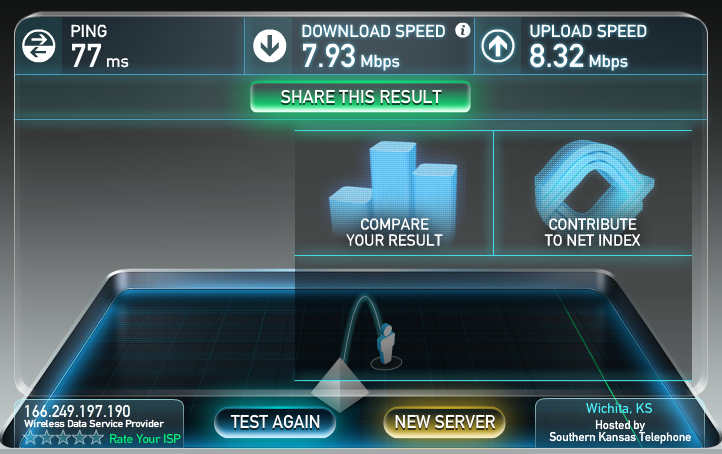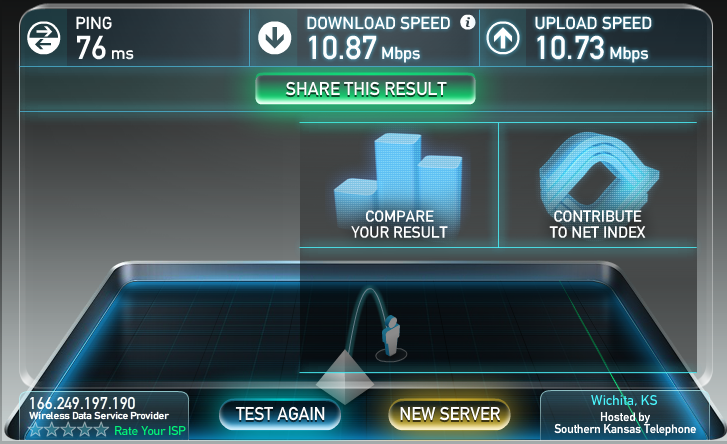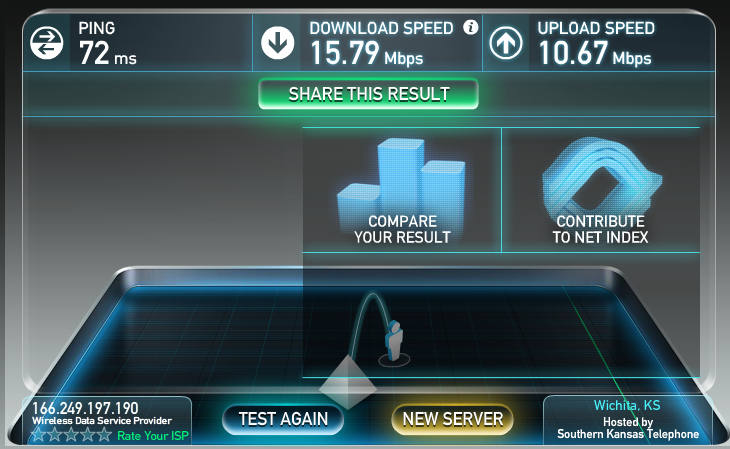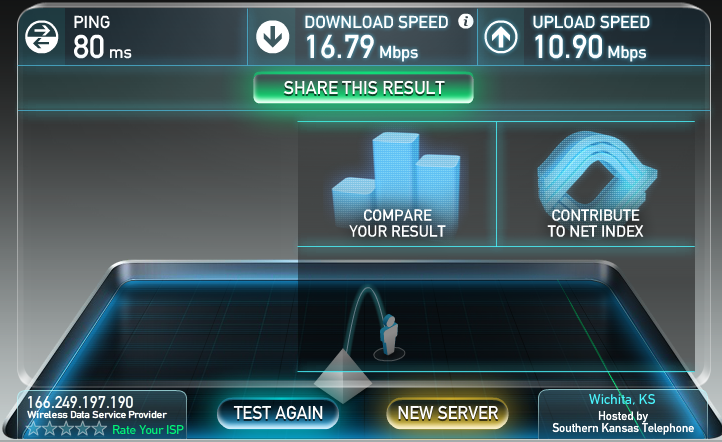ClockworkMod Tether [Android App Review]
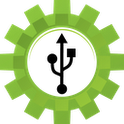
Get the latest news from Android Central, your trusted companion in the world of Android
You are now subscribed
Your newsletter sign-up was successful
Tethering your phone to a computer can be kind of a tricky thing. First, there's a definite questionable legality to it. (The whole "if it's my data, I'll use it how I want!" argument comes to mind.) Second, you've (usually) got to have some sort of techie knowledge to install the right drivers, get all the appropriate cables plugged in, and then you've still got to get the app to work! Add in the issue of usually needing root, and where is a non-rooted, Android-loving simpleton supposed to turn?
The answer would be ClockworkMod Tether (hereafter referred to as Tether) by our friendly neighborhood dev, ClockworkMod. (You might have heard of him. He did ROM Manager, among other things.)
What makes Tether so great? For starters, you don't need root to use it. Next, you can use it with Windows, Macs, and Linux. And perhaps most importantly, it's got the most simple, easy to use interface ever created.
Open up Tether and you'll see two buttons: a big power button and a little red button with a question mark in it. To get Tether running, you hit the power button. It'll turn blue and say, "Hey! Tether is running now!" The question mark has a few basic support options.
You can download the desktop client (so you can actually tether), get a link to the drivers for your computer, or get some basic troubleshooting advice in case Tether either doesn't connect or is running slowly. If push comes to shove, the app tells you to directly email Koush.
Installing drivers for your phone is pretty self-explanatory. Double-click the little executable file you download from ClockworkMod's website, get the drivers going, and then install the desktop client. Once Tether is installed on both your phone and your computer, you're finally ready to make magic happen.
Once your phone is all nice and plugged into your computer, open up the desktop Tether client, and either tap the digital power button on your phone or start the desktop client. You'll get a huge screen of text on the desktop client, and, if all goes well, it'll say you're connected. You can track your data sent and received on your phone's screen.
Get the latest news from Android Central, your trusted companion in the world of Android
In my experience, Tether worked like a charm. My data speeds started off a bit slow (despite the fact I was on LTE), but after three or four speed tests, my speeds were more in line with what I would expect. Even if you're only on 3G, if you don't want to pay for say, an airport's WiFi and don't want to buy a dedicated USB modem, Tether is the way to go.
Unfortunately, Tether (in its free form), is only a 14-day trial. After your two weeks are up, you're limited to a mere 20MB a day. Upgrading to the full version will set you back $4.99, but that's still cheaper than the other no-root tether apps out there, and this also has the added benefit of being backed by a big name developer that everyone knows puts out quality.
We've got a few screenshots of my speed tests, video and download links after the break.