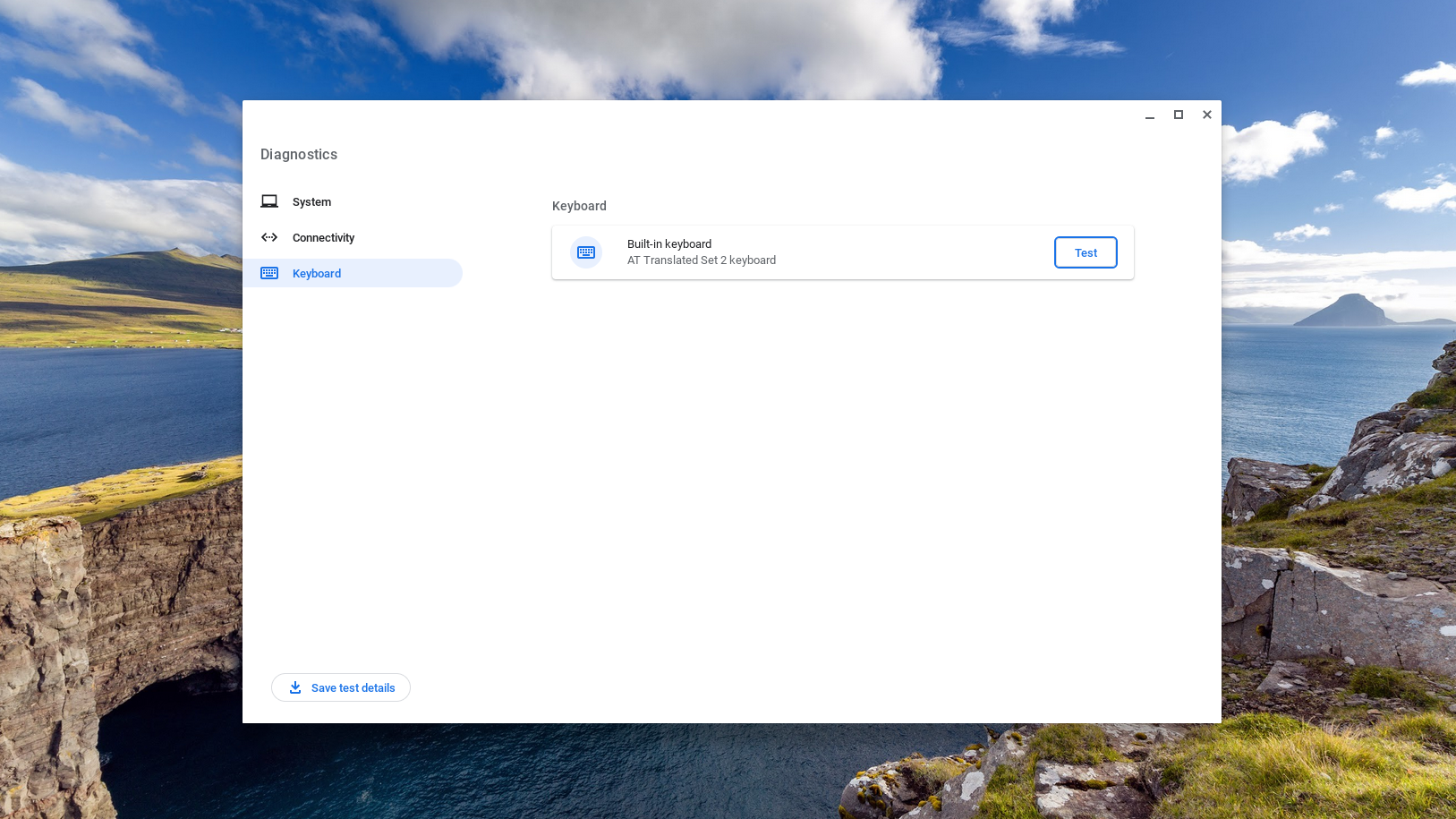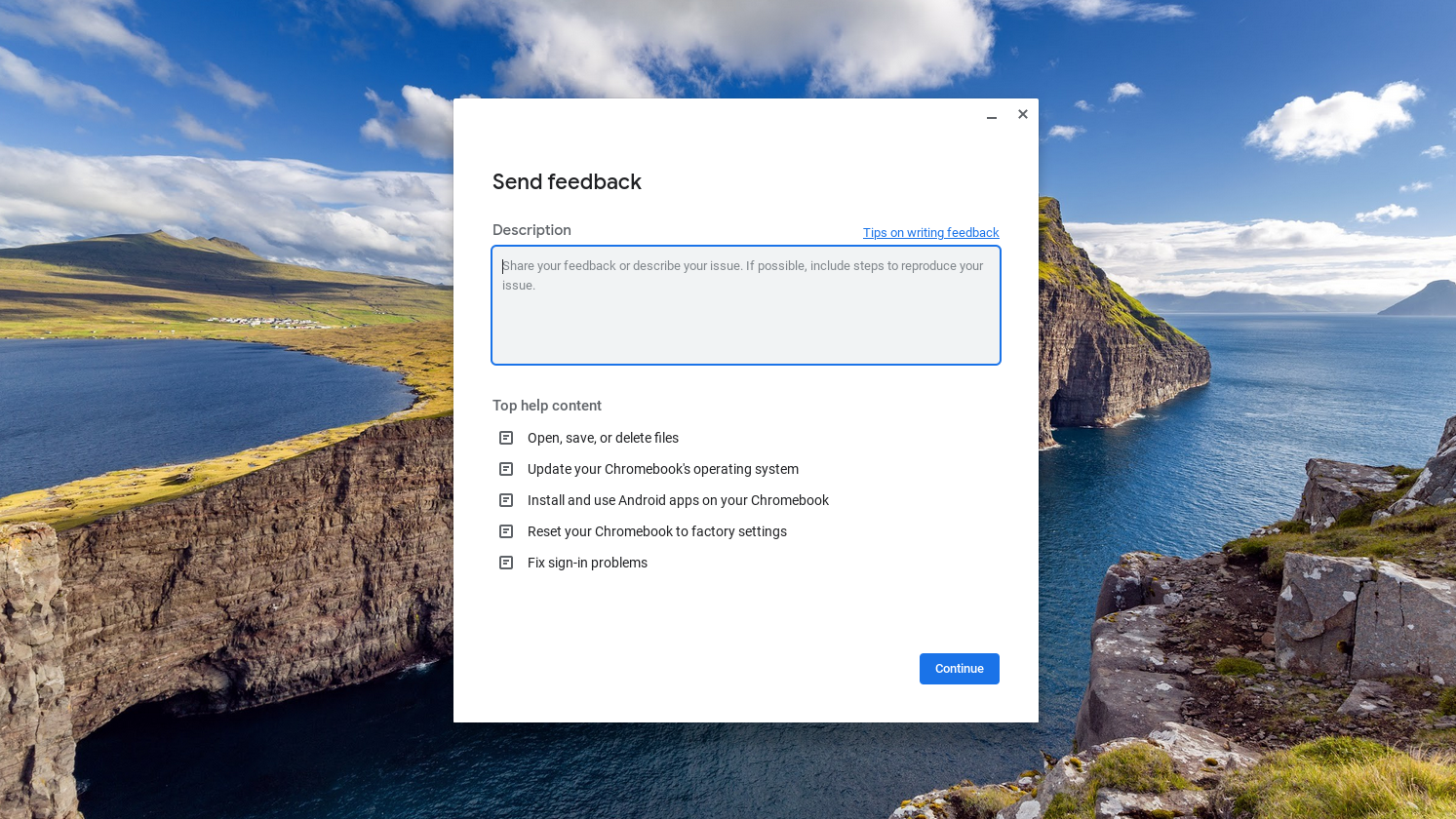ChromeOS 110 arrives with improved Launcher search and 'Super Resolution Audio'
There's a lot to unpack here.

Get the latest news from Android Central, your trusted companion in the world of Android
You are now subscribed
Your newsletter sign-up was successful
What you need to know
- ChromeOS 110 is now rolling out for Chromebook owners on the Stable channel.
- This update includes numerous bug fixes, in addition to a few smaller changes.
- Arguably the biggest change in ChromeOS 110 are a trio of improvements to the Launcher experience.
The time has come for the next version of ChromeOS to arrive, as ChromeOS 110 is now starting to roll out to more users. This comes on the heels of version 110 of the Chrome browser becoming available, but there are obviously a few differences between the two.
As noted in the announcement post on the Community Support Group, there are quite a few changes on the way to the best Chromebooks. Kicking things off, there are three improvements being made to the Launcher as Google continues to deliver an "improved user experience." These include things such as "robust autocompletion for mistyped and misspelled queries, clearer search result categories for selected result, and more intuitive result selection experience with keyboard navigation."
Because Chromebooks have such a long lifespan, there's obviously the chance that you could end up with a faulty keyboard. Previously, if you wanted to test out the keys, there was no option built into ChromeOS for you to do so.
However, that's no longer the case, as a new "keyboard input routine" is available within the Diagnostics section of the Settings app. In order to access it, all you need to do is head into Settings > About ChromeOS > Diagnostics, then select Keyboard in the sidebar. From there, you'll select your device's keyboard from the list and are presented with an on-screen interface highlighting each key on your keyboard as it's pressed.
One of the more interesting changes coming to ChromeOS 110 has nothing to do with any user-facing features or UI changes. Instead, it's being described as "Super Resolution Audio for Bluetooth Headset Microphones."
While that may sound like a bunch of gibberish, Google explains that it is using a "machine learning model" in order to "reconstruct the high-frequency parts of the audio signal from the low-bandwidth source at the platform level, so that any apps that use the audio will just work as if there was a higher-quality source." Essentially, with ChromeOS 110 and your favorite Bluetooth headphones, you can expect fewer interruptions as someone tries to tell you that you sound muffled.
ChromeOS 110 also includes a rather helpful accessibility feature courtesy of "Select-to-speak." This feature has been around for a while, but now you can highlight the text and click the "Select-to-speak" button from the context menu. Additionally, Select-to-speak can "automatically change language to match the content selected by the user."
Get the latest news from Android Central, your trusted companion in the world of Android
There are a few other more minor changes in ChromeOS 110, such as new badges and labeling in the system tray to let you know which channel you are in. These are also color-coordinated, and the submit feedback implementation has been improved with “related help articles” based on the screenshot captured for feedback.

Best Chromebook for almost everyone
The Acer Chromebook Spin 714 is an incredibly powerful and capable machine. It sports a convertible design, plenty of horsepower, and even a built-in USI stylus.

Andrew Myrick is a Senior Editor at Android Central. He enjoys everything to do with technology, including tablets, smartphones, and everything in between. Perhaps his favorite past-time is collecting different headphones, even if they all end up in the same drawer.