Chrome updates set to kill annoying redirects and trick-to-click popups

The team behind Google Chrome knows there are a lot of things that we all hate about the internet. One of those things is the way a website can force you to a completely different page or even open a new tab because you clicked on something you wanted to see or went to a URL that was supposed to be something cool. And these are more than an annoyance — it's a great way to distribute malware and trackers from adware. Ugh.
While sometimes page redirects are an accident, the behavior is still something that needs to die in a fire. Solutions like blocking all scripts are bad because they block plenty of things we want to see. The Chrome team just might have the solution, and it's coming with updates to Chrome 64 and Chrome 65 for both the desktop (including Chromebooks) and Android.
With Chrome 64, Google plans to tackle auto-redirects. We've all been there: you open a new tab or web page and just as it starts to load you get whisked away to a different page, often filled with nonsense or surveys or any other thing you didn't ask for an never wanted to see. It's frustrating, especially when you can't go back or you get prompted to download random suspicious stuff. All you can do in those situations is close the page or tab and try to find your way back to where you wanted to be before the foolery happened.
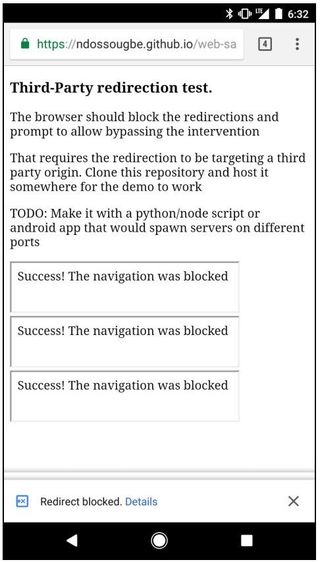
Mostly, this comes from third-party content that has been embedded in a web page. It could be an ad or some sort of widget or almost any embedded iframe causing it, but that shouldn't matter to the end user. It's just bad.
This is all great news for anyone who regularly uses the internet. Which is all of us.
With Chrome 64, every redirect from a third-party iframe will show an info bar instead of sending you off to some other page. This way we can decide if we want to navigate away or stay on the page we're looking at. If we're interacting with an iframe, like clicking an embedded YouTube video to open it on YouTube in a new tab, the request goes through as normal — this only applies to things you didn't click and didn't expect to send you off.
We can get more than we asked for when we are interacting with a web page, too. Google has two things planned that should help.
With Chrome 65, websites that try to circumvent Chrome's pop-up blocker by opening a new tab for a thing you clicked while navigating the original tab to some other page will be blocked with the same style of info bar. This gives us the choice of taking a look versus being forced.
Be an expert in 5 minutes
Get the latest news from Android Central, your trusted companion in the world of Android
Some abusive experiences are harder to autodetect, but Google plans to use the same type of data as its Safe Browsing feature to kill off deceptive page elements.
Two examples given are a hotlink disguised as a play button that opens a new tab instead of playing a video, and an invisible link over a close button which can open anything when what you're trying to do is close some ad or overlay.

These changes come in January 2018 and to help web developers prepare Google is building out an Abusive Experiences Report tool that site owners can use to see if anything that would cause a bad experience has been found so they can fix it. If a web page is found to have this sort behavior and isn't fixed in 30 days, Chrome will prevent it from triggering any new windows or tabs.
These sound like great features, and should help make the web a better — and safer — place!

Jerry is an amateur woodworker and struggling shade tree mechanic. There's nothing he can't take apart, but many things he can't reassemble. You'll find him writing and speaking his loud opinion on Android Central and occasionally on Twitter.
