Chrome may or may not be slowing down Macs, but Google doesn't care either way

Get the latest news from Android Central, your trusted companion in the world of Android
You are now subscribed
Your newsletter sign-up was successful
So a thing has been happening on Apple computers, and apparently, the Chrome web browser is behind it all. Depending on who you ask, this is either a new thing or a thing that's been happening for almost 10 years, but in any case, it is a thing. It's a real problem that is happening right now to plenty of people who use Chrome on a Mac.
Google isn't trying to purposely break every MacBook, but there is an issue at hand.
Without going too deep, what's happening is that the part of macOS that creates and manages application windows, called WindowServer, is going off the rails and using way too much processing power, and for some reason, the automatic update utility Google has built into Chrome is causing it. Users experiencing this — and not every user does, which makes it harder to find and fix — can simply delete Chrome and the problem is fixed, or they can dig into the command line and stop the update checks, which also fixes it. That pretty much points out the problem without any doubt.
Why it's happening is something the folks at Google and Apple will need to figure out. What's interesting to me is how we got to this point.
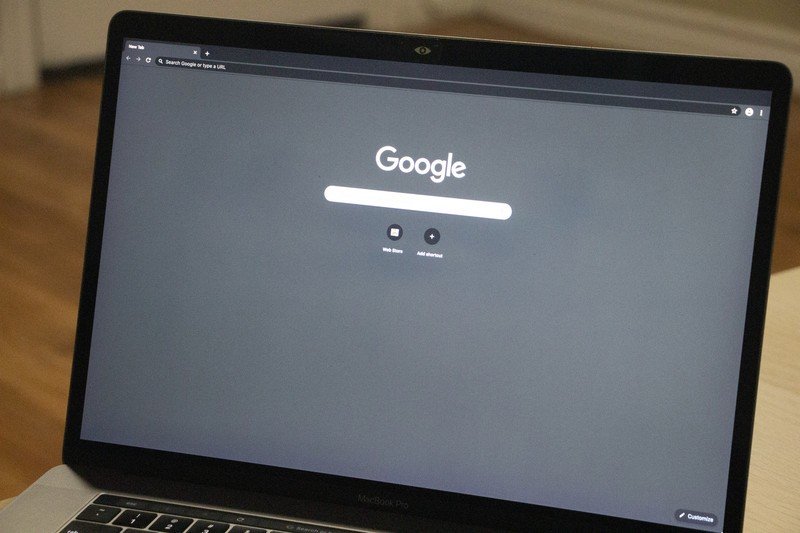
Keystone, the name of Google's automatic update utility for macOS, has been installed on every Apple computer that has downloaded and installed Chrome for at least five years, and probably closer to 10 when Google was using Keystone for Google Earth. While Mac users have had some complaints about Chrome (again, something Google and Apple need to work out), not every user for the past five years has had their MacBooks stop responding because they have Chrome installed.
The worst part of this bug is that not everyone sees it.
I got with a few other writers for Android Central who have an Apple computer here in our morning meeting, and we've never seen this exact behavior, even when Chrome was eating all the RAM or making the fans spin like helicopter blades. But I'll bet that other people who work here and use a Mac have seen it. It is a real thing, but it's one of those things that just isn't happening to everyone. Those things are the hardest to fix.
And the fix is the important part. Both companies want to find a solution, and the Chrome team has asked people to file bug reports. But don't expect a fix anytime soon. As Loren Britcher puts it on his Chromeisbad site:
The fact that it hasn't been "fixed" in 11 years might mean that it's not actually broken. Why would auto-update software need to take up a massive portion of CPU on a ton's of people's computers, all while hiding itself?To all the good people at Google who work on Chrome: something is going on between the code you're writing and what is happening on people's computers. I hope you can track it down and give us an honest postmortem.
While Britcher is insinuating that it isn't broken because Google somehow wants to hide things (Keystone isn't hidden from view, but the macOS application tracker doesn't show it unless it is running), there is another reason — the Chrome auto-update mechanism works just fine on every computer that's not a Mac. It works fine on Windows PCs. It works fine on the most basic and the best Chromebooks. It even works fine on Linux if you install the package from Google instead of installing Chromium.
Get the latest news from Android Central, your trusted companion in the world of Android

Here's my best guess about what's happening, and it's only a guess. Keystone has been in Chrome for macOS for a long time and through many different versions of the OS. It probably has an impact on system performance while it's running, but now people are seeing it cause issues with the macOS window handler even when it isn't running. That means one of the two things — an updated WindowServer or an updated Chrome auto-updater — isn't compatible with the other.
Something has changed in either macOS or Chrome's update utility that is causing all of this. If you see it, you should file a bug report.
If it's not a case of incompatibility, then we all would have heard for years how Macs randomly freeze and grind away every once in a while for no reason, and it's so bad you shouldn't buy one. We haven't, and most people who have actually used one think an Apple computer is pretty damn good. Since we know that neither Google nor Apple ever stops updating things, there's a good chance, this is the problem.
The bad news is thinking about the priority of finding a fix by both companies. Apple will just tell you to use Safari and not care any further because Apple only cares about profits. Google might look to market share and decide that it's still best to spend almost all resources on obscure Windows compatibility bugs since Windows has a whole lot more Chrome users than macOS does, and Google only cares about profits. And the Chrome team, who just wants its product to work, will have to stay within those guidelines and still figure it out.
Regardless of what the issue is or which company needs to provide a fix, a fix will come. All we can hope is that it comes soonish, so the people affected by the issue aren't left hanging out to dry for too long.

Jerry is an amateur woodworker and struggling shade tree mechanic. There's nothing he can't take apart, but many things he can't reassemble. You'll find him writing and speaking his loud opinion on Android Central and occasionally on Threads.
