Chrome 80 will help tame those annoying notification requests

What you need to know
- Chrome will introduce a new, quieter way to handle notification requests from websites starting with version 80.
- Users will be able to opt-in manually to the quieter notifications, or in some cases will be automatically enrolled.
- If you don't feel like waiting for Chrome 80 to try it out, you can enable it in Chrome's experimental features in version 79.
In the beginning, receiving notifications from websites seemed like a great idea. It made websites more interactive and provided users with alerts making it perfect for social media, messengers, email, or your calendar.
Unfortunately, like most great ideas, it was soon twisted by every website wanting to bombard you with notifications. Even worse, are the unwanted pop-ups asking you to enable the notifications as soon as you open a website. It has become so pervasive that it is one of the most common complaints amongst users surfing the web these days.
In order to relieve this pain point while also retaining the usefulness of notifications on the web, Chrome will soon institute a new way of handling the notification prompt. Starting with Chrome 80, a new, less intrusive notification permission UI will be introduced. Users will have the choice to opt-in manually, or in some cases, users will be automatically opted into the quieter notifications. This includes those who typically choose to block notifications or on sites with low opt-in rates.
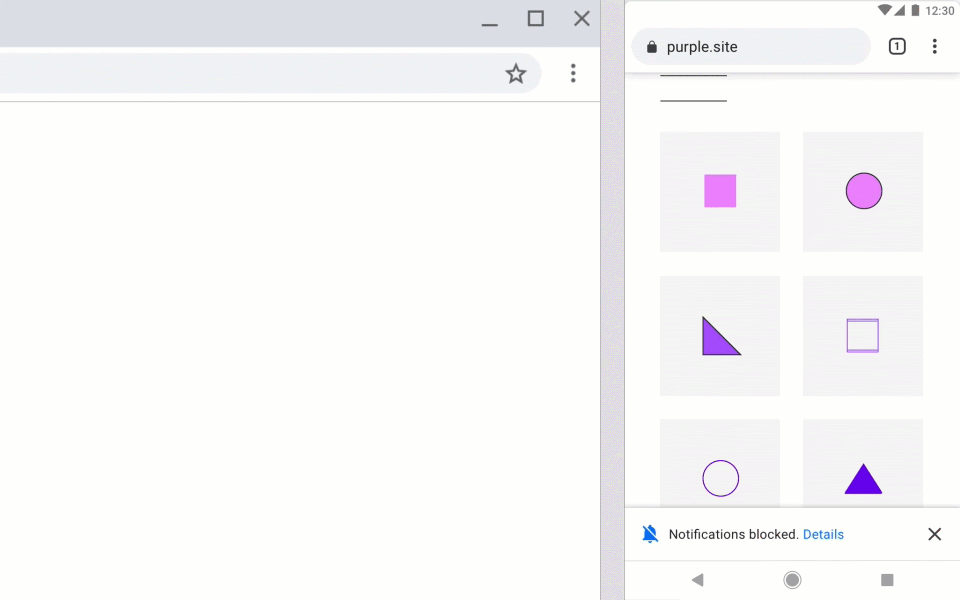
Once it is available, you can opt-in by heading into Settings -> Site Settings -> Notifications, and then enable "Sites can ask to send notifications" along with "Use quieter messaging." The new setting will be available for both desktop and mobile browsing.
If you don't feel like waiting for Chrome 80 to roll out in order to try out the quieter notification prompts, you can go ahead and enable it now in Chrome 79. It is currently an experimental feature and can be found by navigating to chrome://flags/#quiet-notification-prompts where it can be enabled with the dropdown menu.
Best Chrome for Desktop Alternatives in 2019
Get the latest news from Android Central, your trusted companion in the world of Android

