WhatsApp beta brings a more convenient bottom navigation bar for Android
It lets users view the Communities, Chats, Status, and Calls tabs at the bottom.

Get the latest news from Android Central, your trusted companion in the world of Android
You are now subscribed
Your newsletter sign-up was successful
What you need to know
- Interacting with WhatsApp might soon get handier later this year.
- Meta-owned messaging service is testing a new bottom navigation bar with its latest beta.
- It brings the Communities, Chats, Status, and Calls tabs to the bottom.
WhatsApp is constantly in the process of rolling out new features on the messaging platform. The latest findings in the latest beta version of the app indicate WhatsApp is working on a new UI element change similar to other platforms owned by Meta.
As noted by WABetaInfo, WhatsApp is rolling out a new update for its beta version, including a significantly new UI interface. Currently, after opening the app, users are greeted with four main segments placed at the top: Communities, Chats, Status, and Calls tab. This has been the scenario for quite some time now.
According to the WBI report, that is subject to change with the new beta rollout as they are being shifted to the bottom side of the app for Android devices. This matches the iOS version of WhatsApp and follows Google's Material You's uniformity across several default apps, like Google Clock or other social media apps like Instagram and Facebook.
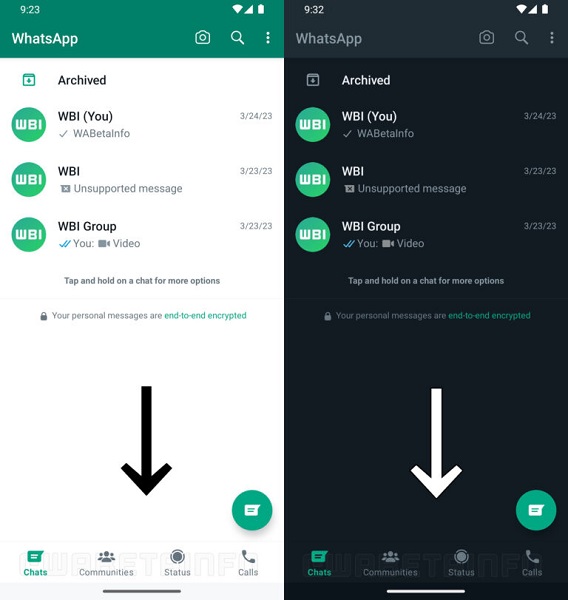
The new bottom navigation bar is tested on WhatsApp beta bearing the 2.23.8.4 version from Play Store. The feature might take a while to hit the public in the coming weeks.
WBI implies this new navigation bar has been the most requested feature amongst users as it can be convenient to navigate within the app. It likely works well with large-screen phones as it eliminates the need to reach the top with fingers during engaging in conversations or groups.
As mentioned, WhatsApp is always on the lookout to add features and privacy-related preferences to stay with its competing messaging apps like Telegram and Signal.
Not very long ago, a Meta-owned messaging service was also seen working on locking individual chats feature with either a fingerprint or a passcode. The latter form of authentication is currently available for the entire app.
Get the latest news from Android Central, your trusted companion in the world of Android
Providing the same level of protection for individual conversations, including photos and videos, in addition to the app's end-to-end encryption, would give users more privacy-focused options to play with on the messaging platform.

Vishnu is a freelance news writer for Android Central. Since 2018, he has written about consumer technology, especially smartphones, computers, and every other gizmo connected to the internet. When he is not at the keyboard, you can find him on a long drive or lounging on the couch binge-watching a crime series.
