WhatsApp's advanced text formatting tools are taking shape in latest beta
The latest beta release on Android lets you format your texts with code blocks, quotes, and lists.

Get the latest news from Android Central, your trusted companion in the world of Android
You are now subscribed
Your newsletter sign-up was successful
What you need to know
- The latest WhatsApp beta on Android introduces additional text formatting choices, such as code blocks and quote blocks, expanding on the existing options for users.
- Programmers can benefit from the new code block feature, facilitating the sharing of code in a more readable format within WhatsApp.
- WhatsApp was previously spotted working on these advanced formatting tools in August of last year.
WhatsApp on Android is finally catching up to its iOS cousin, letting you throw in code blocks, quotes, and bullet points to your chats.
The Meta-owned messaging platform already lets you spice up your texts with bold, italic, or strikethrough styles. These basic formatting options are perfect for when you need to put some emphasis in your messages. Now, according to the eagle-eyed folks at WABetaInfo, the latest beta release of WhatsApp on Android (version 2.24.2.9) is giving those text formatting options a fresh upgrade.
With the new advanced options, you can jazz up your messages using three nifty tools. Use code blocks to spotlight a specific part of your text that involves coding. You can do so by enclosing a specific text with backticks.
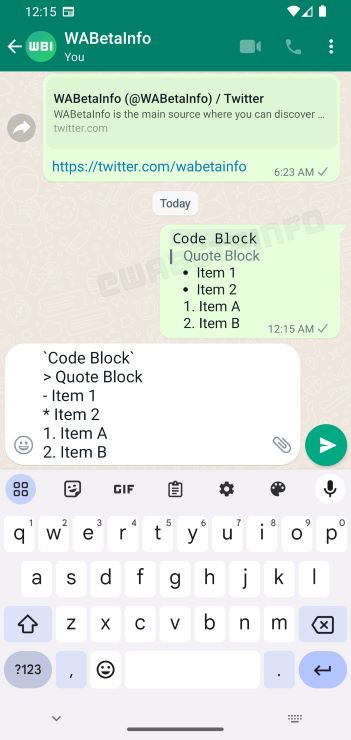
That said, you don't need to be a software engineer or programmer to enjoy this feature. While it's a coder's delight, text formatting is a democratic tool—open to everyone who wants to spice up their messages.
Meanwhile, quote blocks are used for replying to a specific part of a previous message, and lists are used for organizing your text using asterisks, dashes, or numbers.
Even though this WhatsApp feature is fresh off the boat, Meta has been tinkering with advanced text formatting options for a while. In August of last year, WABetaInfo spotted hints of code block and quote block support in WhatsApp's hidden code. The big question was whether Meta would roll out those capabilities to the public.
It took several months before these formatting options arrived for beta testers, who have exclusive access to this feature at the moment. There's currently no word on when regular users will get their hands on these new text formatting tools, but they should be available sooner rather than later.
Get the latest news from Android Central, your trusted companion in the world of Android

Jay Bonggolto always keeps a nose for news. He has been writing about consumer tech and apps for as long as he can remember, and he has used a variety of Android phones since falling in love with Jelly Bean. Send him a direct message via X or LinkedIn.
