One UI 7 might allow you to ditch this frustrating battery feature
No more squinting at your phone when it's almost dead.

What you need to know
- Samsung might soon let you turn off that annoying screen dimming at 5% battery with the One UI 7 update.
- Right now, your Galaxy phone dims the screen when it hits 5%, making it hard to see, even in good lighting.
- The latest One UI 7 beta introduces a new "Auto dim screen" toggle in settings, giving users the option to turn off the auto-dim feature.
Samsung might finally let you take charge of your Galaxy phone's annoying screen dimming feature that kicks in when it hits 5% battery. Word is, the upcoming One UI 7 update could give you the option to turn it off.
Currently, One UI goes full-on power-saving mode when your battery hits 5%, slashing your screen brightness to the point where it’s almost impossible to see, even in decent lighting.
Sure, dialing down screen brightness can help squeeze more juice out of your battery, but it really should be up to you, not your phone. Right now, Galaxy devices take matters into their own hands, automatically dimming the screen when the battery is running on fumes. Sure, you can crank the brightness back up, but having your phone override your settings like that is super annoying.
As spotted by SamMobile, the new One UI 7 beta address this annoyance. This means you're getting the choice to stop your screen from going dim when your battery hits 5%.
In the Battery settings, there’s a fresh toggle called "Auto dim screen" that lets you turn off the automatic brightness drop.
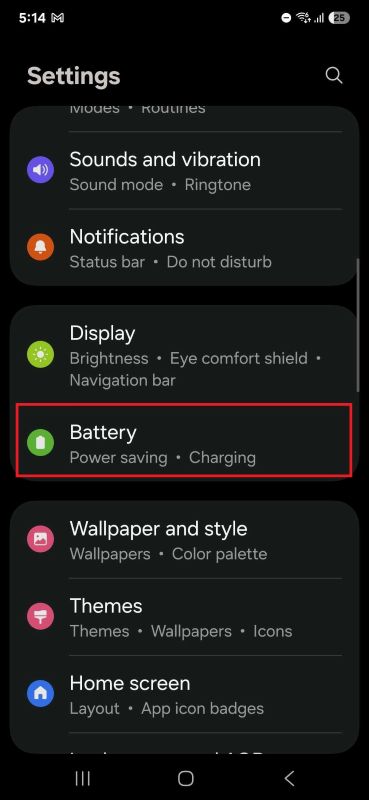
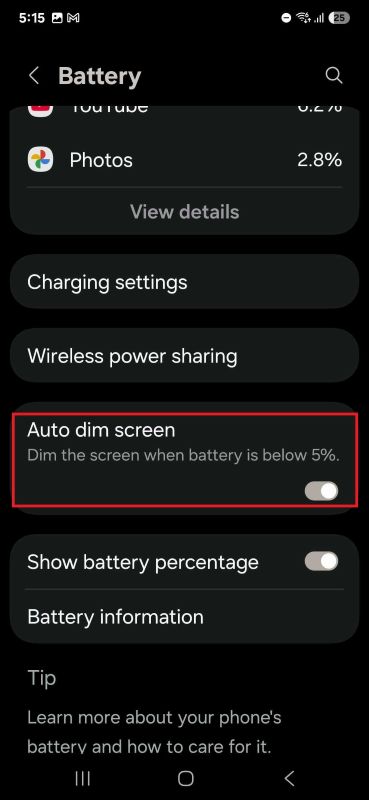
This update might seem like a small change, but it’s actually pretty meaningful. For starters, it’s all about giving users more control over how their phone works. Letting people customize their device’s behavior is a win, and Samsung deserves some credit for finally giving Galaxy owners the option to ditch that auto-dimming hassle.
Sure, automatically dimming the screen to save battery makes sense, but it can also make your phone way harder to use when you need it most. Letting users decide how to handle that trade-off is a smart move.
Get the latest news from Android Central, your trusted companion in the world of Android
One UI 7 is officially out for the Galaxy S25 and in beta for the S24 series. If you’ve got other compatible Galaxy S models, you can expect the update to roll out by the end of March 2025.

Jay Bonggolto always keeps a nose for news. He has been writing about consumer tech and apps for as long as he can remember, and he has used a variety of Android phones since falling in love with Jelly Bean. Send him a direct message via X or LinkedIn.
You must confirm your public display name before commenting
Please logout and then login again, you will then be prompted to enter your display name.
