How to enable or disable messages by category in Google Messages
Categories not your thing? Disable them.

Quite a few new phones use Google Messages as the default messaging app on Android and its rich set of features and clean UI make it a great fit for more people. Google is always looking for new ways to make the app more useful and has been trying out a feature that can automatically categorize your messages to make it easier to see exactly what you want more quickly. Still, not everyone wants one more step of complexity so Google has made it easy to switch this feature off if it’s not to your taste.
How to enable or disable messages by category
Like email, our message inboxes can get flooded by a ton of messages from dozens of senders every day. The thing is, many of the messages are legitimate and worthwhile content that we don’t want to miss. To help make it easier to find exactly what you’re looking for and more importantly, to filter out what you’re not, Google has begun rolling out its messages by category feature to the Google Messages app, an app considered to be one of the best messaging apps on Android.
This feature has been in the works for a while, first starting out in India, but it has recently been making its way to users in more areas. If you dismissed the notification as soon as possible, you may have found a few categories on the top of your chat window consisting of All, Personal, and Business. With just a tap you can see a more focused inbox.
But not everyone will like the added complexity, however minor, so it’s lucky that Google makes it easy to disable. Here’s how to do it.
- Open Google Messages.
- Hit the three dots in the top right corner of the app to select settings.
- Find the option for Message Organization.
- Here you choose to completely disable message grouping or change your primary view.
- If you want to go back, you can find the option in the same location to enable the feature once more.
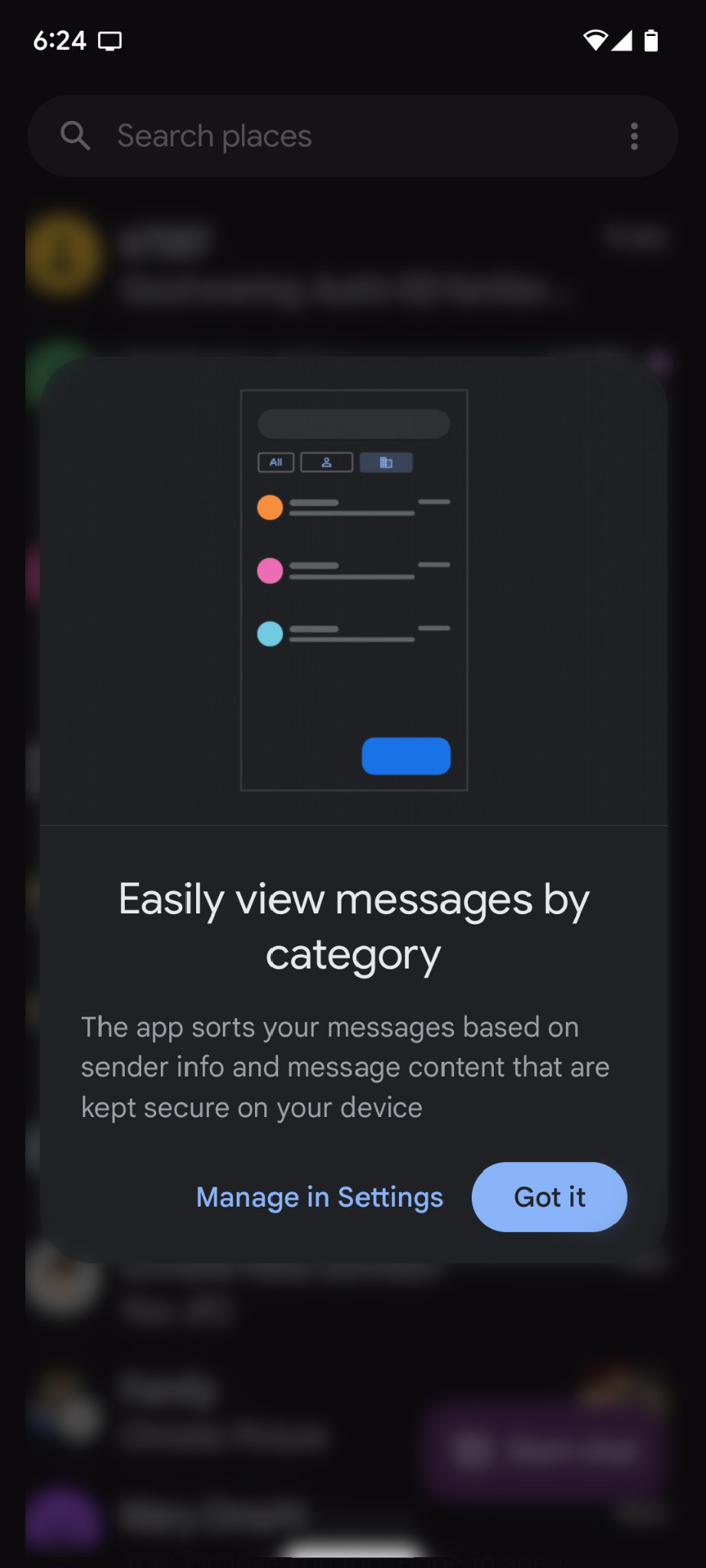
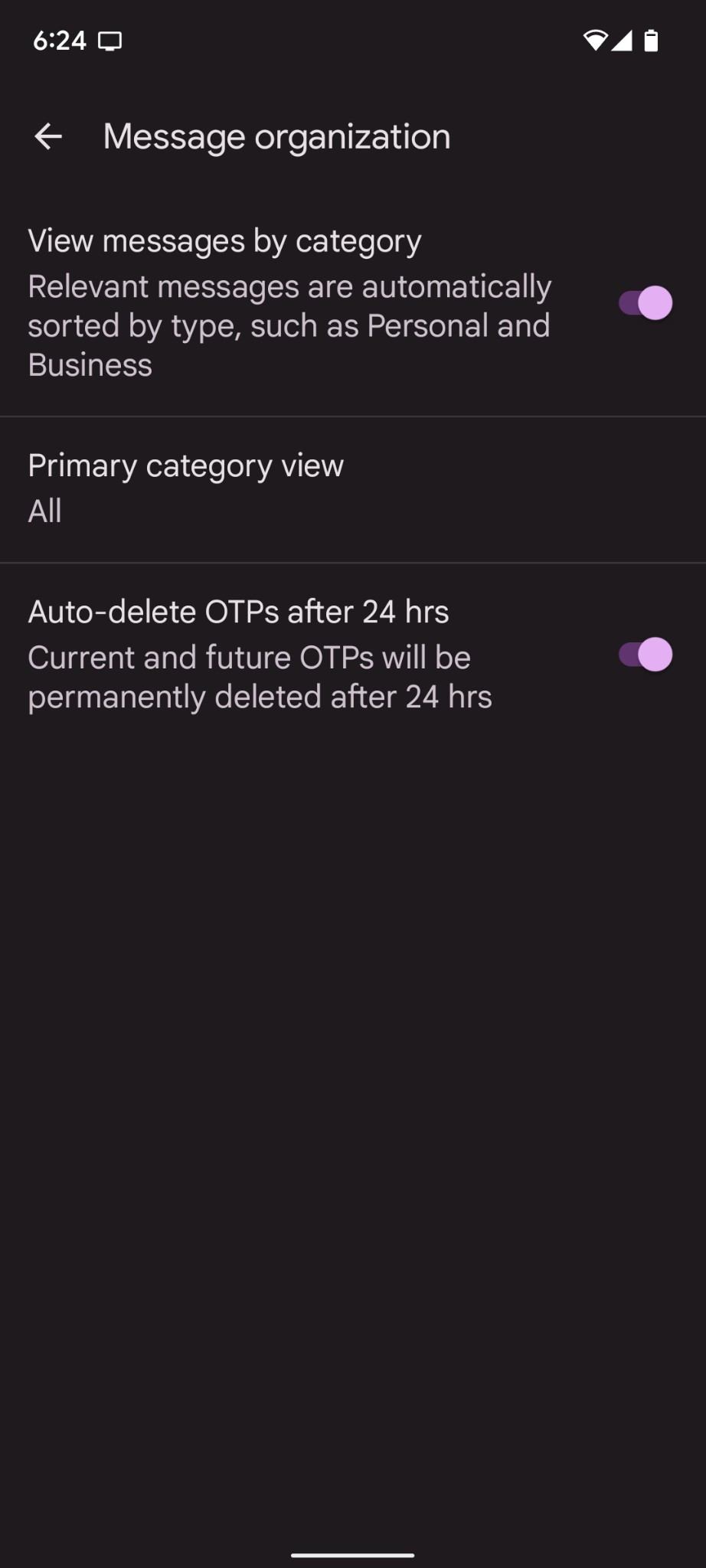
In the settings, you’ll also find the option to have your OTP messages automatically deleted. This stands for one-time password, which is often used by some sites to improve security over having a single static password. Since these messages are irrelevant mere minutes after being sent, it’s nice to see them cleaned up automatically.
Category: Disabled
Message by category hasn’t reached everyone’s phones just yet as Google continues to roll out the feature slowly. Just keep your apps up to date and be patient as there’s no way to know exactly when or if it will reach your phone.
When the feature eventually reaches your phone, you will be notified with a pop-up when you open the app. At this point, your messages will be grouped, though you also have the option to jump directly into the settings to disable it as shown above.
Get the latest news from Android Central, your trusted companion in the world of Android

When Samuel is not writing about networking or 5G at Android Central, he spends most of his time researching computer components and obsessing over what CPU goes into the ultimate Windows 98 computer. It's the Pentium 3.
