Google Messages is upping the ante on pinned conversations
You can now pin up to five messages to the top of your conversation list.

Get the latest news from Android Central, your trusted companion in the world of Android
You are now subscribed
Your newsletter sign-up was successful
What you need to know
- You can now pin up to five individual or group chats to the top of Google Messages.
- When you press a message, the app displays a bubble at the top showing the new capability.
- Pinned messages are also synced with Messages for web.
Sticking important messages to the top of the Google Messages app has gained a new improvement, as users can now pin up to five conversations.
This new feature is included in the most recent beta release of the Google Messages app, allowing you to pin up to five individual or group chats to the top of your conversation list. The change was first spotted by the folks over at 9to5Google.
If you have the latest beta version of the app (version 20230719_05_RC00), you'll see a bubble pop up indicating the new feature when you long-press a chat. You'll then be able to start pinning individual or group conversations in accordance with the new cap.
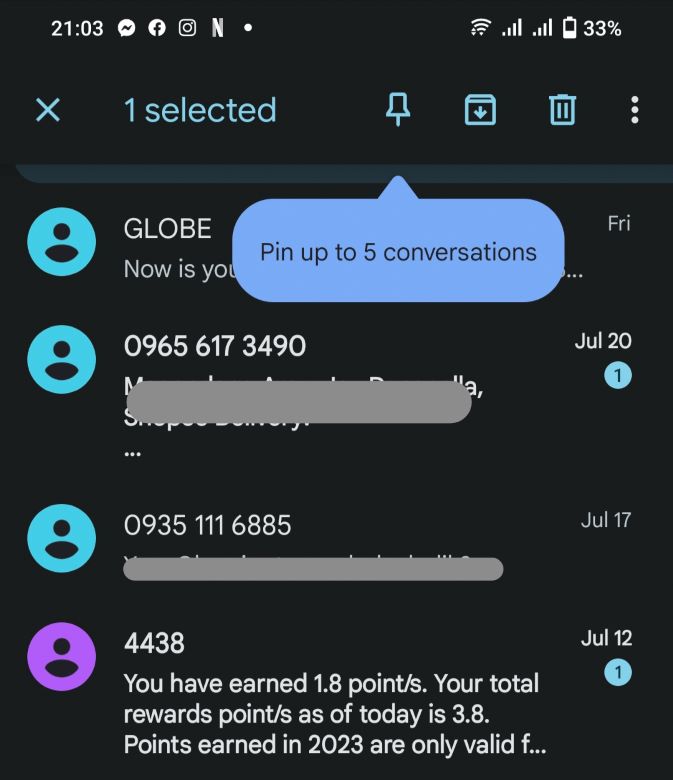
Pinned messages on mobile will also be synced with Messages on the web. That said, the ability to pin messages is currently not available on the web client.
Of course, pinned chats will move to the top of the Messages list with an icon on the right side. Prior to this update, users were only limited to a maximum of three pinned conversations.
Pinning a conversation is one of the most significant features for any of our favorite messaging apps, and it's also available on Telegram, among others. If you have a lot of conversations going on, it can be easy to lose track of the important ones. Pinning them to the top of your list makes sure that you always see them first.
It also helps you stay up-to-date on important information. If you're waiting for a response from someone, or if you're in a group chat where important decisions are being made, pinning the conversation ensures that you don't miss any new messages.
Get the latest news from Android Central, your trusted companion in the world of Android

Jay Bonggolto always keeps a nose for news. He has been writing about consumer tech and apps for as long as he can remember, and he has used a variety of Android phones since falling in love with Jelly Bean. Send him a direct message via X or LinkedIn.
