Google Meet's new portrait touch-up mode removes blemishes from your virtual self
The new feature is a subtle enhancement for your on-screen presence.

Get the latest news from Android Central, your trusted companion in the world of Android
You are now subscribed
Your newsletter sign-up was successful
What you need to know
- Google Meet's new portrait touch-up feature is only available on its mobile app for now, allowing users to lightly enhance their appearance before or during video calls.
- The feature is being gradually rolled out to Workspace users and will eventually be available on the web version as well.
- Portrait touch-up can be adjusted to three levels: no touch-up, "Subtle," and "Smoothing."
Google Meet is stepping up its video call functionality with a new portrait touch-up mode, giving your virtual self a subtle makeover with complexion smoothing, under-eye brightening, and eye whitening.
According to a Google Workspace update blog, Google Meet is gradually rolling out its new portrait touch-up feature for mobile devices, starting with those in the Rapid Release domains. The feature will be available to all users by October 28, and the search giant plans to bring it to the web version of Meet by the end of the year.
This handy tool allows meeting participants to subtly enhance their appearance before or during a video call (here's how to use Meet's virtual green room to check yourself before a call). Choose between "Subtle" for light cosmetic adjustments or "Smoothing" for a more noticeable touch-up. The feature is initially turned off, but can be easily enabled in settings.
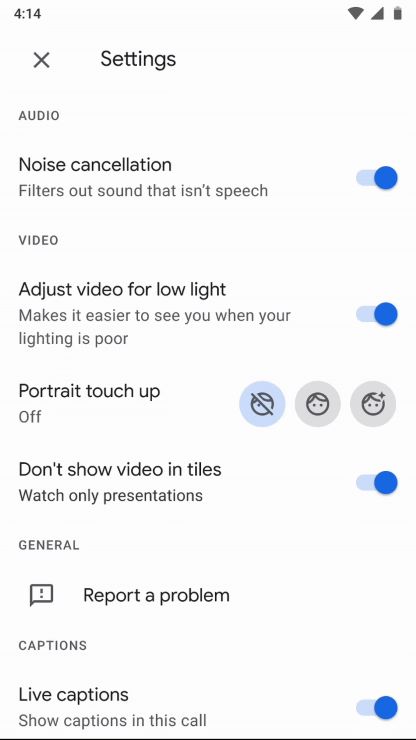
To switch this feature on, head over to the Meet app on your Android or iOS device and join a video call. Then, tap the three-dot menu in the bottom right corner of the screen, select "Settings," and scroll down to the "Video" section. Finally, toggle on "Portrait touch-up."
Google notes that this feature is in response to popular demand, though it is only playing catch-up with other well-known video-conferencing services. This comes as no surprise, considering rivals like Microsoft Teams and Zoom have long been indulging users' vanity with skin-blurring and virtual makeup effects.
The portrait touch-up feature is exclusive to Google Workspace users with the following tiers: Business Standard, Business Plus, Enterprise Essentials, Enterprise Starter, Enterprise Standard, Enterprise Plus, Education Plus, Teaching & Learning Upgrade, Google One and Google Workspace Individual. If you have a personal Google account, you're out of luck.
Get the latest news from Android Central, your trusted companion in the world of Android

Jay Bonggolto always keeps a nose for news. He has been writing about consumer tech and apps for as long as he can remember, and he has used a variety of Android phones since falling in love with Jelly Bean. Send him a direct message via X or LinkedIn.
