Google is using generative AI to create better Art Selfies
The feature can depict your selfie in the style of famous paintings.
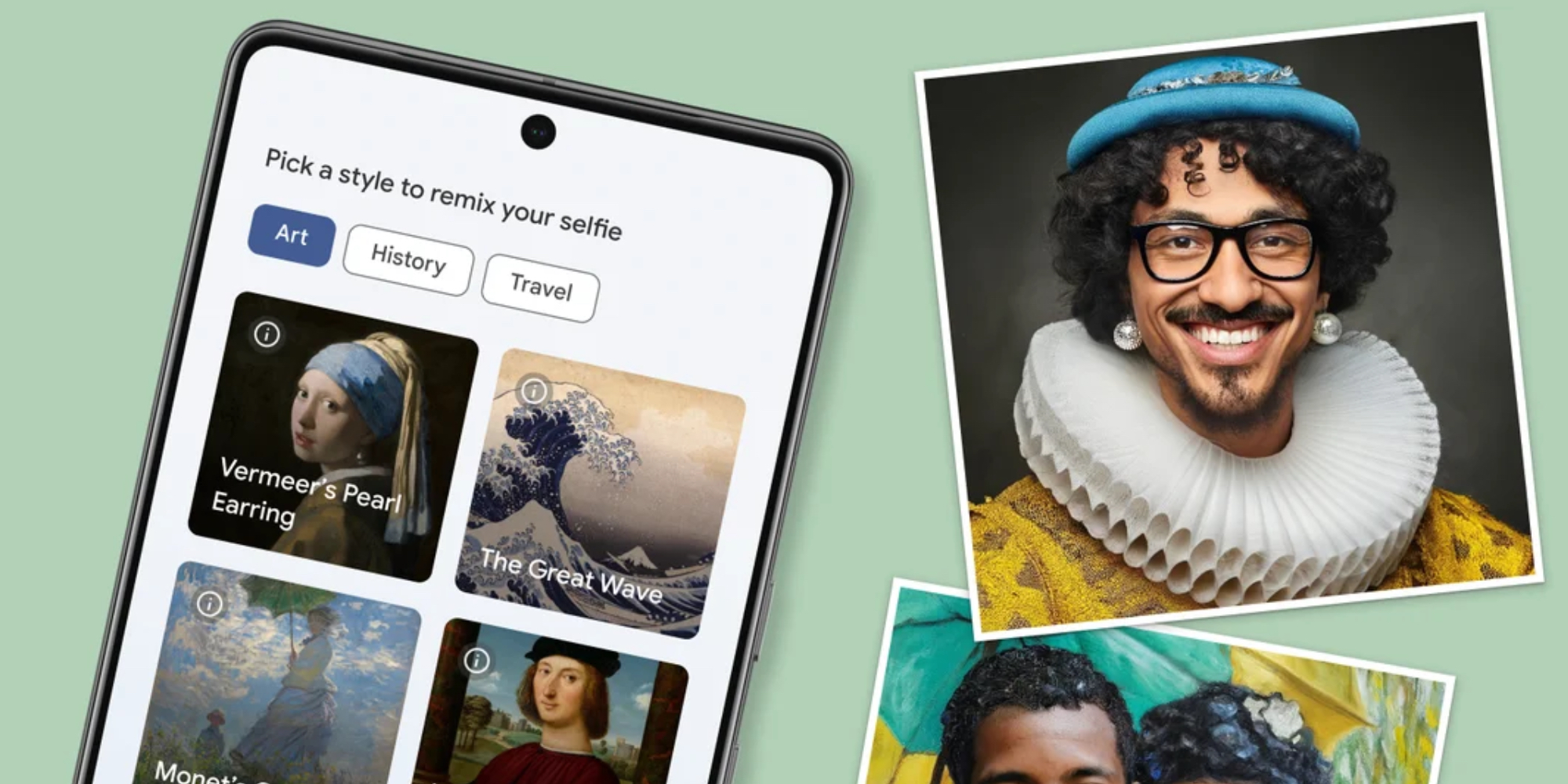
Get the latest news from Android Central, your trusted companion in the world of Android
You are now subscribed
Your newsletter sign-up was successful
What you need to know
- Google is reviving the Arts & Culture feature that could make a selfie appear in the style of famous paintings.
- Art Selfie 2 now uses generative AI for an enhanced experience and is being released as Art Remix, a feature that lets you change up existing artwork.
- Starting today, you can use Art Selfie 2 in the Google Arts & Culture app for iOS and Android.
Google is incorporating generative artificial intelligence into just about everything these days, including Art Selfies. The feature, which you probably forgot about, was first released in 2018. Now, it's being enhanced with generative AI in a new version, called Art Selfie 2.
With Art Selfie 2, users can take a solo selfie or capture a moment with a group. Then, they'll choose a specific art style for Google's generative AI to transform the selfie into. What's new this time is that Art Selfie 2 will keep the real images of the faces in each selfie. Now, the real faces will be surrounded by AI-generated backgrounds and outfits matching the chosen art style.
The result is an image with a surreal element to it since it features a clear photo of the user's face. There are 25 different styles that you can choose from, and more are set to be added in the future. You can also pick scenarios, and Google gives examples of an explorer scaling Everest or a medieval knight.
While the new image is generated, the Arts & Culture app will give you quick facts about the selected styles and scenarios. Like many of the Google Arts & Culture tools, there's a strong emphasis on learning about history.
Besides Art Selfie 2, Google is also expanding its Art Remix feature. This might be the cooler way to use generative AI with art because it gives you more control over what is created. It gives you an image and the prompt that created it. Then, you can tweak certain parts of the prompt to change the image.
Aside from being a neat way to play with generative AI, it's also a fantastic way to learn how to control AI with prompts. AI chatbots and image generators can do a lot of things, as long as you know what prompts to give them. By showing users what prompts create which images, and how changes affect the final prompt, they're learning how to AI prompt. These skills can be taken far beyond Art Selfie 2 and Art Remix.
You can find both Art Selfie 2 and Art Remix in the Google Arts & Culture app on iOS and Android, in the Play tab. Art Remix is also available on the Google Arts & Culture website on all platforms.
Get the latest news from Android Central, your trusted companion in the world of Android

Brady is a tech journalist for Android Central, with a focus on news, phones, tablets, audio, wearables, and software. He has spent the last three years reporting and commenting on all things related to consumer technology for various publications. Brady graduated from St. John's University with a bachelor's degree in journalism. His work has been published in XDA, Android Police, Tech Advisor, iMore, Screen Rant, and Android Headlines. When he isn't experimenting with the latest tech, you can find Brady running or watching Big East basketball.
