Google Contacts 'Highlights' your favorites and recent contacts
Perhaps it'll take time off from scrolling through your list.

Get the latest news from Android Central, your trusted companion in the world of Android
You are now subscribed
Your newsletter sign-up was successful
What you need to know
- Google's latest Contacts update introduces "Highlights."
- This new page brings more awareness to your favorite contacts and those you've recently called.
- Highlights feel a bit more Material You while also showing users their most recently added contacts, too.
Google's latest update to its Contacts brings a familiar page to a different app.
According to 9to5Google, the latest update to Google's Contacts app has introduced users to a "Highlights" page. This page can be accessed by tapping "Highlights" at the center of the bottom bar. When landing on this page, users will find a section for "Favorites" and an option to add people to this section if it's empty.
The favorites section shows off the people you love talking to the most with bright, full photos that you've given them, along with their names neatly beneath them.
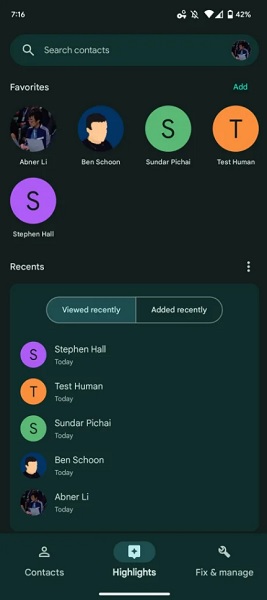
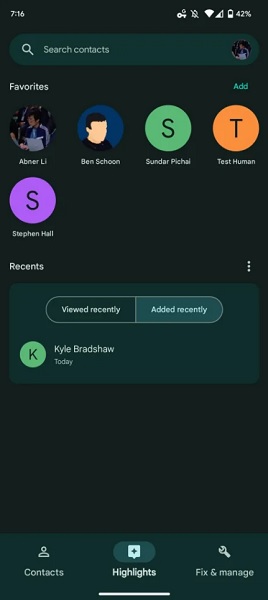
Further down, this page houses a "Recents" portion. Self-explanatory; those that you've talked to recently will appear here. This section here expands, showing you the people you've recently called accompanied by the time and date of the call. Google has added an option for those looking to clear this list if it's become too overpopulated for your liking.
Users will also find another option: added recently. Tapping on while not having added any new person to your phone will simply say "no contacts added recently." But once this is populated, users may find this to be an easier approach to calling someone new rather than having to scroll through their lengthy list of contacts.
This update may seem a little familiar but that's due to a version of this information existing in the Phone app. While the Highlights tab features recently called people and not frequently, it does have a more "Material You" style that users will find more familiar. Through this known design language, the Recents section is housed in a rounded corner box as opposed to the favorites section in the Phone app.
Also, if you're interested in further customizing your favorite people with this more prominent view, Contacts now benefits from Google Illustrations, as pointed out by 9to5. These photos can already be accessed through other Workspace applications like Gmail. For your contacts, simply tap on the one you're interested in Pencil icon (edit) > Change (photo) and choose which illustration best fits that person.
Get the latest news from Android Central, your trusted companion in the world of Android
Users can sift through photos such as animals, sports teams, technology, space, and more. Once you've selected an image, you can play around with its colors and you can even focus on one specific part of that image if the rest isn't to your liking.

The Google Pixel 7 Pro is a bastion of Android software and Google helpfulness. While the Pixel 7 Pro benefits from everything Pixel-exclusive, its backed with the Google Assistant for any question or set of directions you may need solved.

Nickolas is always excited about tech and getting his hands on it. Writing for him can vary from delivering the latest tech story to scribbling in his journal. When Nickolas isn't hitting a story, he's often grinding away at a game or chilling with a book in his hand.
