Google adds more accessibility options across Maps, Search, and Chrome
New accessibility updates include the option to request accessible walking routes on Maps, screen reader compatibility with Google Lens, and more.

Get the latest news from Android Central, your trusted companion in the world of Android
You are now subscribed
Your newsletter sign-up was successful
What you need to know
- Google announced today a slew of accessibility updates across Maps, Search and Chrome.
- The latest accessible features include a new identity attribute for businesses to identity as disabled-owned, the option to request accessible walking routes on Maps, and screen reader compatibility with Lens on Maps.
- The updates are starting to roll out on Android and iOS devices.
Google has been making leaps and bounds when it comes to accessibility. Most recently, the company launched its Lookout app, which uses AI to help people who are blind or have low vision navigate their surroundings, as well as unveiled the Magnifier app on the Pixel 8 series to increase the readability of text and images — and, now, the company is taking accessibility to the next level.
The tech giant announced a slew of new accessibility features across its suite of products, including Maps, Search, and Chrome, to make the Google ecosystem more accessible for users with disabilities.
“Today we’re rolling out new accessibility features and updates that make accomplishing daily tasks faster and easier — like taking selfies, getting walking directions or searching the web,” Google said in the announcement, noting that these features have been created in consultation with people with disabilities.
Among the latest accessibility updates is a new “identity attribute” on Maps and Search that allows merchants to specify to customers that they are a disabled-owned business. Google notes that it worked with members of the disability community in the development of this feature. Now, when businesses choose to identify as disabled-owned, the attribute will appear on their listings in Maps and Search.
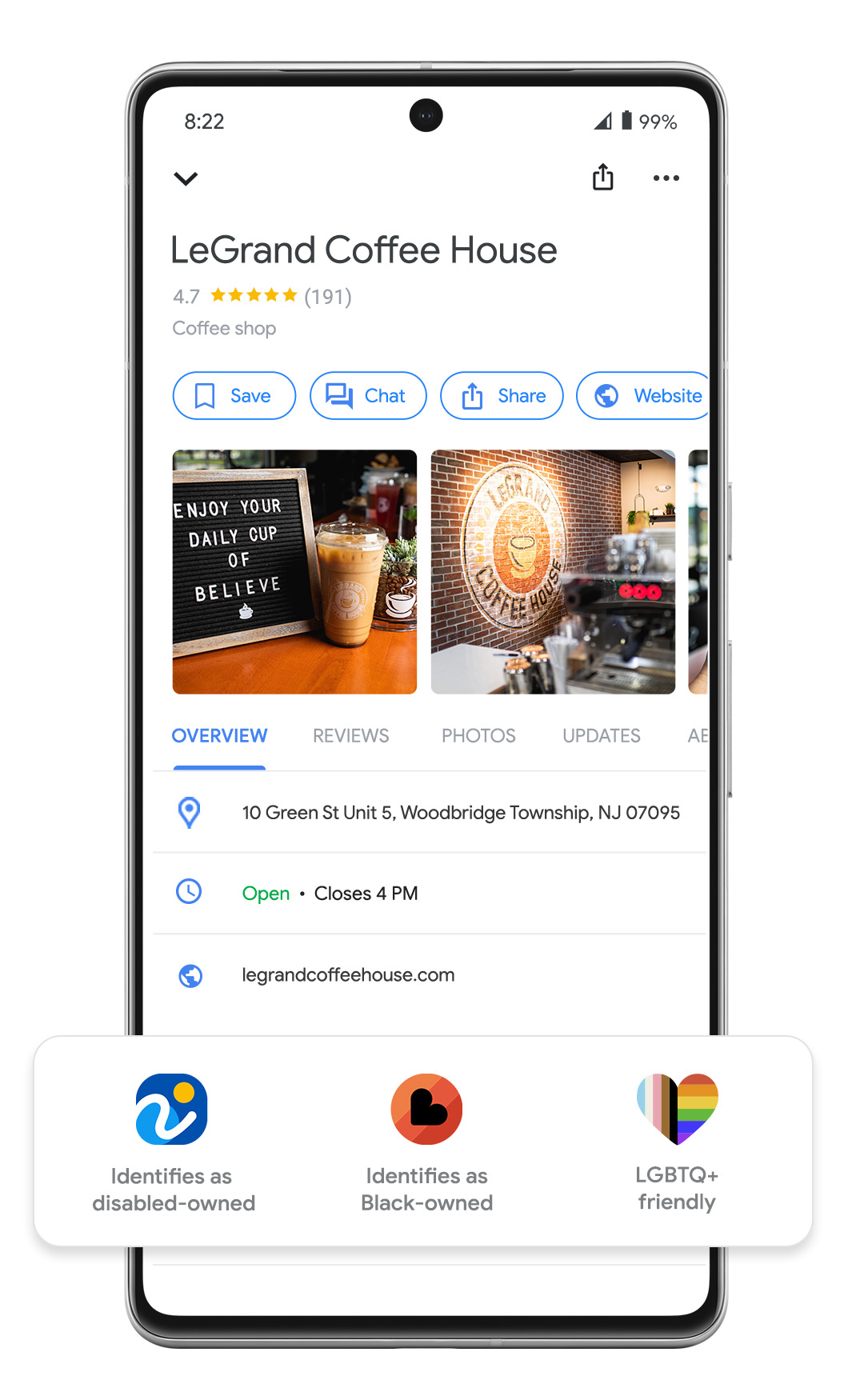
Also coming to Maps is the option to request wheelchair-accessible walking routes, which builds on the tool’s already existing feature of displaying accessible transit routes. Now, if you have the option turned on in your transit preferences, Maps will automatically apply this to walking routes as well. If you don’t, you can simply tap the three dots at the top of the screen when you request walking directions and turn on “wheelchair-accessible.”
Lastly, Maps is receiving a screen reader tool that works in tandem with Search with Live View, allowing blind or low-vision users to more easily find nearby places.
Chrome is also receiving a new accessibility feature in the form of an address bar that detects typos and displays suggested websites — a feature that’s designed to help users with dyslexia, as well as people learning a new language, reach the content they’re looking for faster.
Get the latest news from Android Central, your trusted companion in the world of Android
Elsewhere on Google’s ecosystem, Assisted Routines receive functionality from Action Blocks, allowing users to customize their routines and shortcuts. This may prove particularly beneficial, Google says, to users with cognitive disabilities who will now be able to personalize their routines in a way that makes sense for them.
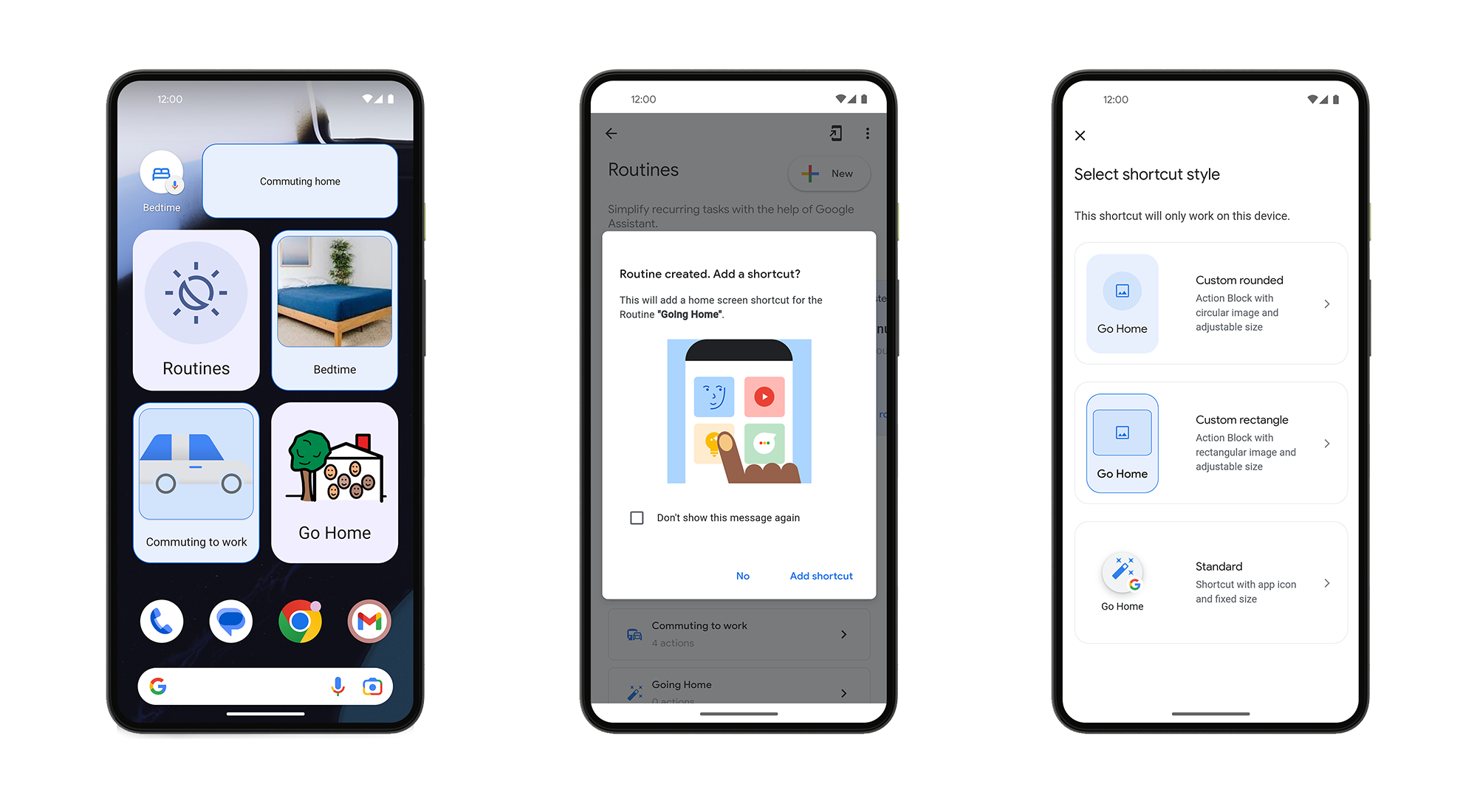
The company highlights that all of these accessibility upgrades are now on — or heading to — Android and iOS devices, with the screen reader capabilities with Lens in Maps “now on iOS and arriving to Android later this year,” the accessible walking routes feature rolling out “globally on iOS and Android whenever we have data available,” and Chrome’s accessible search bar arriving on both Android and iOS.
